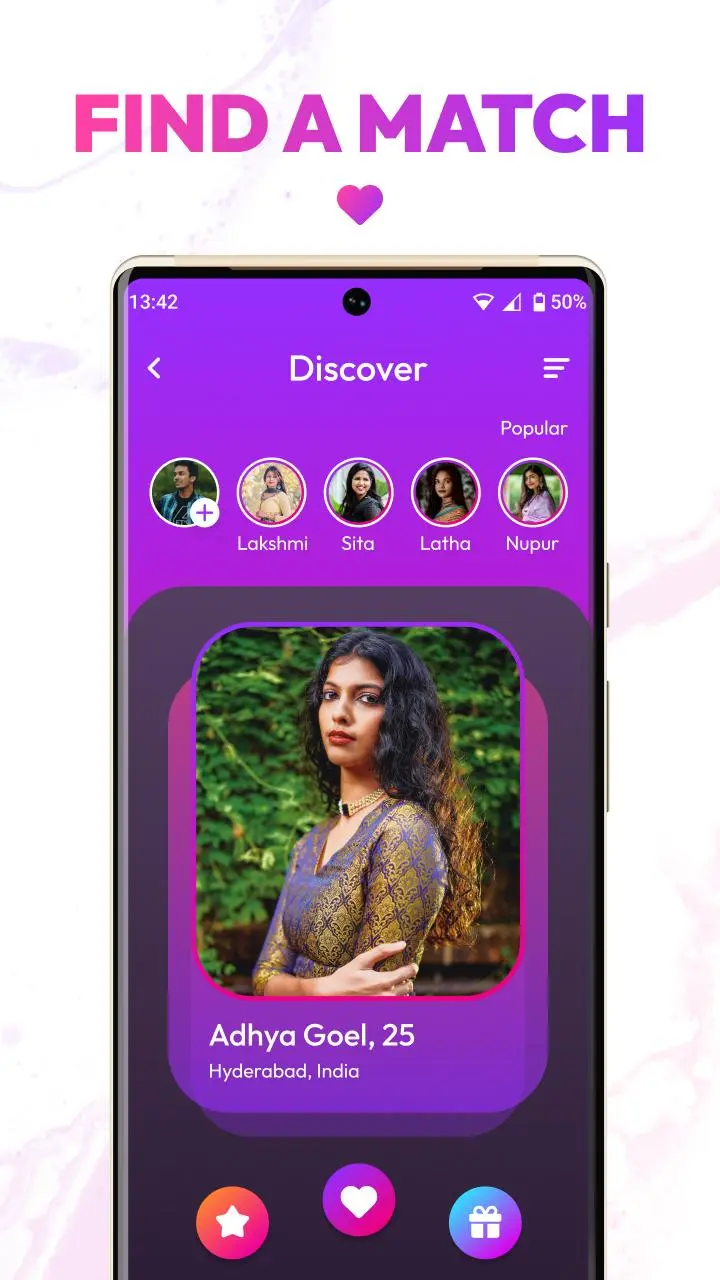iMeet PC
Xekylone Rewyk
Download iMeet on PC With GameLoop Emulator
iMeet sa PC
Ang iMeet, na nagmumula sa developer na Xekylone Rewyk, ay tumatakbo sa Android systerm sa nakaraan.
Ngayon, maaari mong laruin ang iMeet sa PC gamit ang GameLoop nang maayos.
I-download ito sa GameLoop library o mga resulta ng paghahanap. Hindi na tumitingin sa baterya o nakakadismaya na mga tawag sa maling oras.
I-enjoy lang ang iMeet PC sa malaking screen nang libre!
iMeet Panimula
Try a real video date
Watch your partner's reaction for the very first time, being in the safety and comfort of an iMeet video call!
Find the right person
Meet the person who is right for you, thanks to our detailed search.
Discover our personalized selection of detailed dating profiles.
Come and meet other singles at our dating evenings and events.
Our success stories 2.6 million people have already met someone on iMeet. Will you be next?
Here are just a few of them: real single men and women who were ready to start a relationship and trusted i Meet to help them find them.
Perhaps the next success story we can tell will be yours!
features:
-A smart system for selecting a partner.
-Find yourself a partner for every taste.
-A lot of people who are still communicating and not only.
-You will be able to share videos and photos
-High quality video calls
-Being safe and comfortable
Tags
DatingInformation
Developer
Xekylone Rewyk
Latest Version
4.4.1
Last Updated
2022-09-13
Category
Dating
Available on
Google Play
Show More
How to play iMeet with GameLoop on PC
1. Download GameLoop from the official website, then run the exe file to install GameLoop
2. Open GameLoop and search for “iMeet” , find iMeet in the search results and click “Install”
3. Enjoy playing iMeet on GameLoop
Minimum requirements
OS
Windows 8.1 64-bit or Windows 10 64-bit
GPU
GTX 1050
CPU
i3-8300
Memory
8GB RAM
Storage
1GB available space
Recommended requirements
OS
Windows 8.1 64-bit or Windows 10 64-bit
GPU
GTX 1050
CPU
i3-9320
Memory
16GB RAM
Storage
1GB available space