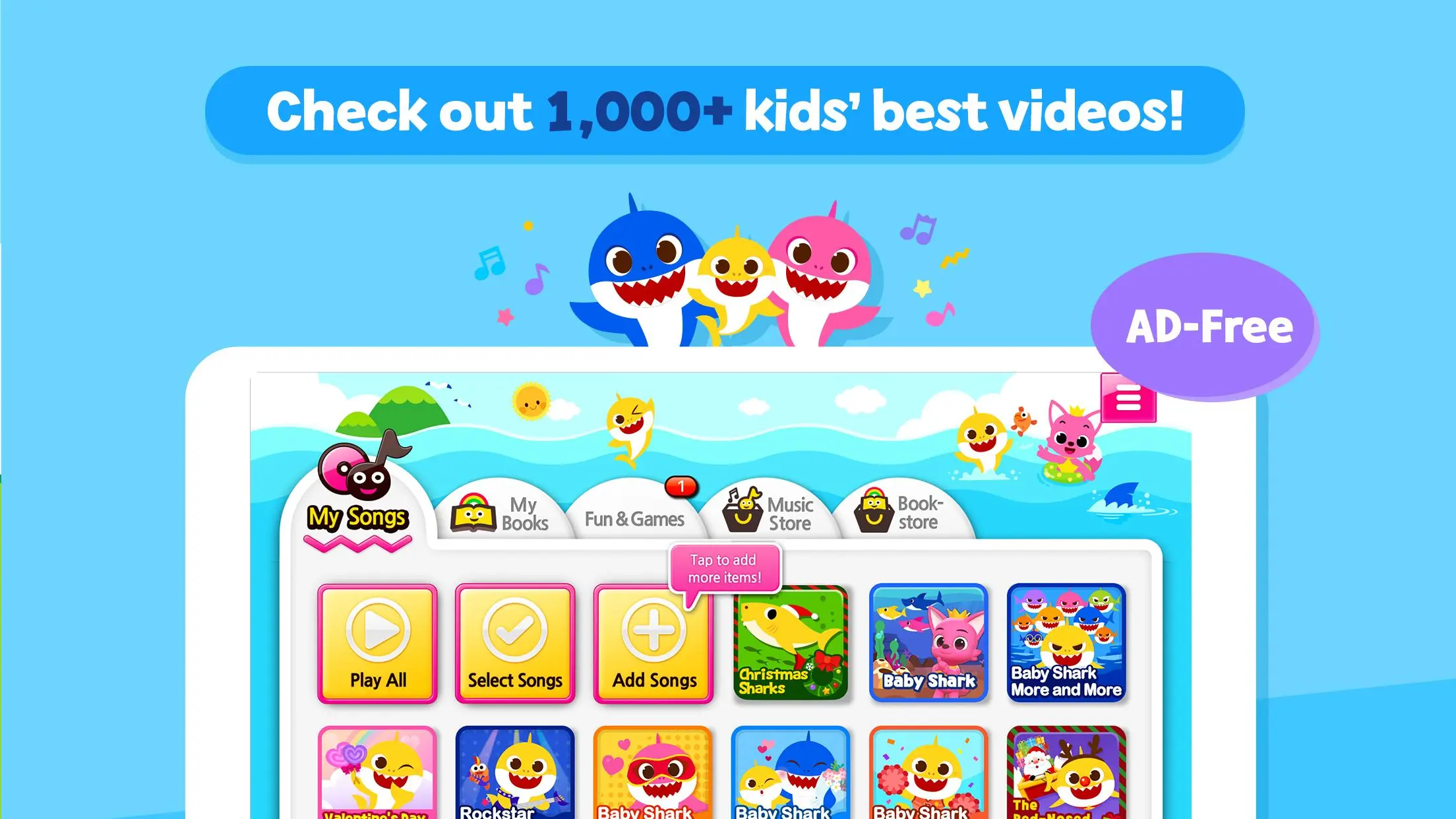Baby Shark Kids Songs&Stories PC
The Pinkfong Company
Download Baby Shark Kids Songs&Stories on PC With GameLoop Emulator
Baby Shark Kids Songs&Stories sa PC
Ang Baby Shark Kids Songs&Stories, na nagmumula sa developer na The Pinkfong Company, ay tumatakbo sa Android systerm sa nakaraan.
Ngayon, maaari mong laruin ang Baby Shark Kids Songs&Stories sa PC gamit ang GameLoop nang maayos.
I-download ito sa GameLoop library o mga resulta ng paghahanap. Hindi na tumitingin sa baterya o nakakadismaya na mga tawag sa maling oras.
I-enjoy lang ang Baby Shark Kids Songs&Stories PC sa malaking screen nang libre!
Baby Shark Kids Songs&Stories Panimula
Baby Shark is now the No. 1 most-viewed video on YouTube!
Baby Shark Best Kids Songs & Stories is a safe, educational app for all kids who love singing & dancing.
Watch over 1,000 videos featuring Pinkfong, Baby Shark, nursery rhymes, cars, ABCs, numbers, shapes, dinosaurs, princesses, and more, without internet connection.
Choose your favorite song collection & watch them non-stop, up to 100 minutes.
Features:
1. Watch over 1,000 songs & stories offline!
- Choose your favorite topic & video collection to show your kids.
- Watch high quality videos non-stop. Also available without wi-fi after downloading.
- Listen to familiar nursery rhyme songs in English, Korean, Spanish and Portuguese!
2. Learn ABCs, Numbers and Words in a fun way!
- Learn English, ABCs, numbers and the timestable with fun, catchy songs.
- The beautiful graphics and adorable characters will easily draw children's attention & boost children's creativity.
3. Safe & easy to use
- Includes kid-friendly interface with screen-lock mode.
- There are no ads.
- Easy to maneuver without parents' help.
Let your children enjoy 'Baby Shark Best Kids Songs & Stories' when you're busy, during car trips, or at home!
-
Privacy Policy:
https://pid.pinkfong.com/terms?type=privacy-policy
Tags
EducationInformation
Developer
The Pinkfong Company
Latest Version
201.00
Last Updated
2024-11-19
Category
Education
Available on
Google Play
Show More
How to play Baby Shark Kids Songs&Stories with GameLoop on PC
1. Download GameLoop from the official website, then run the exe file to install GameLoop
2. Open GameLoop and search for “Baby Shark Kids Songs&Stories” , find Baby Shark Kids Songs&Stories in the search results and click “Install”
3. Enjoy playing Baby Shark Kids Songs&Stories on GameLoop
Minimum requirements
OS
Windows 8.1 64-bit or Windows 10 64-bit
GPU
GTX 1050
CPU
i3-8300
Memory
8GB RAM
Storage
1GB available space
Recommended requirements
OS
Windows 8.1 64-bit or Windows 10 64-bit
GPU
GTX 1050
CPU
i3-9320
Memory
16GB RAM
Storage
1GB available space