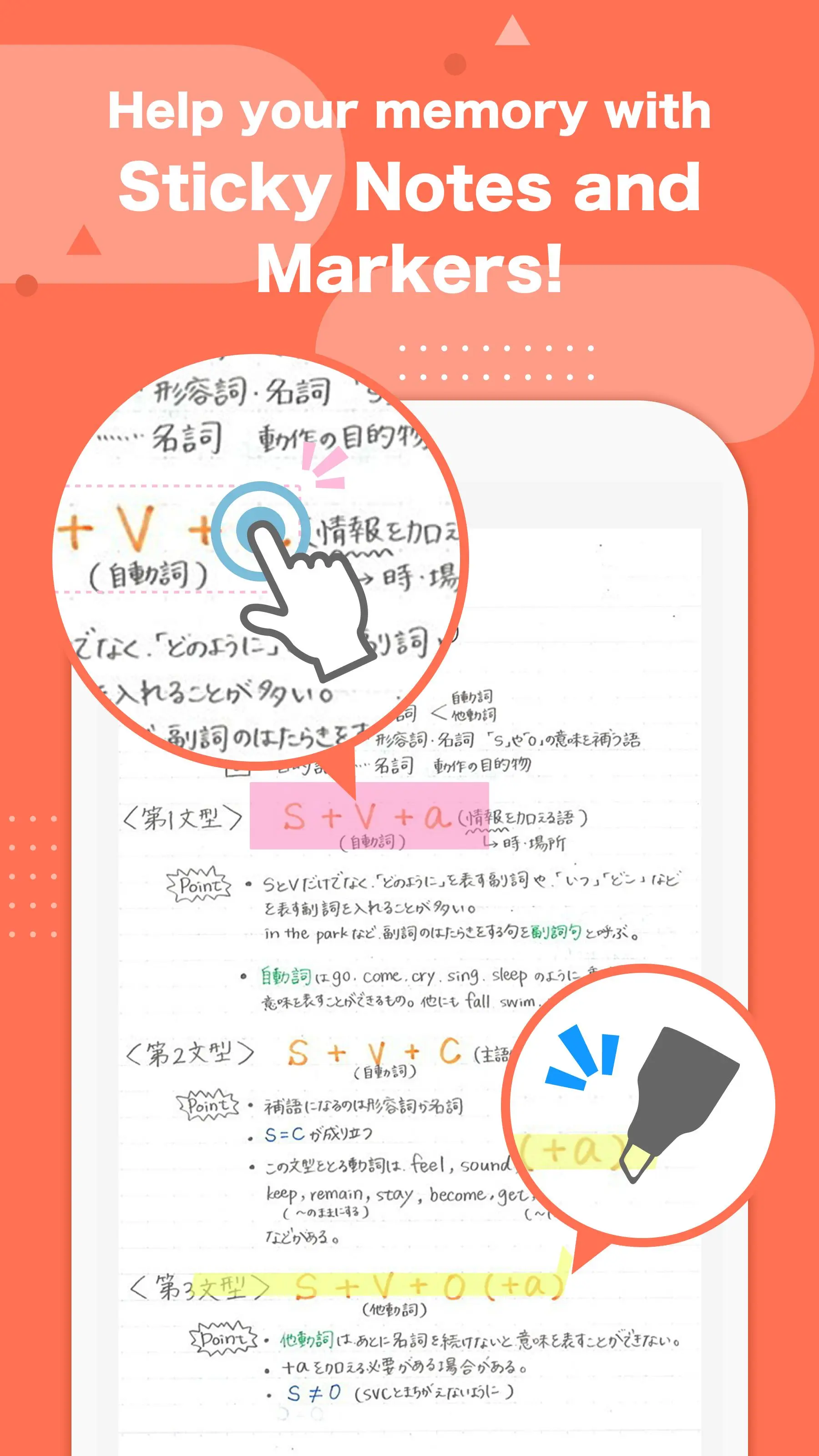Clearnote- Notebook sharing PC
CLEAR, Inc.
Download Clearnote- Notebook sharing on PC With GameLoop Emulator
Clearnote- Notebook sharing sa PC
Ang Clearnote- Notebook sharing, na nagmumula sa developer na CLEAR, Inc., ay tumatakbo sa Android systerm sa nakaraan.
Ngayon, maaari mong laruin ang Clearnote- Notebook sharing sa PC gamit ang GameLoop nang maayos.
I-download ito sa GameLoop library o mga resulta ng paghahanap. Hindi na tumitingin sa baterya o nakakadismaya na mga tawag sa maling oras.
I-enjoy lang ang Clearnote- Notebook sharing PC sa malaking screen nang libre!
Clearnote- Notebook sharing Panimula
Welcome to Clearnote!
Share your notes, learn from others' notes!
Clearnote is a notebooks sharing platform. You can publicly share your notes and read public notebooks published by other users as your study material.
****See public notebooks ****
You can always see and use public notebooks as you study materials. They will be your best reference books.
Math, English, Science, Physics, Biology, Geography, History, Japanese.. you name it, we have it!
Clearnote is your study buddy for test and exam preps, preview and review for classes, and the best tool to finish your homework!
**** Publish your notes ****
Share your notebooks! The world is waiting for your notes.
Take photos of your paper notebooks, put stickers to make it fun. Then you are ready to publish your notebook!
It's that easy.
**** Like, Comment and Follow ****
If you like a note, like it! Don't hesitate to leave a comment below to show your appreciation.
If you love all of his/her notes, tap "Follow".
You will never miss any of his/her new updates and you can always check and use all published notebooks from the author.
If the author follows you back, you two can share and edit notebooks together!
**** Q&A ****
Got stuck with your homework?
Try out Q&A section to solve your study problems, quick and fun.
Simply take a picture of your question or type it in and upload, millions of users who master in different fields would come to help you out!
Don't miss out this awesome study tool! Join to make your study fun and efficient!
Tags
EducationInformation
Developer
CLEAR, Inc.
Latest Version
6.9.33
Last Updated
2025-01-27
Category
Education
Available on
Google Play
Show More
How to play Clearnote- Notebook sharing with GameLoop on PC
1. Download GameLoop from the official website, then run the exe file to install GameLoop
2. Open GameLoop and search for “Clearnote- Notebook sharing” , find Clearnote- Notebook sharing in the search results and click “Install”
3. Enjoy playing Clearnote- Notebook sharing on GameLoop
Minimum requirements
OS
Windows 8.1 64-bit or Windows 10 64-bit
GPU
GTX 1050
CPU
i3-8300
Memory
8GB RAM
Storage
1GB available space
Recommended requirements
OS
Windows 8.1 64-bit or Windows 10 64-bit
GPU
GTX 1050
CPU
i3-9320
Memory
16GB RAM
Storage
1GB available space