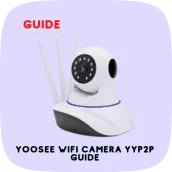
Yoosee Wifi Camera YYP2P Guide PC
apps peace space
Download Yoosee Wifi Camera YYP2P Guide on PC With GameLoop Emulator
Yoosee Wifi Camera YYP2P Guide sa PC
Ang Yoosee Wifi Camera YYP2P Guide, na nagmumula sa developer na apps peace space, ay tumatakbo sa Android systerm sa nakaraan.
Ngayon, maaari mong laruin ang Yoosee Wifi Camera YYP2P Guide sa PC gamit ang GameLoop nang maayos.
I-download ito sa GameLoop library o mga resulta ng paghahanap. Hindi na tumitingin sa baterya o nakakadismaya na mga tawag sa maling oras.
I-enjoy lang ang Yoosee Wifi Camera YYP2P Guide PC sa malaking screen nang libre!
Yoosee Wifi Camera YYP2P Guide Panimula
Yoosee Wifi Camera YYP2P Guide
Yoosee wifi ip camera uses p2p cloud network communication technology. Remote monitoring, video calling and two-way audio functionality have been enhanced. With its motion and sound detection feature, it immediately sends you a notification in suspicious-looking situations.Yoosee smart camera takes high definition images in the dark with night vision and records this data in its internal memory.
Are you looking for information about Yoosee Yypzp wificamera?
- Are you looking for Yoosee Smart wifi Camera Features?
- Are you looking for How to use Yoosee security cameraobject tracking function?
Frequently asked questions YYP2P?
- Are you looking for How to reset your camera YYP2P?
- Are you looking for Troubleshooting Yoosee Wifi Camera YYP2P ?
- Are you looking for How to share your videos
Then Yoosee Wifi Camera YYP2P Guide will help you
The Yoosee YYP2P Troubleshooting Guide section of our mobile app explains the answers to problems such as monitor cannot be used, camera cannot be added, video playback cannot be controlled.
: Yoosee wifi camera Yyp2p System app contents
Yoosee wifi camera with ears pictures
Yoosee wifi camera and daitels
Yoosee wifi camera colors
This app is a guide explaining Yoosee wifi camera yyp2p features, how to setup and share your device, troubleshooting guide and how to use object tracking function
This guide application provides quite good information regarding how to downgrade camera’s firmware to fix onvif and yoosee app camera password, below is a summary description of the product.
A free app designed for WiFi Cameras/NVRs which are new generation of smart home products. The App uses advanced Cloudlinks P2P network transmission technology, remote monitoring, video calling has never been easier, it's the best way to engage with family and friends.
Application Features
- Ease of use
- Smooth performance
- Yoosee Wifi Camera YYP2P Guide
- The ability to update content online without updating the application
- Possibility to add Yoosee Wifi Camera YYP2P Review
- Yoosee Wifi Camera YYP2P
Yoosee smart pan/tilt security camera employs 2-megapixel CMOS image sensor delivers 1080p resolution video. Exclusively supporting burglar alarm monitoring by integrating with a wide range of security sensors. Using the camera as the brain of your burglar alarm monitoring system, it can be added up to 64 units wireless security sensors. It not only provides video surveillance, but also burglar alarm monitoring for free. It supports smart preset function, once sensor is triggered, it will rotate to designated (preset) position immediately to capture video of the event, so that you’re able to know where breach happens.
Application contents
- Information about Yoosee Yypzp wificamera
- Yoosee Smart wifi Camera Features
- How to use Yoosee security cameraobject tracking function
- Frequently asked questions YYP2P
- How to reset your camera YYP2P
- Troubleshooting Yoosee Wifi Camera YYP2P
- How to share your videos
Disclaimer:
This application is unofficial and was created by a group of fans of this product and the purpose of the application is to guide people on how to use the product correctly
The content of this application is not affiliated with, endorsed, sponsored, or specifically approved by any party or organization
All the content in this app is are found in alot of websites and platforms as free and the credit goes to their respective owners.
No copyright infringement is intended, and any request to remove one of the contents will be honored. We do not claim any rights
for any content in this application so if you find the content of this app violates copyright or google play policy, please report
it to us and we will remove it .For more information or request to remove anything, Contact us at:
appsspace2022a@gmail.com
If we violate intellectual property rights or copyrights, please contact us by e-mail.
The application will be removed directly
Information
Developer
apps peace space
Latest Version
1
Last Updated
2022-08-09
Category
Education
Available on
Google Play
Show More
How to play Yoosee Wifi Camera YYP2P Guide with GameLoop on PC
1. Download GameLoop from the official website, then run the exe file to install GameLoop
2. Open GameLoop and search for “Yoosee Wifi Camera YYP2P Guide” , find Yoosee Wifi Camera YYP2P Guide in the search results and click “Install”
3. Enjoy playing Yoosee Wifi Camera YYP2P Guide on GameLoop
Minimum requirements
OS
Windows 8.1 64-bit or Windows 10 64-bit
GPU
GTX 1050
CPU
i3-8300
Memory
8GB RAM
Storage
1GB available space
Recommended requirements
OS
Windows 8.1 64-bit or Windows 10 64-bit
GPU
GTX 1050
CPU
i3-9320
Memory
16GB RAM
Storage
1GB available space

