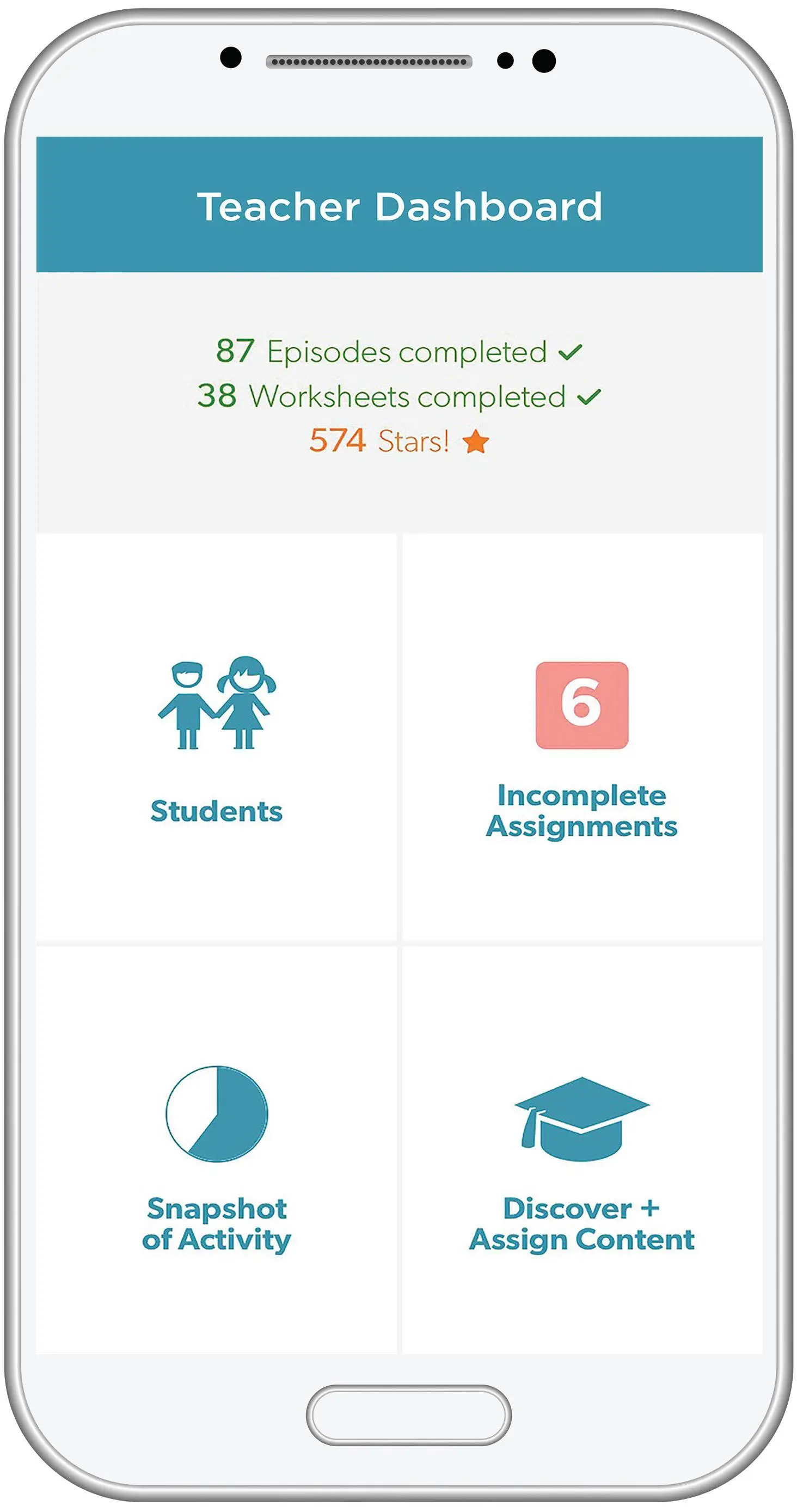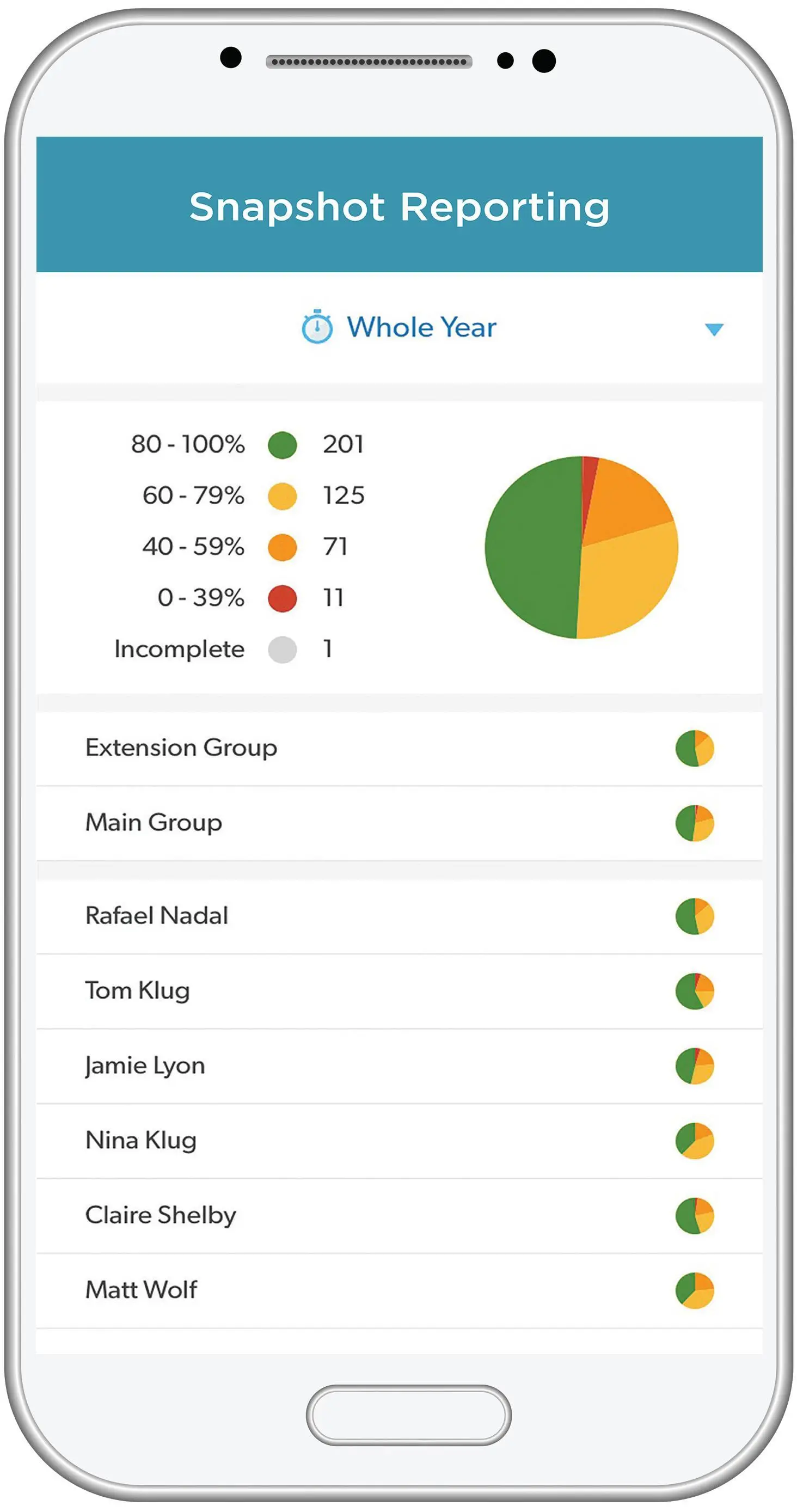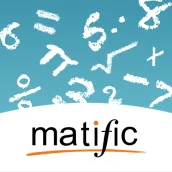
Matific Teacher PC
Matific - Educational Maths Games
Download Matific Teacher on PC With GameLoop Emulator
Matific Teacher sa PC
Ang Matific Teacher, na nagmumula sa developer na Matific - Educational Maths Games, ay tumatakbo sa Android systerm sa nakaraan.
Ngayon, maaari mong laruin ang Matific Teacher sa PC gamit ang GameLoop nang maayos.
I-download ito sa GameLoop library o mga resulta ng paghahanap. Hindi na tumitingin sa baterya o nakakadismaya na mga tawag sa maling oras.
I-enjoy lang ang Matific Teacher PC sa malaking screen nang libre!
Matific Teacher Panimula
Discover how the Matific Teacher app can become the ultimate mathematics resource for teachers in classrooms around the world.
From planning a lesson to assigning activities and reviewing students’ progress, Matific Teacher is the perfect app for teachers on the go.
Key features of Matific Teacher include:
- Plan and assign school and homework activities for multiple classes and student groups in one app
- A search tool to navigate through curriculum aligned content
- Snapshot reports, for quick insights into students’ results
- Assignment summaries showcasing students’ real-time progress with set tasks
- Quick and easy access to student login details
- Overview of yearly class achievements
Use your Matific teacher login to access the app for free. Don’t have a Matific teacher account? Go to www.matific.com to sign-up for a free trial to access Matific on desktop and the Matific Teacher app.
The Matific pedagogy is inspired by many years of experience of working with mathematics teachers in elementary schools and is based on learning by inquiry, critical thinking and teaching the art of problem-solving. Matific combines rich content with interactive games, scaffolding and differentiation for each student.
Matific is aligned to national mathematics curricula, popular textbooks, and customized teaching plans. It is available in 28 languages and over 50 countries.
Tags
EducationInformation
Developer
Matific - Educational Maths Games
Latest Version
1.6.4
Last Updated
2018-11-19
Category
Education
Available on
Google Play
Show More
How to play Matific Teacher with GameLoop on PC
1. Download GameLoop from the official website, then run the exe file to install GameLoop
2. Open GameLoop and search for “Matific Teacher” , find Matific Teacher in the search results and click “Install”
3. Enjoy playing Matific Teacher on GameLoop
Minimum requirements
OS
Windows 8.1 64-bit or Windows 10 64-bit
GPU
GTX 1050
CPU
i3-8300
Memory
8GB RAM
Storage
1GB available space
Recommended requirements
OS
Windows 8.1 64-bit or Windows 10 64-bit
GPU
GTX 1050
CPU
i3-9320
Memory
16GB RAM
Storage
1GB available space