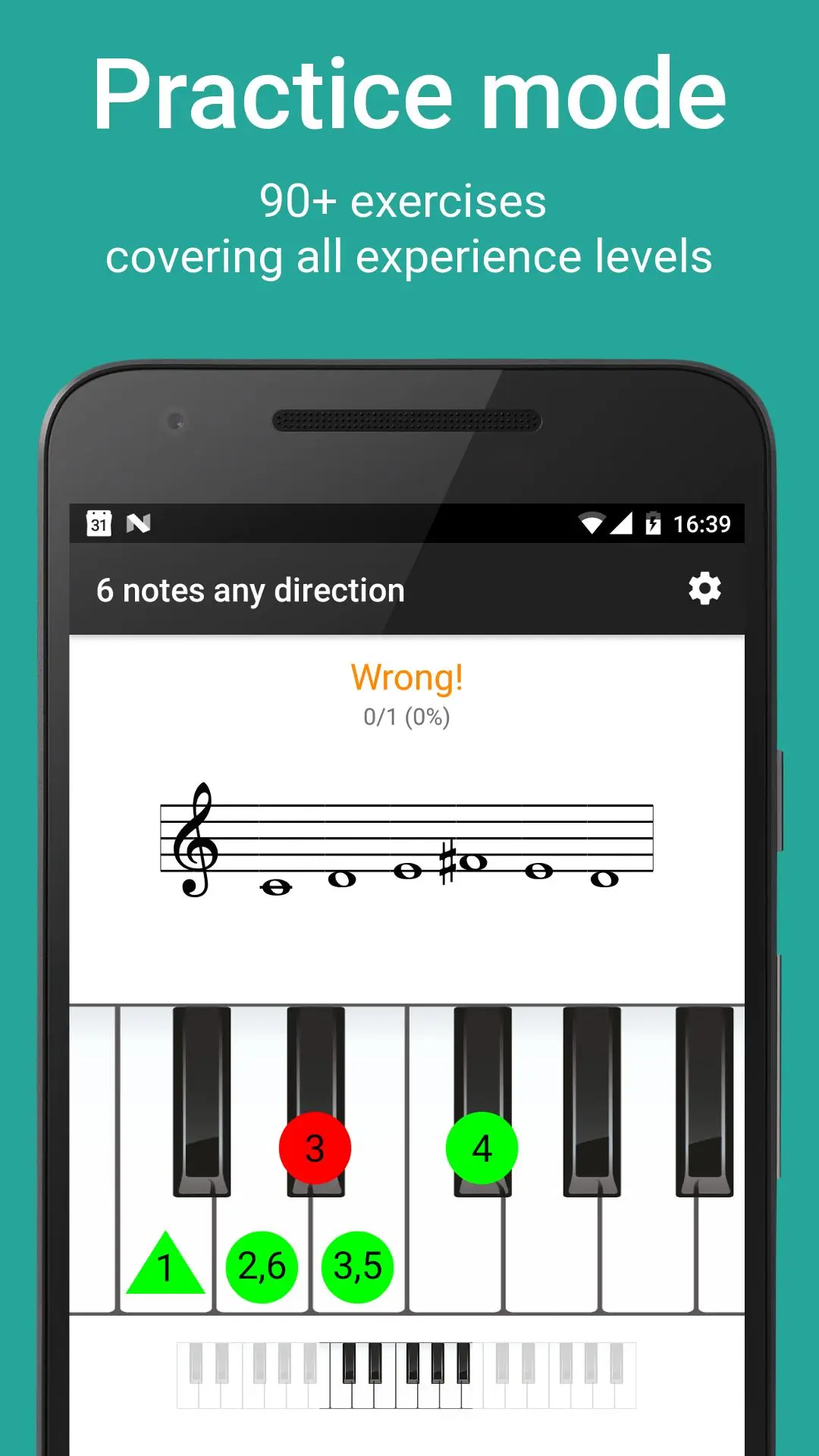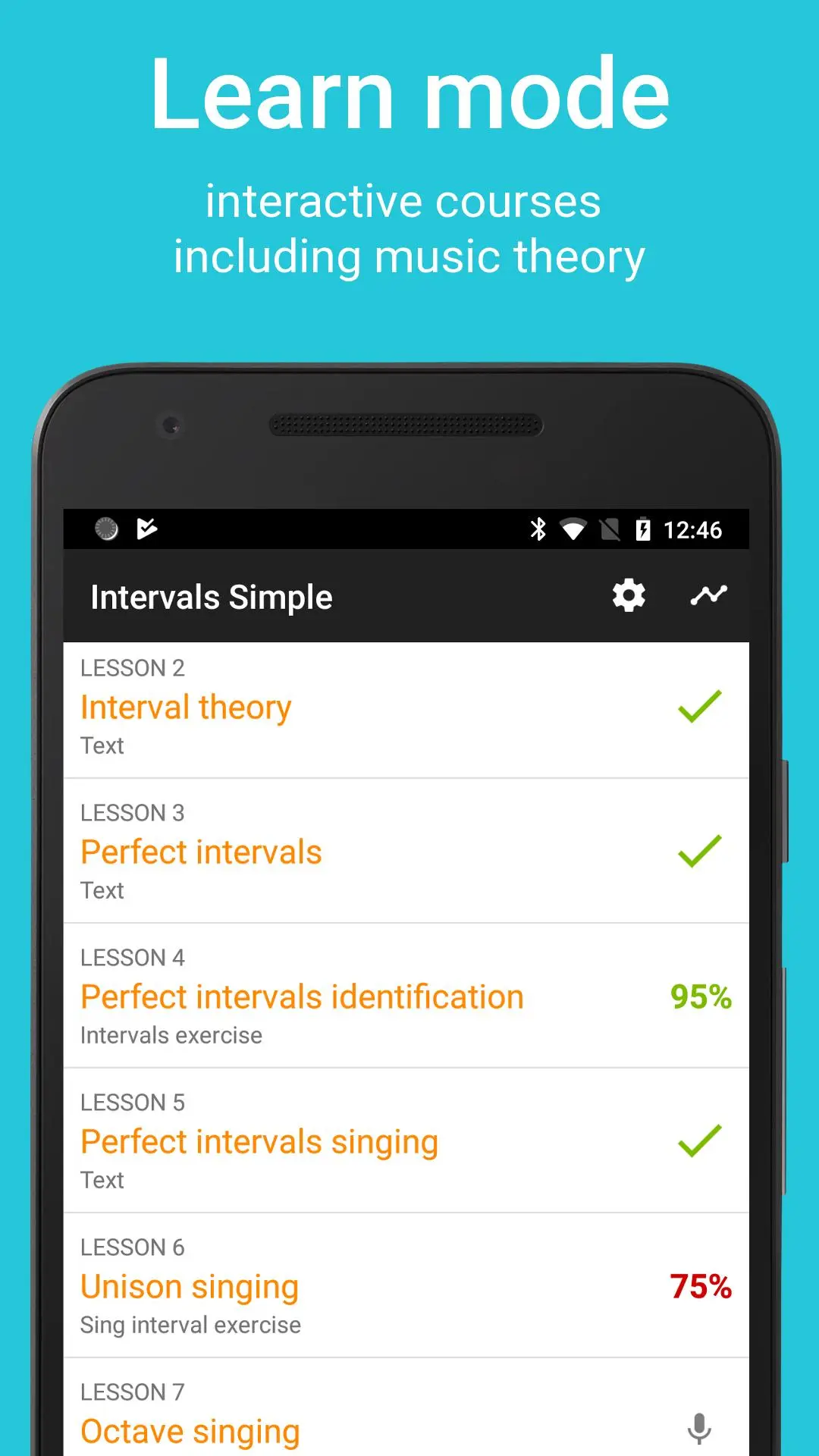MyEarTraining - Ear Training PC
myrApps s.r.o.
Download MyEarTraining - Ear Training on PC With GameLoop Emulator
MyEarTraining - Ear Training sa PC
Ang MyEarTraining - Ear Training, na nagmumula sa developer na myrApps s.r.o., ay tumatakbo sa Android systerm sa nakaraan.
Ngayon, maaari mong laruin ang MyEarTraining - Ear Training sa PC gamit ang GameLoop nang maayos.
I-download ito sa GameLoop library o mga resulta ng paghahanap. Hindi na tumitingin sa baterya o nakakadismaya na mga tawag sa maling oras.
I-enjoy lang ang MyEarTraining - Ear Training PC sa malaking screen nang libre!
MyEarTraining - Ear Training Panimula
Ear training is highly essential for any musician - be it a composer, singer, songwriter or instrumentalist. It practices the ability to connect music theory elements (intervals, chords, scales) with real sounds you hear. The benefits of mastering ear training include improved intonation and musical memory, confidence in improvisation or the ability to transcribe music more easily.
MyEarTraining makes ear training practice possible almost anywhere and anytime on the go, thus saving you from the hassle of assembling musical instruments. You can practically train your ears while waiting at the bus stand, traveling, or even at your coffee desk.
>> APP FOR ALL EXPERIENCE LEVELS
Whether you are new to music theory, need to prepare for an intensive school exam, or are an experienced musician, there are over 100 aural exercises to help you push your music skills. Users with no ear training experience begin with simple perfect intervals, major vs. minor chords and simple rhythms. Advanced users can progress through seventh chord inversions, complex chord progressions and exotic scale modes. You can use tonal exercises with solfeggio or singing exercises to improve your inner ear. Input answers using buttons or virtual piano keyboard. For major music topics, MyEarTraining offers different courses and lessons including basic music theory. Interval songs and practice piano are also included.
>> COMPLETE EAR TRAINING
MyEarTraining app works by combining different ear training approaches like isolated sounds, singing exercises, and functional exercises (sounds in tonal context) to train your ears, thus maximizing results. It’s designed for musicians who want to improve their relative pitch recognition abilities and get one step further towards perfect pitch.
>> RECOMMENDED BY PROFESSIONALS
** Concept supported by Dr. Andreas Kissenbeck (University of performing Arts Munich)
** “The skill, knowledge and depth of the app is absolutely outstanding.” - Educational App Store
** “I truly recommend MyEarTraining to improve the ability to fully recognize intervals, rhythms, chords and harmonic progressions.” - Giuseppe Buscemi (classical guitarist)
** “#1 Ear Training App. MyEarTraining is an absolute necessity for anyone in the field of music.” - Fossbytes magazine”
>> TRACK YOUR PROGRESS
The app provides updated statistics to track your progress and can be easily synced to other devices. Use the statistics reports to see your strengths or weaknesses.
>> ALL ESSENTIAL EXERCISE TYPES
- Intervals training - melodic or harmonic, ascending or descending, compound intervals (up to double octave)
- Chords training - including 7ths, 9ths, 11ths, inversions, open and close harmony
- Scales training - major, harmonic major, natural minor, melodic minor, harmonic minor, neapolitan scales, pentatonics... all scales including their modes (e.g. Lydian #5 or Locrian bb7)
- Melodies training - tonal or random melodies up to 10 notes
- Chord inversions training - identify inversion of a known chord
- Chord progressions training - random chord cadences or sequences
- Solfège/functional training - do, re, mi... as single notes or melodies in given tonal center
- Rhythm training - including dotted notes and rests in various time signatures
You can create and parametrize your own custom exercises or challenge yourself with exercises of the day.
>> SCHOOLS
Teachers can use the MyEarTraining app platform to assign exercises to students and control their progress. They can also design their own customized courses and implement student-specific syllabus to help them learn better. For more information visit https://www.myeartraining.net/
Tags
EducationInformation
Developer
myrApps s.r.o.
Latest Version
3.8.3.0
Last Updated
2025-01-01
Category
Education
Available on
Google Play
Show More
How to play MyEarTraining - Ear Training with GameLoop on PC
1. Download GameLoop from the official website, then run the exe file to install GameLoop
2. Open GameLoop and search for “MyEarTraining - Ear Training” , find MyEarTraining - Ear Training in the search results and click “Install”
3. Enjoy playing MyEarTraining - Ear Training on GameLoop
Minimum requirements
OS
Windows 8.1 64-bit or Windows 10 64-bit
GPU
GTX 1050
CPU
i3-8300
Memory
8GB RAM
Storage
1GB available space
Recommended requirements
OS
Windows 8.1 64-bit or Windows 10 64-bit
GPU
GTX 1050
CPU
i3-9320
Memory
16GB RAM
Storage
1GB available space