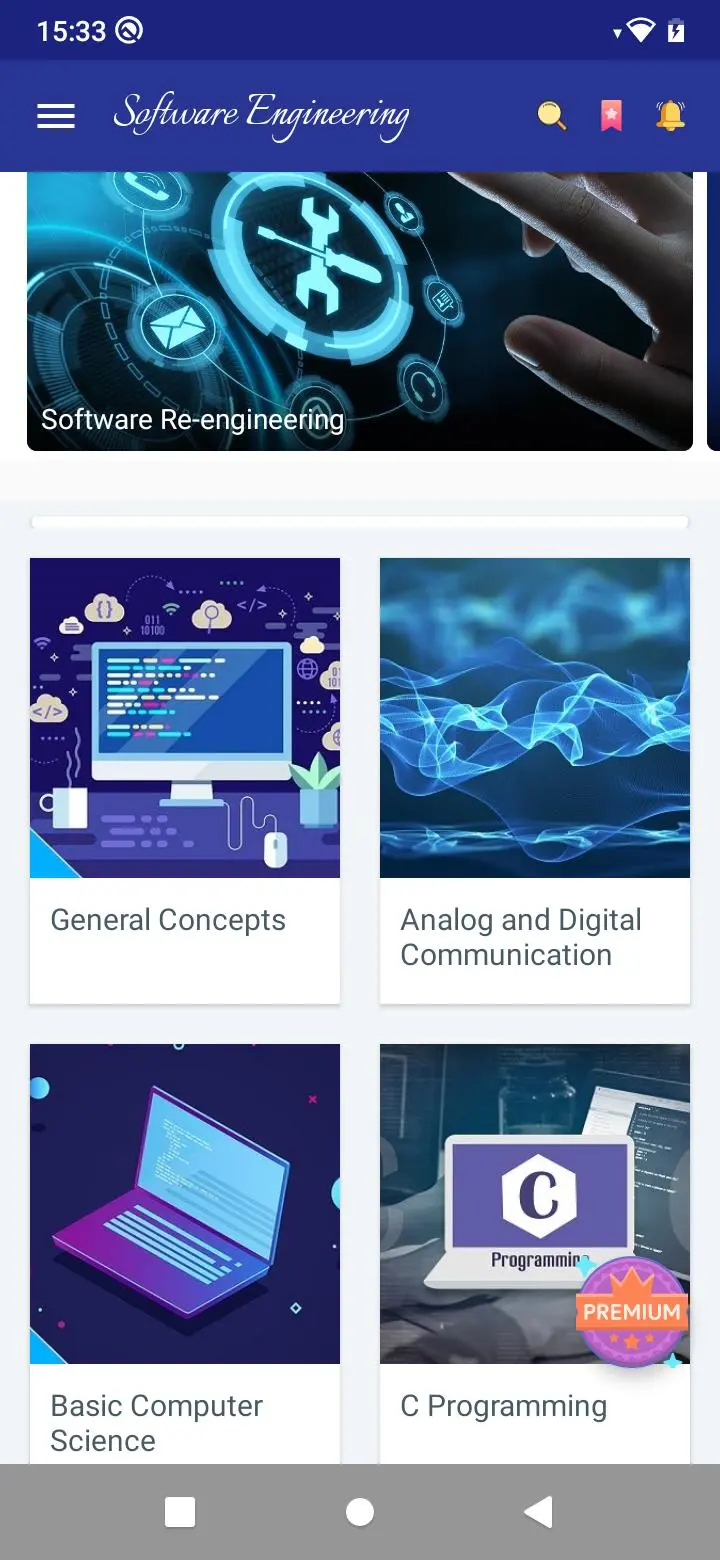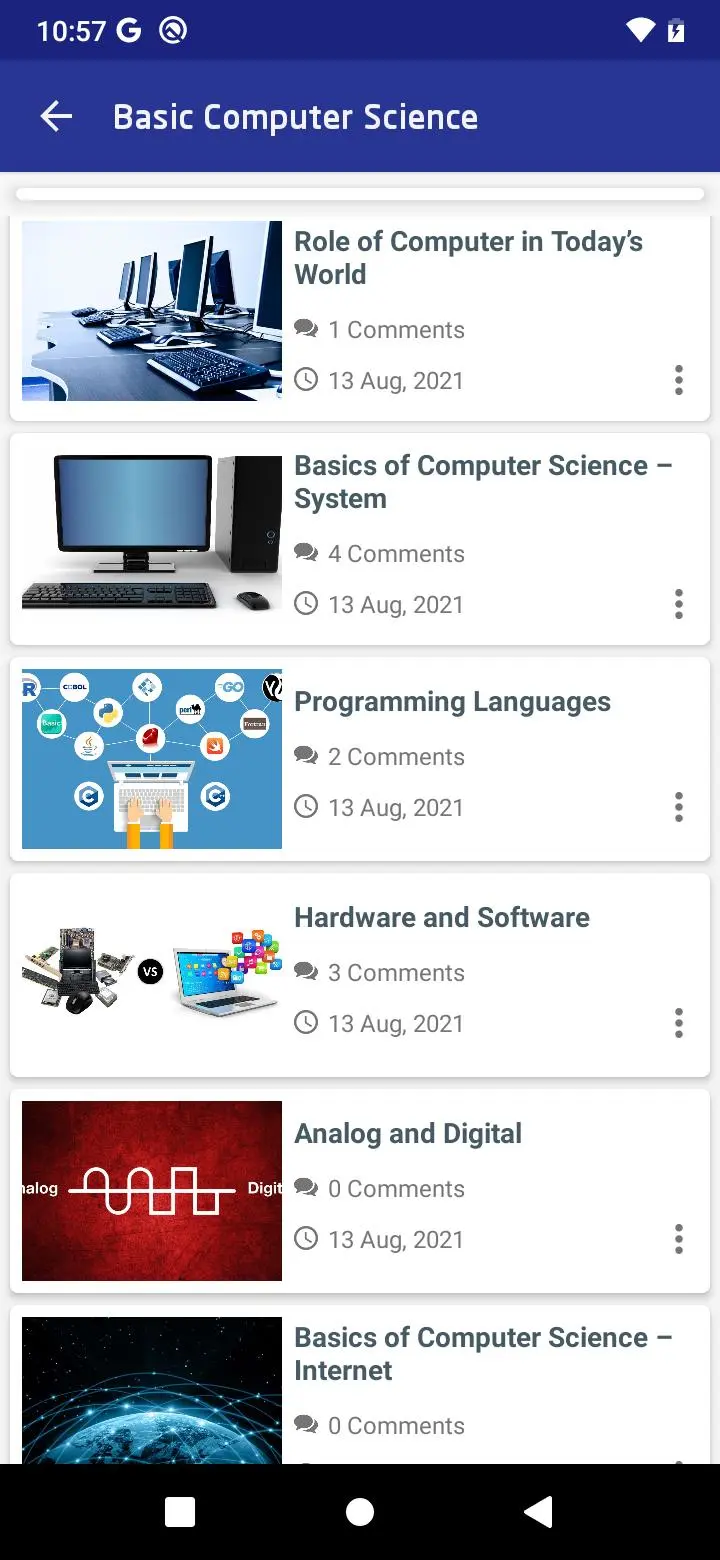Software Engineering PC
Softecks
Download Software Engineering on PC With GameLoop Emulator
Software Engineering sa PC
Ang Software Engineering, na nagmumula sa developer na Softecks, ay tumatakbo sa Android systerm sa nakaraan.
Ngayon, maaari mong laruin ang Software Engineering sa PC gamit ang GameLoop nang maayos.
I-download ito sa GameLoop library o mga resulta ng paghahanap. Hindi na tumitingin sa baterya o nakakadismaya na mga tawag sa maling oras.
I-enjoy lang ang Software Engineering PC sa malaking screen nang libre!
Software Engineering Panimula
►The goal of this Software Engineering App is to provides the software engineering fundamentals, principles and skills needed to develop and maintain high quality software products. ✦
►The software engineering processes and techniques covered include requirements specification, design, implementation, testing and management of software projects. ✦
►In addition, this Application can be used by practitioners who need to refresh their knowledge with the latest in software engineering techniques and processes. ✦
►Software Engineering discusses the principles, methodologies, trends and practices associated with different phases of software engineering. Starting from the basics, the App progresses slowly to advanced and emerging topics on software project management, process models, developing methodologies, software specification, testing, quality control, deployment, software security, maintenance and software reuse.Students of Computer Science and Engineering, Information Technology and Computer Applications should find this App highly useful.✦
【Topics Covered Listed Below】
➻ What is software engineering
➻ Software Evolution
➻ Software Evolution Laws
➻ E-Type software evolution
➻ Software Paradigms
➻ Need of Software Engineering
➻ Characteristics of good software
➻ Software Development Life Cycle
➻ Software Development Paradigm
➻ Software Project Management
➻ Software Project
➻ Need of software project management
➻ Software Project Manager
➻ Software Management Activities
➻ Project Estimation Techniques
➻ Project Scheduling
➻ Resource management
➻ Project Risk Management
➻ Risk Management Process
➻ Project Execution & Monitoring
➻ Project Communication Management
➻ Configuration Management
➻ Project Management Tools
➻ Software Requirements
➻ Requirement Engineering
➻ Requirement Engineering Process
➻ Requirement Elicitation Process
➻ Requirement Elicitation Techniques
➻ Software Requirements Characteristics
➻ Software Requirements
➻ User Interface requirements
➻ Software System Analyst
➻ Software Metrics and Measures
➻ Software Design Basics
➻ Software Design Levels
➻ Modularization
➻ Concurrency
➻ Coupling and Cohesion
➻ Design Verification
➻ Software Analysis & Design Tools
➻ Data Flow Diagram
➻ Structure Charts
➻ HIPO Diagram
➻ Structured English
➻ Pseudo-Code
➻ Decision Tables
➻ Entity-Relationship Model
➻ Data Dictionary
➻ Software Design Strategies
➻ Structured Design
➻ Function Oriented Design
➻ Object Oriented Design
➻ Design Process
➻ Software Design Approaches
➻ Software User Interface Design
➻ Command Line Interface (CLI)
➻ Graphical User Interface
➻ Application specific GUI components
➻ User Interface Design Activities
➻ GUI Implementation Tools
➻ User Interface Golden rules
➻ Software Design Complexity
➻ Halstead's Complexity Measures
➻ Cyclomatic Complexity Measures
➻ Function Point
➻ Logical Internal Files
➻ External Interface Files
➻ External Inquiry
➻ Software Implementation
➻ Structured Programming
➻ Functional Programming
➻ Programming style
➻ Software Documentation
➻ Software Implementation Challenges
➻ Software Testing Overview
➻ Software Validation
➻ Software Verification
➻ Manual Vs Automated Testing
➻ Testing Approaches
➻ Testing Levels
➻ Testing Documentation
➻ Testing vs. QC, QA and Audit
➻ Software Maintenance Overview
➻ Types of maintenance
➻ Cost of Maintenance
➻ Maintenance Activities
➻ Software Re-engineering
➻ Component re-usability
➻ CASE Tools
➻ Components of CASE Tools
➻ Case Tools Types
➻ Iterative Waterfall Model
➻ Requirements Analysis And Specification
➻ Decision Tree
➻ Formal System Specification
➻ Software Design
➻ Software Design Strategies
➻ Software Analysis & Design Tools
➻ Structured Design
➻ Object Modelling Using UML
➻ Use Case Diagram
➻ Interaction Diagrams
➻ Black-Box Testing
➻ Software Maintenance
➻ Software Maintenance Process Models
➻ Software Reliability And Quality Management
➻ Reliability Growth Models
➻ Software Quality
➻ Software Project Planning
Tags
EducationInformation
Developer
Softecks
Latest Version
6.1
Last Updated
2025-02-07
Category
Education
Available on
Google Play
Show More
How to play Software Engineering with GameLoop on PC
1. Download GameLoop from the official website, then run the exe file to install GameLoop
2. Open GameLoop and search for “Software Engineering” , find Software Engineering in the search results and click “Install”
3. Enjoy playing Software Engineering on GameLoop
Minimum requirements
OS
Windows 8.1 64-bit or Windows 10 64-bit
GPU
GTX 1050
CPU
i3-8300
Memory
8GB RAM
Storage
1GB available space
Recommended requirements
OS
Windows 8.1 64-bit or Windows 10 64-bit
GPU
GTX 1050
CPU
i3-9320
Memory
16GB RAM
Storage
1GB available space