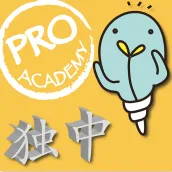
UEC PC
ProAcademy
Download UEC on PC With GameLoop Emulator
UEC sa PC
Ang UEC, na nagmumula sa developer na ProAcademy, ay tumatakbo sa Android systerm sa nakaraan.
Ngayon, maaari mong laruin ang UEC sa PC gamit ang GameLoop nang maayos.
I-download ito sa GameLoop library o mga resulta ng paghahanap. Hindi na tumitingin sa baterya o nakakadismaya na mga tawag sa maling oras.
I-enjoy lang ang UEC PC sa malaking screen nang libre!
UEC Panimula
Do you have massive reference books stored in your bag before exam? UEC app is designed to manage them seamlessly with high efficiency. UEC app contains all past year exam major subjects (etc: Mathematics, advance maths 1 and 2, BI, Biology, BM, Chemistry, Physic, Science, Account (PA), Bahasa Chinese and etc). Each subject has been specially compiled to help users to its utmost convenience. UEC app is definitely all users first channel to get the references just within few clicks.
Content Language: Bahasa Melayu & English & Mandarin
Syllabus: UEC, KBSM Malaysia
Form 4 and Form 5 , Tingkatan 4 and 5, GCSE, WAEC, PT3 (PMR).
Features
• Easy organized
• Covers up to 10 year of past year paper
• Quick view answers and questions.
• Analysis chapter (Major subjects)
• Forecast Q & A
• Short Note (Major subjects)
Coming Up new features
• Offline video tutorial
• Awesome statistic count to redeem free book
• Integration with Facebook to share content
Tags
EducationInformation
Developer
ProAcademy
Latest Version
1.4.0
Last Updated
2018-11-20
Category
Education
Available on
Google Play
Show More
How to play UEC with GameLoop on PC
1. Download GameLoop from the official website, then run the exe file to install GameLoop
2. Open GameLoop and search for “UEC” , find UEC in the search results and click “Install”
3. Enjoy playing UEC on GameLoop
Minimum requirements
OS
Windows 8.1 64-bit or Windows 10 64-bit
GPU
GTX 1050
CPU
i3-8300
Memory
8GB RAM
Storage
1GB available space
Recommended requirements
OS
Windows 8.1 64-bit or Windows 10 64-bit
GPU
GTX 1050
CPU
i3-9320
Memory
16GB RAM
Storage
1GB available space

