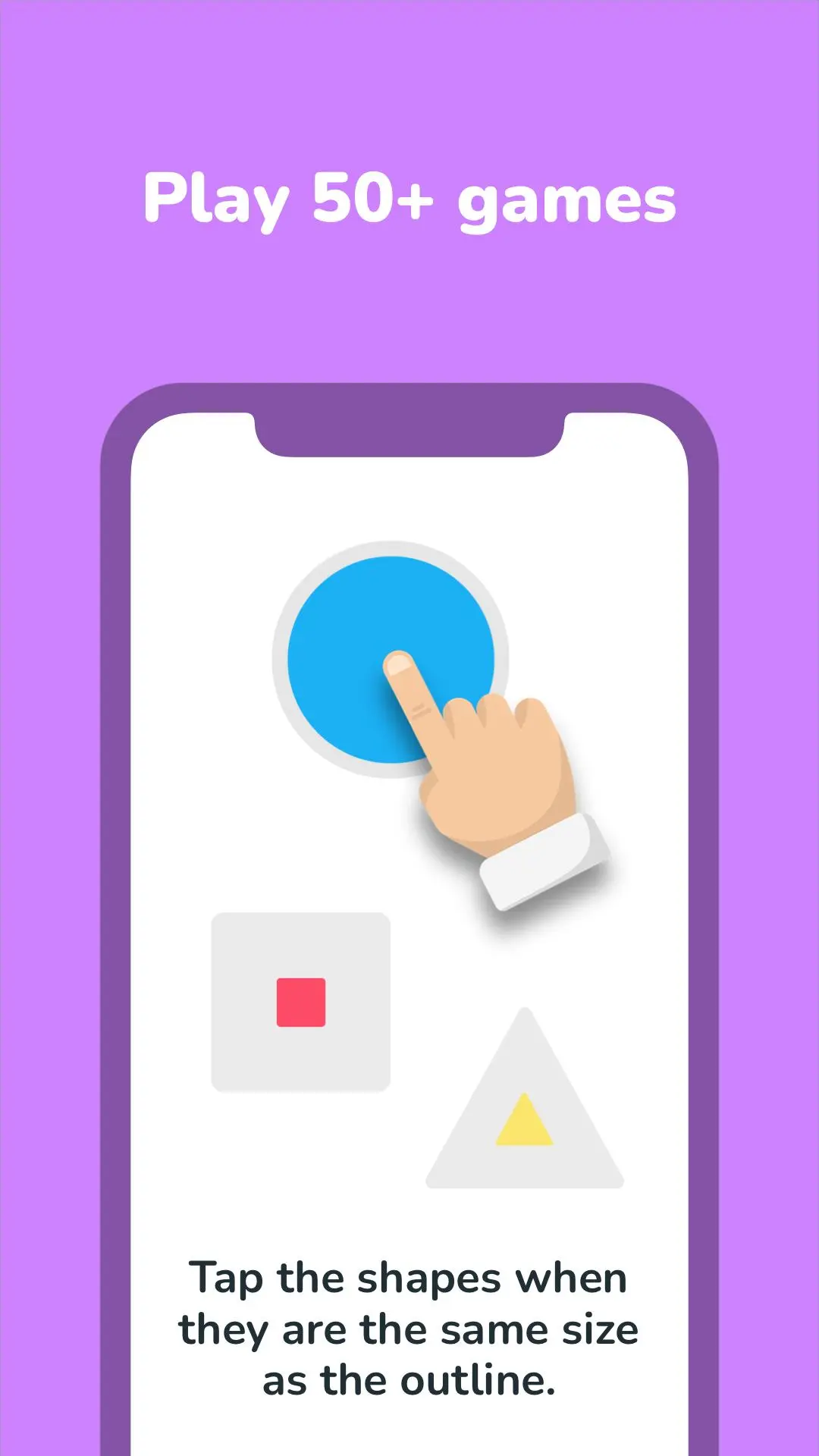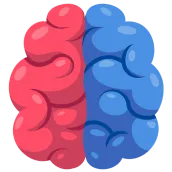
Brain Games - Left vs Right PC
MochiBits
Download Brain Games - Left vs Right on PC With GameLoop Emulator
Brain Games - Left vs Right sa PC
Ang Brain Games - Left vs Right, na nagmumula sa developer na MochiBits, ay tumatakbo sa Android systerm sa nakaraan.
Ngayon, maaari mong laruin ang Brain Games - Left vs Right sa PC gamit ang GameLoop nang maayos.
I-download ito sa GameLoop library o mga resulta ng paghahanap. Hindi na tumitingin sa baterya o nakakadismaya na mga tawag sa maling oras.
I-enjoy lang ang Brain Games - Left vs Right PC sa malaking screen nang libre!
Brain Games - Left vs Right Panimula
Do you exercise? Do you exercise your brain?
Join the over 10 million people who've let their brain have a little fun!
Playing Left vs Right only 10 minutes daily can keep your mind sharp and help prepare you for a day full of challenges and new problems to solve!
Train your brain with 50 mini-games in our 6 fun categories applicable to your day-to-day activities!
* Awareness
* Adaptability
* Reflex
* Reasoning
* Precision
* Patience
You can start training every day for free. Additional games are available after watching a short video.
If you want to be a VIP, you can enjoy unlimited games and more daily training.
Did we mention you can try VIP for free too? You can try a free 7-day trial and if you don't like it, you can cancel at any time.*
Try it for yourself, don't take it from us.
Listen to the over 14000 people who have left reviews averaging 4.5 stars!
Thank you so much for giving your brain a chance to stay fit!
You can view our Privacy Policy here http://www.mochibits.com/privacy-policy and our Terms of Service here http://www.mochibits.com/terms-of-service
(* PLEASE NOTE: You must cancel the subscription before the second week if you choose to not get a subscription.)
Tags
PuzzleBrain teaserBrain trainingCasualSingle playerAbstractOfflineInformation
Developer
MochiBits
Latest Version
4.3.4
Last Updated
2024-06-26
Category
Educational
Available on
Google Play
Show More
How to play Brain Games - Left vs Right with GameLoop on PC
1. Download GameLoop from the official website, then run the exe file to install GameLoop
2. Open GameLoop and search for “Brain Games - Left vs Right” , find Brain Games - Left vs Right in the search results and click “Install”
3. Enjoy playing Brain Games - Left vs Right on GameLoop
Minimum requirements
OS
Windows 8.1 64-bit or Windows 10 64-bit
GPU
GTX 1050
CPU
i3-8300
Memory
8GB RAM
Storage
1GB available space
Recommended requirements
OS
Windows 8.1 64-bit or Windows 10 64-bit
GPU
GTX 1050
CPU
i3-9320
Memory
16GB RAM
Storage
1GB available space