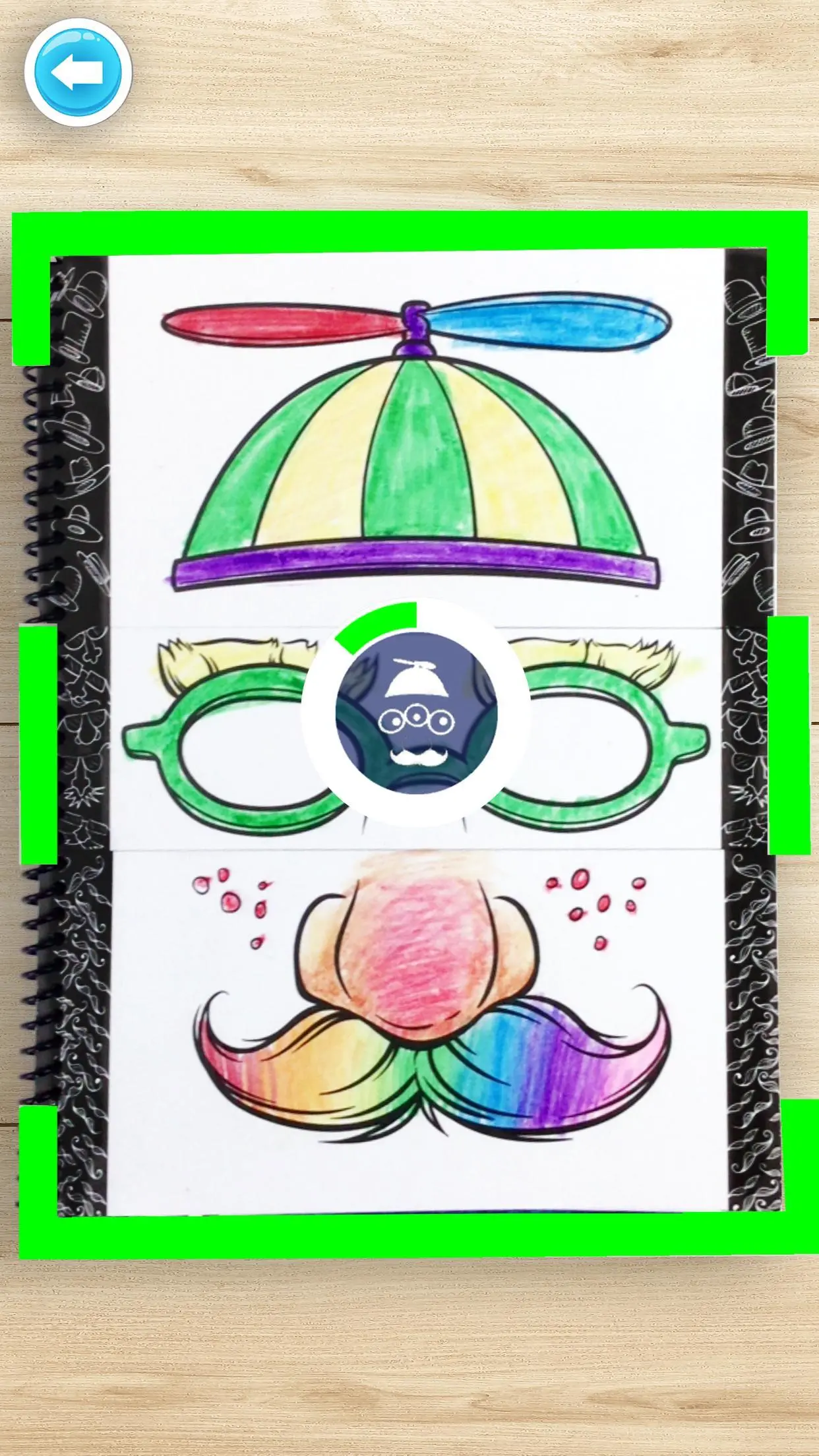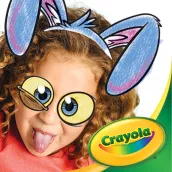
Crayola Funny Faces PC
Crayola LLC
Download Crayola Funny Faces on PC With GameLoop Emulator
Crayola Funny Faces sa PC
Ang Crayola Funny Faces, na nagmumula sa developer na Crayola LLC, ay tumatakbo sa Android systerm sa nakaraan.
Ngayon, maaari mong laruin ang Crayola Funny Faces sa PC gamit ang GameLoop nang maayos.
I-download ito sa GameLoop library o mga resulta ng paghahanap. Hindi na tumitingin sa baterya o nakakadismaya na mga tawag sa maling oras.
I-enjoy lang ang Crayola Funny Faces PC sa malaking screen nang libre!
Crayola Funny Faces Panimula
Create and color your own outrageous virtual animated masks with Crayola Funny Faces!
With Crayola Funny Faces you can go wild coloring and mixing your own wacky virtual masks! Color a template and see it come to life on YOUR face. Surprise your brother by turning him into a magical pink unicorn! Laugh as your sister becomes a three-eyed, bearded pirate with a crab crawling out of her nose! The combinations are endless and each one even more hilarious. Don’t forget to take pictures and record video of yourself and friends in your creations to share and show off.
Features:
• Scan in your colored masks from the Crayola Funny Faces Crazy Costumes or Zany Zoo Activity Books.
• Hilarious custom camera filters.
• Mix and match to create hundreds of different combinations.
• Flip the camera to see friends and family in your wacky design.
• Turn off and on mask layers to show different parts of your face
• Take photos and record video.
• Add special FX filters to photos or video.
• Add stickers and special messages to photos.
How To Get Started WITH the Crayola Funny Faces Activity Books:
1. Download the app
2. Color and scan a mask from the activity book.
3. Hold your device over one page so it fills the screen and your mask will be captured.
4. Select your new mask in the app.
5. Tap the camera or record button to capture you or a friend in the mask combination you created.
6. Save your photos and videos to your mobile device to share with friends and family.
How To Get Started WITHOUT a Crayola Funny Faces Activity Book:
1. Download the app and print the sample templates from the products page.
2. Continue the experience with the sample templates.
** PLEASE NOTE **
In-app purchases are available in place of using the Crayola Funny Faces Activity Books. These purchases are accessible by parents or adults only and are blocked by an age gate.
A wireless printer is recommended to print Coloring Templates. For any questions requiring additional assistance, please contact Crayola Consumer Affairs at 1-800-CRAYOLA or email Support@Crayola.com.
For more information, go to www.Crayola.com/funnyfaces
Tags
EntertainmentInformation
Developer
Crayola LLC
Latest Version
1.13
Last Updated
2018-03-26
Category
Entertainment
Available on
Google Play
Show More
How to play Crayola Funny Faces with GameLoop on PC
1. Download GameLoop from the official website, then run the exe file to install GameLoop
2. Open GameLoop and search for “Crayola Funny Faces” , find Crayola Funny Faces in the search results and click “Install”
3. Enjoy playing Crayola Funny Faces on GameLoop
Minimum requirements
OS
Windows 8.1 64-bit or Windows 10 64-bit
GPU
GTX 1050
CPU
i3-8300
Memory
8GB RAM
Storage
1GB available space
Recommended requirements
OS
Windows 8.1 64-bit or Windows 10 64-bit
GPU
GTX 1050
CPU
i3-9320
Memory
16GB RAM
Storage
1GB available space