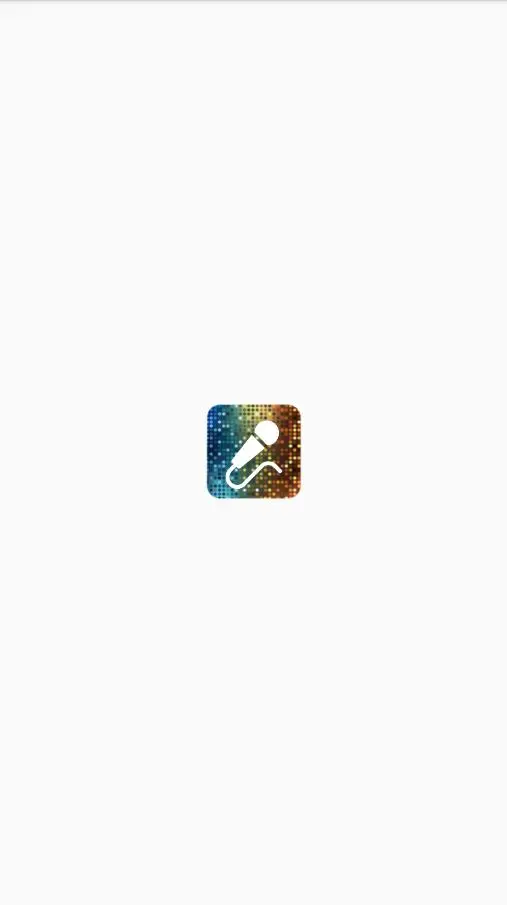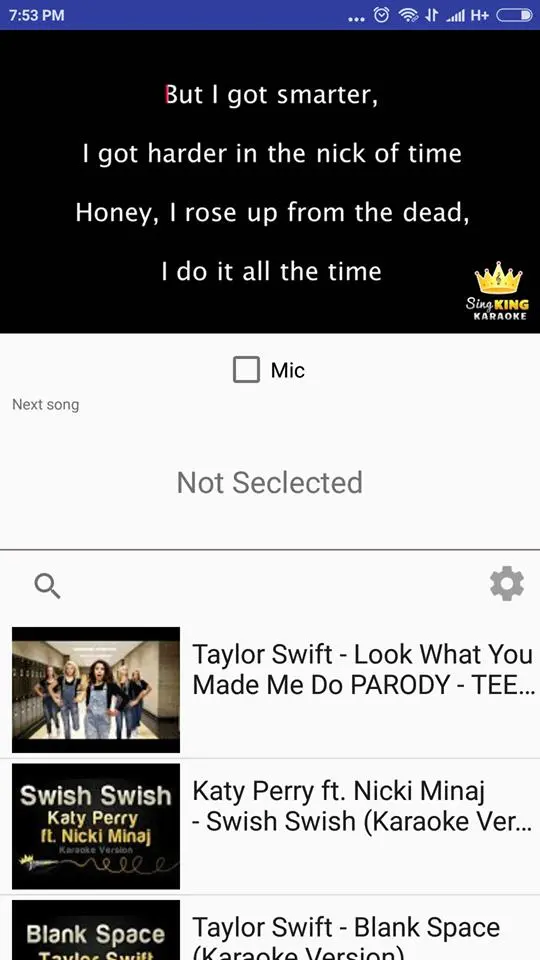Karaoke PC
29 Media
Download Karaoke on PC With GameLoop Emulator
Karaoke sa PC
Ang Karaoke, na nagmumula sa developer na 29 Media, ay tumatakbo sa Android systerm sa nakaraan.
Ngayon, maaari mong laruin ang Karaoke sa PC gamit ang GameLoop nang maayos.
I-download ito sa GameLoop library o mga resulta ng paghahanap. Hindi na tumitingin sa baterya o nakakadismaya na mga tawag sa maling oras.
I-enjoy lang ang Karaoke PC sa malaking screen nang libre!
Karaoke Panimula
I-Singer is a software that allows you to sing karaoke with studio quality right on your phone. With an endless inventory of songs, you can try out your vocals with a variety of genres like bolero, young music, lyrical music ... The music genre is richly diverse and rich.
Besides, it is a high-end sound effect that allows you to use your headphones to hear live vocals from the microphone with the same effects as in a real theater.
The recording feature lets you record sublimation moments with music, allowing you to listen to your rich voice and share with friends.
Function :
** Karaoke singing directly
** Endless song repository, all articles are full of genres
** Attractive sound effects make your voice better and more inspirational
** Record songs for re-listening and sharing with friends
We look forward to having hours of entertaining to clear up the mess, bask in gentle slideshows, or burn out with lively music and do not forget to leave your review for group suggestions. And let the team produce the perfect product.
Tags
EntertainmentInformation
Developer
29 Media
Latest Version
1.0.4
Last Updated
2017-09-19
Category
Entertainment
Available on
Google Play
Show More
How to play Karaoke with GameLoop on PC
1. Download GameLoop from the official website, then run the exe file to install GameLoop
2. Open GameLoop and search for “Karaoke” , find Karaoke in the search results and click “Install”
3. Enjoy playing Karaoke on GameLoop
Minimum requirements
OS
Windows 8.1 64-bit or Windows 10 64-bit
GPU
GTX 1050
CPU
i3-8300
Memory
8GB RAM
Storage
1GB available space
Recommended requirements
OS
Windows 8.1 64-bit or Windows 10 64-bit
GPU
GTX 1050
CPU
i3-9320
Memory
16GB RAM
Storage
1GB available space