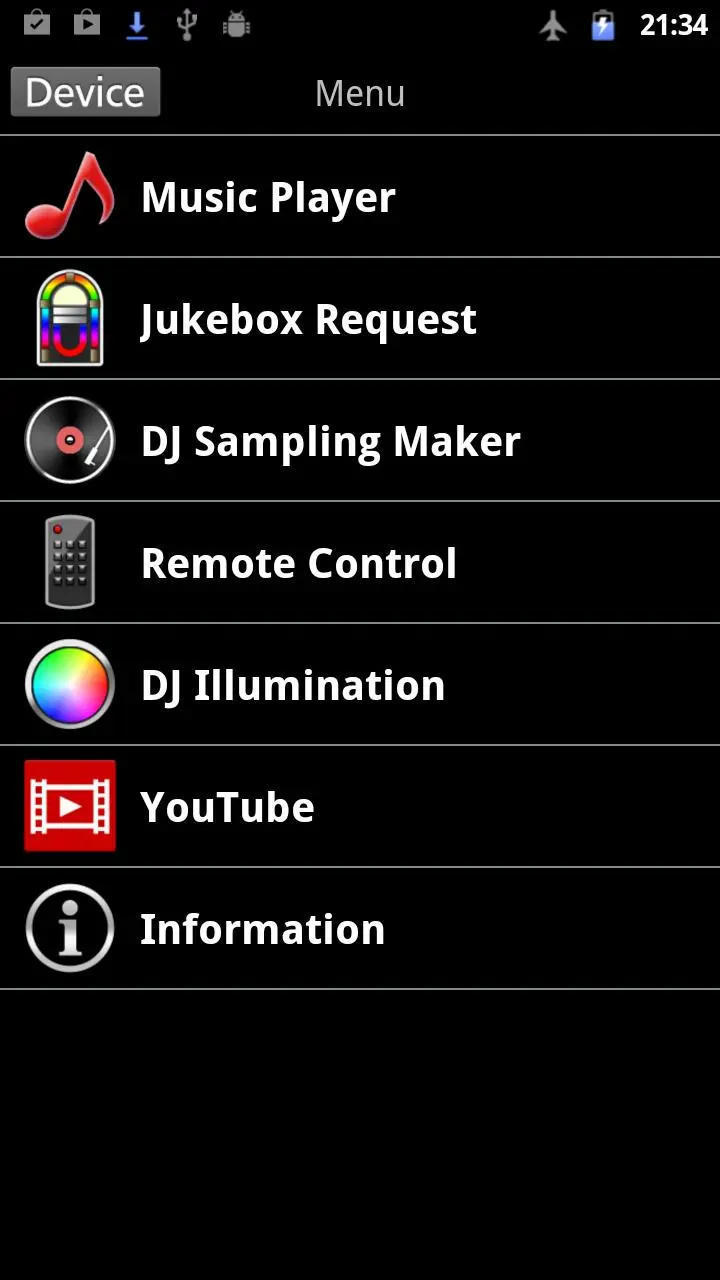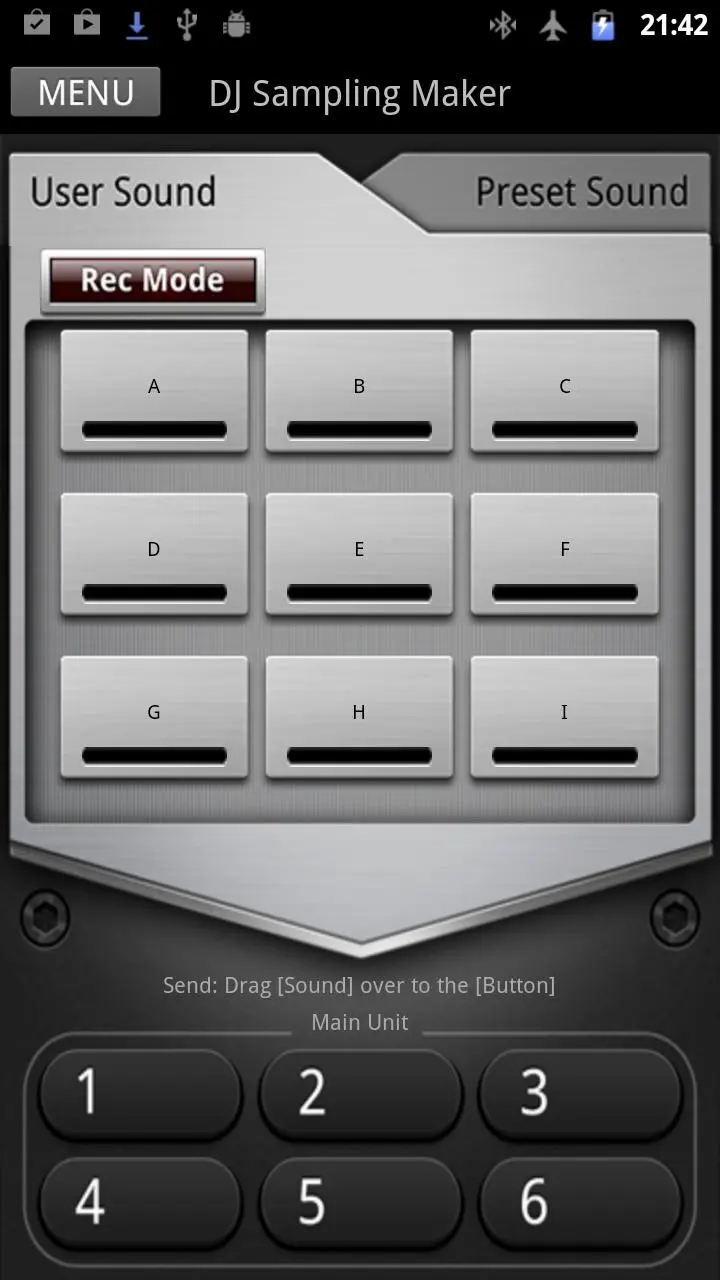Panasonic MAX Juke PC
Panasonic Holdings Corporation
Download Panasonic MAX Juke on PC With GameLoop Emulator
Panasonic MAX Juke sa PC
Ang Panasonic MAX Juke, na nagmumula sa developer na Panasonic Holdings Corporation, ay tumatakbo sa Android systerm sa nakaraan.
Ngayon, maaari mong laruin ang Panasonic MAX Juke sa PC gamit ang GameLoop nang maayos.
I-download ito sa GameLoop library o mga resulta ng paghahanap. Hindi na tumitingin sa baterya o nakakadismaya na mga tawag sa maling oras.
I-enjoy lang ang Panasonic MAX Juke PC sa malaking screen nang libre!
Panasonic MAX Juke Panimula
Never thought of being a cool DJ hosting your own party?
Panasonic MAX Juke App will take you to the next level of party with Panasonic compatible mini system.
Bring your friends over and experience new party excitement.
[Main features]
1. Music Player
- Play songs on your smart devices via bluetooth.
2. Jukebox Request
- Request and play songs from the internal or USB memory on mini system.
- Share same request playlist with your friends at the same time.
3. Karaoke Effect
- Adjust your Karaoke Effect setting.
4. DJ Effect
- Adjust your DJ Effect setting.
5. DJ Sampler
- Select your DJ Sampler sound (Bluetooth selector only).
6. DJ Sampling Maker
- Record and register your favorite DJ sample sounds on product.
* Sample sounds can be operated on product.
* 12 sample sounds are pre-installed.
7. Remote Control
- Handy remote control function for compatible mini system.
8. DJ Illumination
- Adjust product illumination from color palette.
9. YouTube
- Enjoy Youtube sound on mini system.
10. Battery Level
- Show current battery level of main unit.
11. Bluetooth connection with NFC (Near Field Communication ).
12. Device Setting
- Friendly and easy setting on smart device via bluetooth
[Attention]
*1 In order to stream a music on the device by Bluetooth, the device first needs to be paired.
*2 NFC(Near Field Communication) is only available on certain Android devices.
*3 Some features may not be supported depending on the model you purchased.
For information on using this app, compatible models and feature or any trouble about this app, please visit the following support page.
http://panasonic.jp/support/global/cs/audio/app/max_juke/android/index.html
Please understand that we will not be able to contact you directly even if you use the “Email Developer” link.
Tags
EntertainmentInformation
Developer
Panasonic Holdings Corporation
Latest Version
1.9.9
Last Updated
2023-09-19
Category
Entertainment
Available on
Google Play
Show More
How to play Panasonic MAX Juke with GameLoop on PC
1. Download GameLoop from the official website, then run the exe file to install GameLoop
2. Open GameLoop and search for “Panasonic MAX Juke” , find Panasonic MAX Juke in the search results and click “Install”
3. Enjoy playing Panasonic MAX Juke on GameLoop
Minimum requirements
OS
Windows 8.1 64-bit or Windows 10 64-bit
GPU
GTX 1050
CPU
i3-8300
Memory
8GB RAM
Storage
1GB available space
Recommended requirements
OS
Windows 8.1 64-bit or Windows 10 64-bit
GPU
GTX 1050
CPU
i3-9320
Memory
16GB RAM
Storage
1GB available space