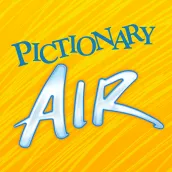
Pictionary Air PC
Mattel
Download Pictionary Air on PC With GameLoop Emulator
Pictionary Air sa PC
Ang Pictionary Air, na nagmumula sa developer na Mattel, ay tumatakbo sa Android systerm sa nakaraan.
Ngayon, maaari mong laruin ang Pictionary Air sa PC gamit ang GameLoop nang maayos.
I-download ito sa GameLoop library o mga resulta ng paghahanap. Hindi na tumitingin sa baterya o nakakadismaya na mga tawag sa maling oras.
I-enjoy lang ang Pictionary Air PC sa malaking screen nang libre!
Pictionary Air Panimula
Now with digital clues! Updated Pictionary Air™ 2 pen! Erase and add points using the pen.
Draw in the air and see it on screen in this hysterical way to play Pictionary™. Interact with your sketch, similar to charades, while your team guesses as many clues as they can!
Pick up the Pictionary Air™ 2 upgraded pen (sold separately), connect it to the app, unlock clues and get your air-drawing game on! Clear the screen and add points directly from the pen. You can also save and share videos of all your funny gameplay moments! Several themed digital clue packs are also offered as an in-app purchase, so you can keep on playing!
Use a Chromecast or similar compatible streaming device to mirror the game to your TV for even more laughs!
There’s a Pictionary™ for every player!
(Each sold separately, subject to availability.)
Pictionary Air™ Star Wars™ has players sketching through a galaxy far, far away with a little help from R2-D2, BB-8 and their friends!
Pictionary Air™ Harry Potter™ adds magical flair to the original air-drawing game! Choose two Hogwarts™ houses and battle it out to win the house cup. Fill the meter to earn 2x points and add magical effects! Find the Golden Snitch for even more points!
Pictionary Air™ Kids vs. Grown-Ups has kids playing against adults in an air-drawing showdown! Kids clues include images, so players 6+ can join in the fun.
Do you have 2 Pictionary Air™ pens? Try “All Play” where both teams can draw in the air and guess AT THE SAME TIME.
Pictionary Air™ 2 is the hilarious new addition to your next game night.
Tags
EntertainmentInformation
Developer
Mattel
Latest Version
5.3.0
Last Updated
2024-02-05
Category
Entertainment
Available on
Google Play
Show More
How to play Pictionary Air with GameLoop on PC
1. Download GameLoop from the official website, then run the exe file to install GameLoop
2. Open GameLoop and search for “Pictionary Air” , find Pictionary Air in the search results and click “Install”
3. Enjoy playing Pictionary Air on GameLoop
Minimum requirements
OS
Windows 8.1 64-bit or Windows 10 64-bit
GPU
GTX 1050
CPU
i3-8300
Memory
8GB RAM
Storage
1GB available space
Recommended requirements
OS
Windows 8.1 64-bit or Windows 10 64-bit
GPU
GTX 1050
CPU
i3-9320
Memory
16GB RAM
Storage
1GB available space

