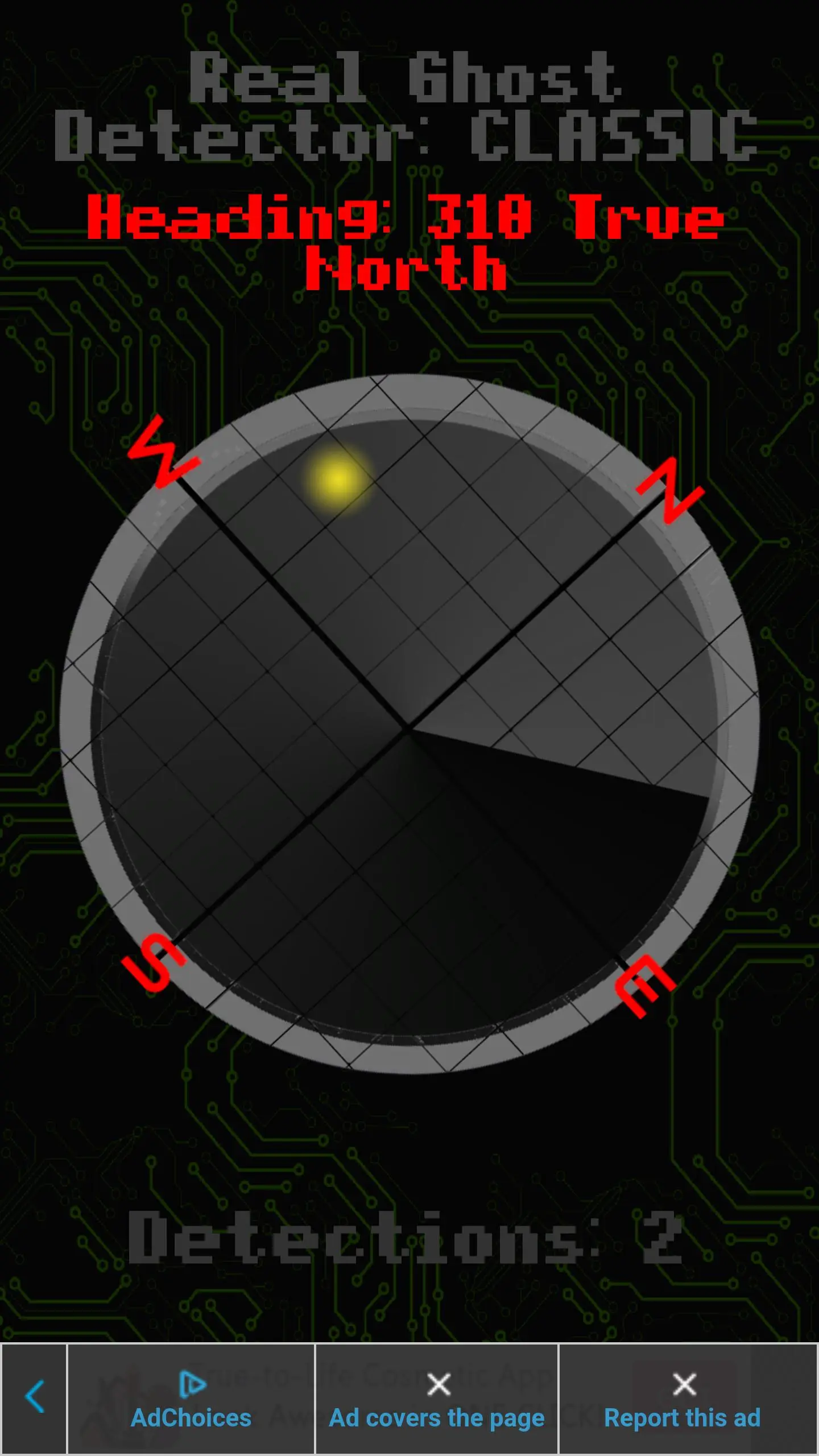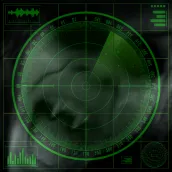
Real Ghost Detector: PRO PC
Ninjetic Studios
Download Real Ghost Detector: PRO on PC With GameLoop Emulator
Real Ghost Detector: PRO sa PC
Ang Real Ghost Detector: PRO, na nagmumula sa developer na Ninjetic Studios, ay tumatakbo sa Android systerm sa nakaraan.
Ngayon, maaari mong laruin ang Real Ghost Detector: PRO sa PC gamit ang GameLoop nang maayos.
I-download ito sa GameLoop library o mga resulta ng paghahanap. Hindi na tumitingin sa baterya o nakakadismaya na mga tawag sa maling oras.
I-enjoy lang ang Real Ghost Detector: PRO PC sa malaking screen nang libre!
Real Ghost Detector: PRO Panimula
Note regarding detection colors:
Each dot on the radar is colored to represent the strength of a single entity and its readings, and if a detection goes outside of radar range, then that same detection returns within the range of the radar, you will notice close to the same color, or if it is different unique detection, a unique color should appear. Each color is graded on the strength of the signal from any one radar blip across ROYGBIV color spectrum, and as dots enter and exit the radar their strength is graded based on the magnitude of the readings. The "weakest" types of detections to the "strongest" types of detections are arranged as follows:
- Violet - Weakest strength of detection (possible false positive if it quickly disappears)
- Indigo
- Blue
- Green
- Yellow
- Orange
- Red - Strongest strength of detection (never a false positive)
Thanks for using Real Ghost Detector: PRO!
Due to the supernatural nature of this app, and the fact that it cannot be scientifically proven, this app should be used for entertainment purposes only. Perhaps through experimentation, you may notice that unusual things happen while using this app, but this is just a figment of your imagination, as this app is just a prank.
WARNING: Do not put yourself in danger while using this app, and if you think you are in a situation that is potentially dangerous, turn the app off, and contact help, and immediately leave the area. This app should not be used outside of entertainment purposes, and you should never put yourself in harms way while using this app!
Tags
EntertainmentInformation
Developer
Ninjetic Studios
Latest Version
2.7
Last Updated
2024-11-10
Category
Entertainment
Available on
Google Play
Show More
How to play Real Ghost Detector: PRO with GameLoop on PC
1. Download GameLoop from the official website, then run the exe file to install GameLoop
2. Open GameLoop and search for “Real Ghost Detector: PRO” , find Real Ghost Detector: PRO in the search results and click “Install”
3. Enjoy playing Real Ghost Detector: PRO on GameLoop
Minimum requirements
OS
Windows 8.1 64-bit or Windows 10 64-bit
GPU
GTX 1050
CPU
i3-8300
Memory
8GB RAM
Storage
1GB available space
Recommended requirements
OS
Windows 8.1 64-bit or Windows 10 64-bit
GPU
GTX 1050
CPU
i3-9320
Memory
16GB RAM
Storage
1GB available space