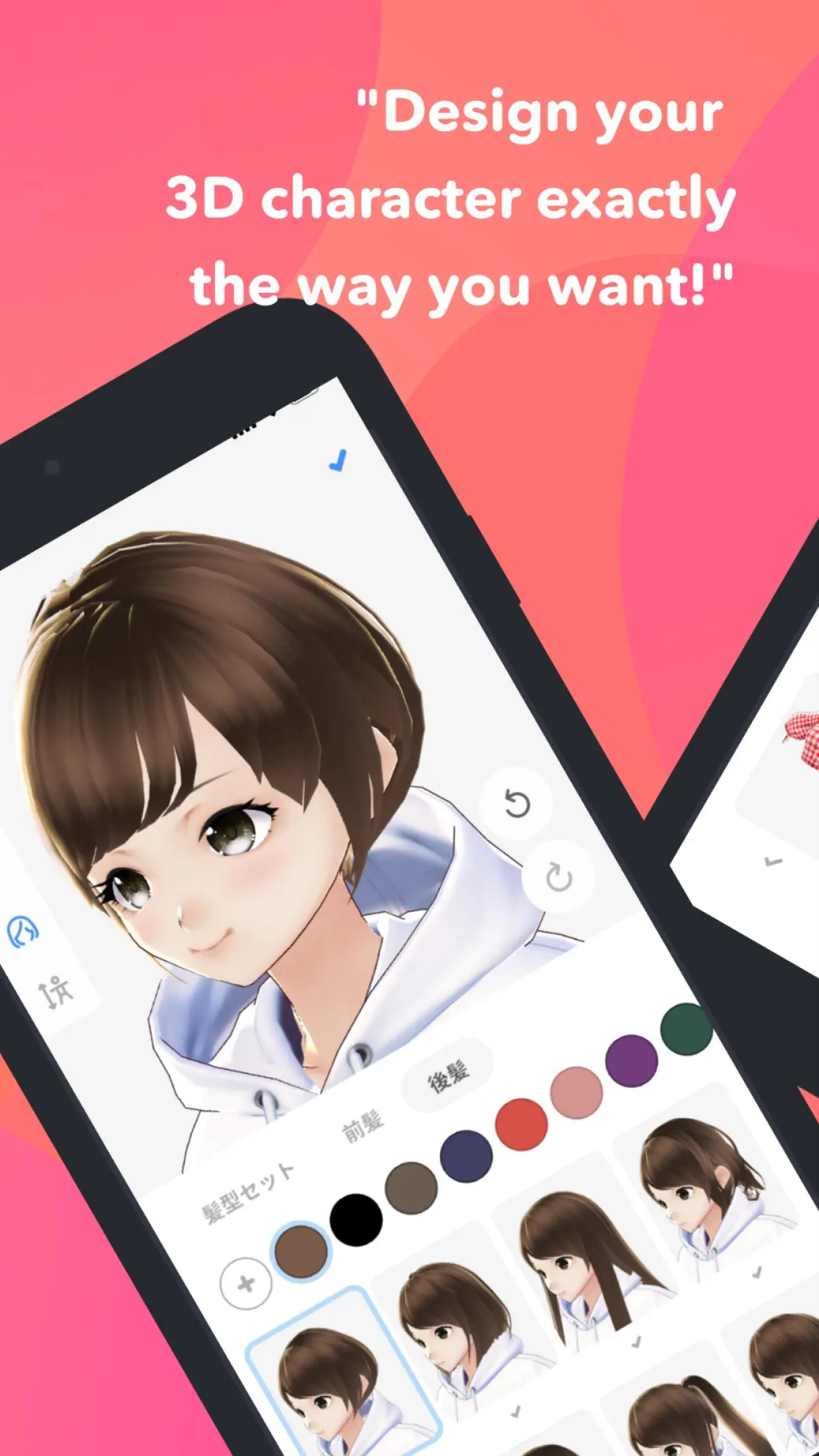VRoid Mobile PC
pixiv Inc.
Download VRoid Mobile on PC With GameLoop Emulator
VRoid Mobile sa PC
Ang VRoid Mobile, na nagmumula sa developer na pixiv Inc., ay tumatakbo sa Android systerm sa nakaraan.
Ngayon, maaari mong laruin ang VRoid Mobile sa PC gamit ang GameLoop nang maayos.
I-download ito sa GameLoop library o mga resulta ng paghahanap. Hindi na tumitingin sa baterya o nakakadismaya na mga tawag sa maling oras.
I-enjoy lang ang VRoid Mobile PC sa malaking screen nang libre!
VRoid Mobile Panimula
VRoid Mobile is an avatar camera app that allows you to create 3D characters, change clothes, and take photos.
■ Create your own 3D avatar!
Not only can you freely combine face, hair and body parts,
Parts can be adjusted freely just by moving the slider!
The size of the head, the length of the limbs, the color of the eyes and the color of the hair can also be changed to your liking.
Create your own original 3D avatar!
■ Choose avatar “clothes” and enjoy fashion!
VRoid Mobile offers a lot of “avatar wear” designed for 3D avatars.
Coordinate clothes that suit your avatar and enjoy fashion!
Fashionable avatar wear by cutting-edge creators of “virtual fashion” will also appear one after another!
■ In the real world & virtual space! You can shoot "Avatar Photo"!
How to show the completed avatar to everyone?
VRoid Mobile is equipped with a full-featured “Avatar Camera” function that enables “emo” filters and stylish photo processing!
"AR camera" that can call 3D avatar in the real world and take pictures,
VRoid is a “virtual camera” that lets you take photos in the virtual space inside your mobile
You can enjoy two shooting modes.
Take a photo of your avatar and share it on SNS!
In addition, virtual cameras can be played simultaneously by up to four people!
Avatars in the studio can have a text chat.
Let's gather together and enjoy group photo shooting!
* "AR Camera" can only be used with ARKit compatible models.
* Supported environments and devices may change in future updates.
* This information is current as of July 26, 2019.
* Operation is not guaranteed on all devices.
Tags
EntertainmentInformation
Developer
pixiv Inc.
Latest Version
1.16.4
Last Updated
2024-05-22
Category
Entertainment
Available on
Google Play
Show More
How to play VRoid Mobile with GameLoop on PC
1. Download GameLoop from the official website, then run the exe file to install GameLoop
2. Open GameLoop and search for “VRoid Mobile” , find VRoid Mobile in the search results and click “Install”
3. Enjoy playing VRoid Mobile on GameLoop
Minimum requirements
OS
Windows 8.1 64-bit or Windows 10 64-bit
GPU
GTX 1050
CPU
i3-8300
Memory
8GB RAM
Storage
1GB available space
Recommended requirements
OS
Windows 8.1 64-bit or Windows 10 64-bit
GPU
GTX 1050
CPU
i3-9320
Memory
16GB RAM
Storage
1GB available space