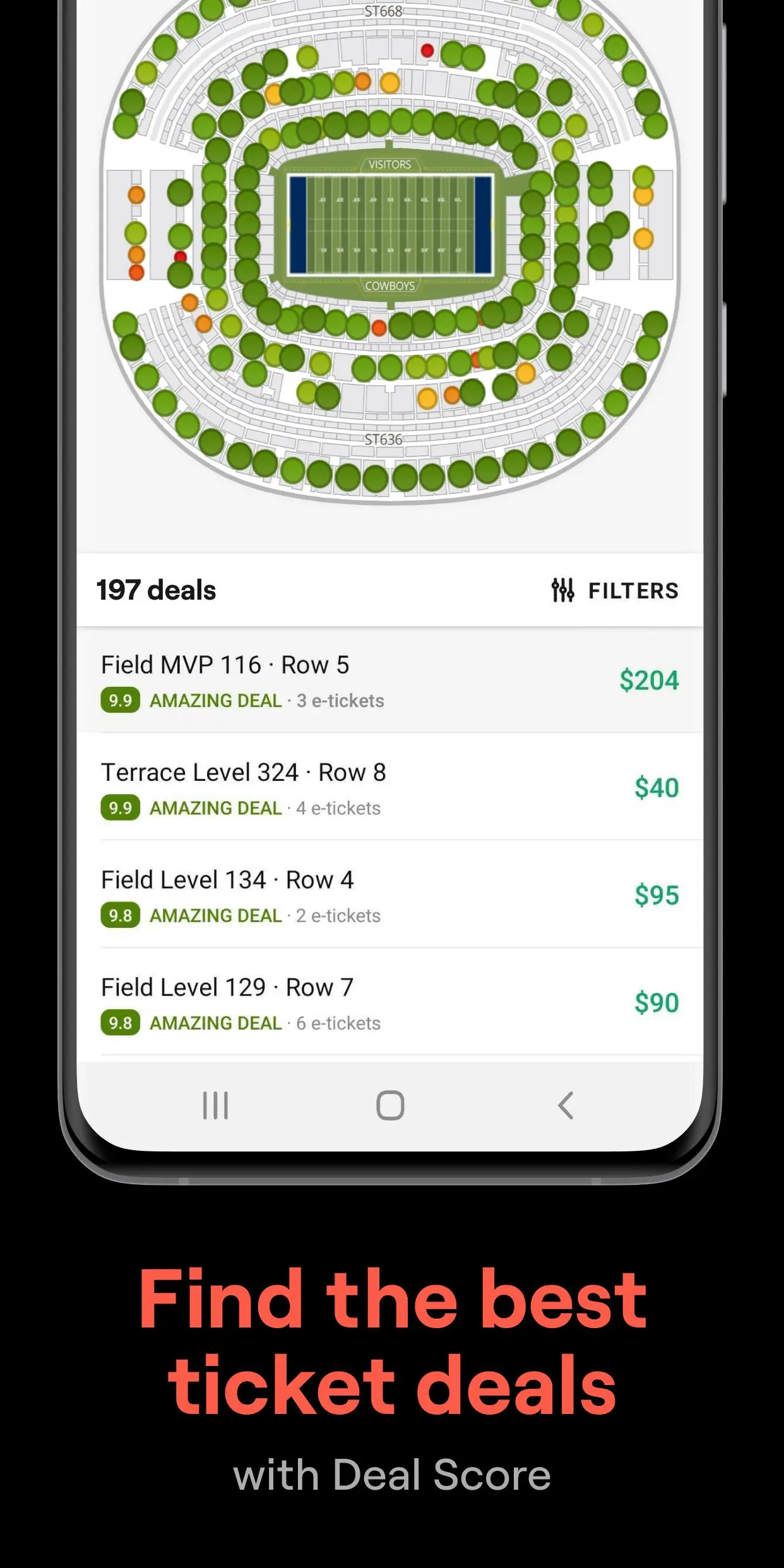SeatGeek – Tickets to Events PC
SeatGeek
Download SeatGeek – Tickets to Events on PC With GameLoop Emulator
SeatGeek – Tickets to Events sa PC
Ang SeatGeek – Tickets to Events, na nagmumula sa developer na SeatGeek, ay tumatakbo sa Android systerm sa nakaraan.
Ngayon, maaari mong laruin ang SeatGeek – Tickets to Events sa PC gamit ang GameLoop nang maayos.
I-download ito sa GameLoop library o mga resulta ng paghahanap. Hindi na tumitingin sa baterya o nakakadismaya na mga tawag sa maling oras.
I-enjoy lang ang SeatGeek – Tickets to Events PC sa malaking screen nang libre!
SeatGeek – Tickets to Events Panimula
SeatGeek is the smart way to buy and resell tickets to thousands of sporting events (NFL, NBA, NHL, MLB, MLS), concerts, festivals, and Broadway/theater shows. Tickets are backed by SeatGeek's 100% buyer guarantee, and resellers may list tickets above or below face value.
FEATURES
◆ Interactive Seating Charts
Explore the best deals mapped on interactive seating charts with panoramic photographs from every section. Know what the view from your seat looks like before you buy tickets.
◆ Deal Score
Never worry about getting ripped off again, every deal on SeatGeek is color-coded from best to worst based on value.
◆ Mobile Tickets
Show your e-ticket in the SeatGeek app to gain access to venues, no printer necessary.
◆ Send Tickets
No more waiting outside the stadium for friends in the rain. Send extra tickets to your friends’ phones in a tap for free or for $$$ (US only).
◆ Sell Your Tickets
Can’t attend tomorrow night’s concert? Sell your tickets on SeatGeek’s Marketplace in one tap. SeatGeek will even recommend the best price to help you quickly sell your tickets.
◆ Discover Nearby Events
Easily browse tickets for any live event. Search by team, artist, venue, genre, or sport (baseball, basketball, hockey, football, Nascar, etc.) to see upcoming events near you.
◆ Buy Your Way
Conveniently pay via Google Pay or Credit Card.
◆ The Daily Tap
Enter up to once a day to win free tickets to live events nearby.
Tags
EventsInformation
Developer
SeatGeek
Latest Version
2024.11.011474
Last Updated
2024-11-18
Category
Events
Available on
Google Play
Show More
How to play SeatGeek – Tickets to Events with GameLoop on PC
1. Download GameLoop from the official website, then run the exe file to install GameLoop
2. Open GameLoop and search for “SeatGeek – Tickets to Events” , find SeatGeek – Tickets to Events in the search results and click “Install”
3. Enjoy playing SeatGeek – Tickets to Events on GameLoop
Minimum requirements
OS
Windows 8.1 64-bit or Windows 10 64-bit
GPU
GTX 1050
CPU
i3-8300
Memory
8GB RAM
Storage
1GB available space
Recommended requirements
OS
Windows 8.1 64-bit or Windows 10 64-bit
GPU
GTX 1050
CPU
i3-9320
Memory
16GB RAM
Storage
1GB available space