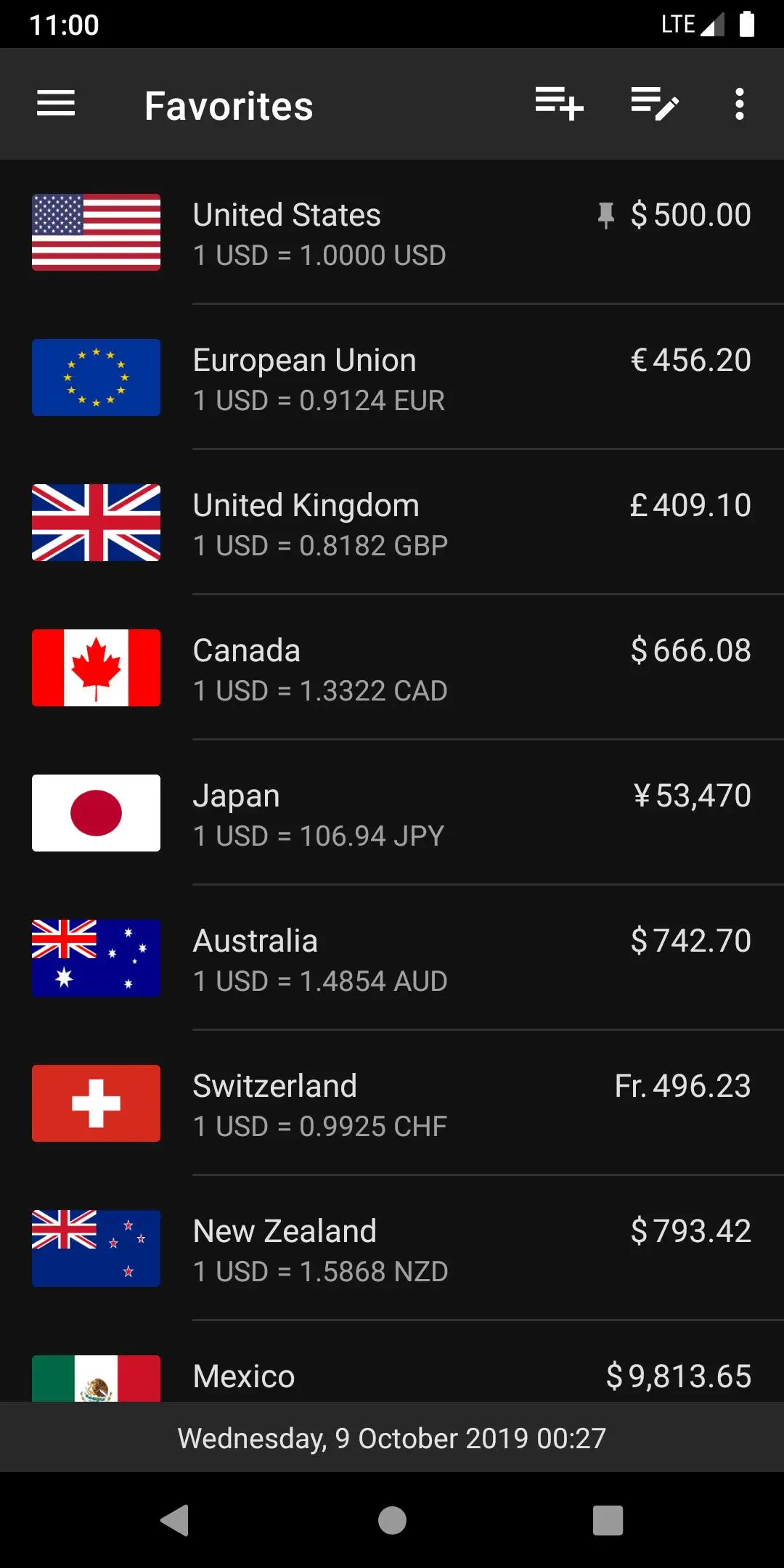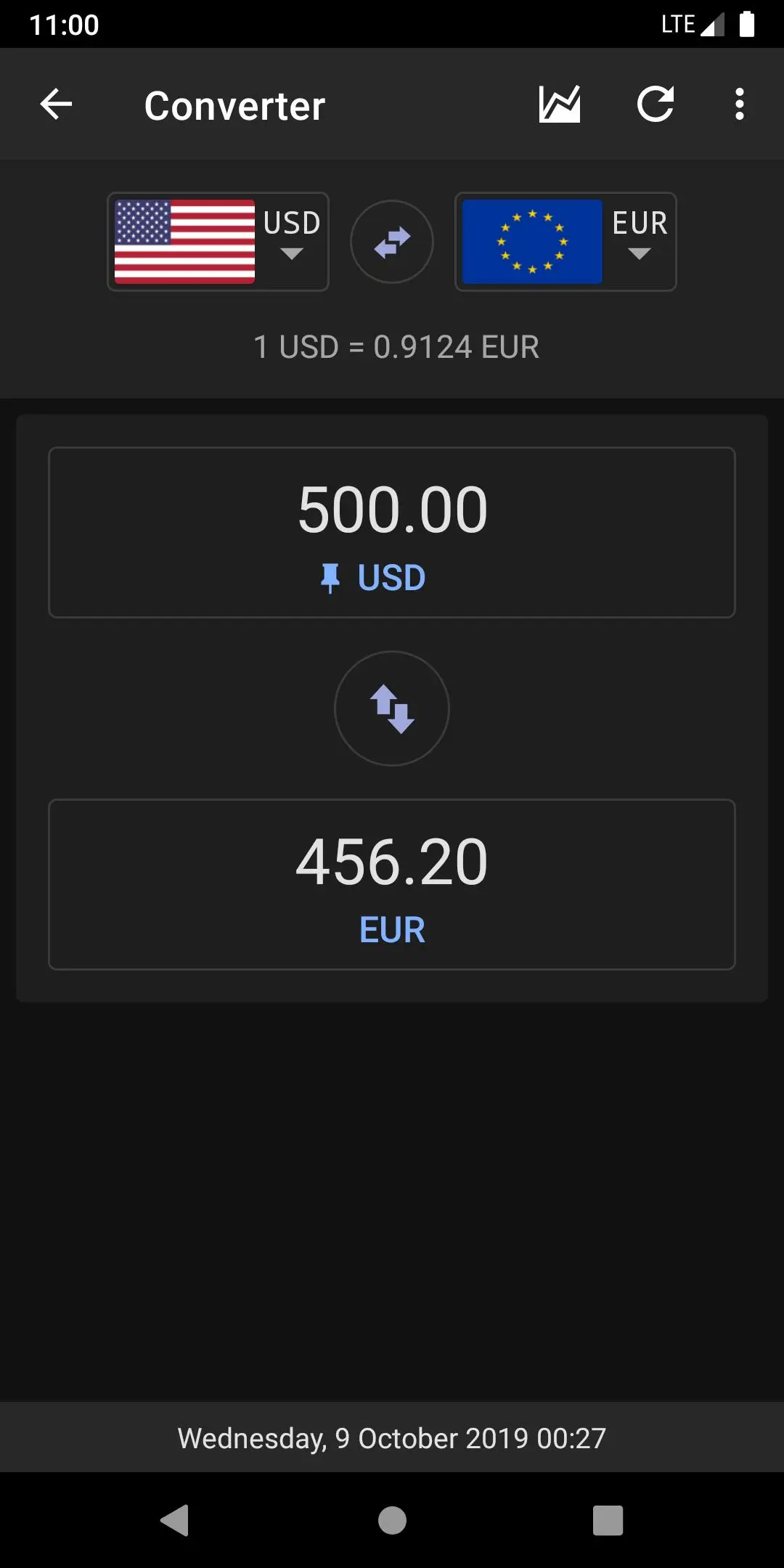Currency Converter PC
Universal Currency
Download Currency Converter on PC With GameLoop Emulator
Currency Converter sa PC
Ang Currency Converter, na nagmumula sa developer na Universal Currency, ay tumatakbo sa Android systerm sa nakaraan.
Ngayon, maaari mong laruin ang Currency Converter sa PC gamit ang GameLoop nang maayos.
I-download ito sa GameLoop library o mga resulta ng paghahanap. Hindi na tumitingin sa baterya o nakakadismaya na mga tawag sa maling oras.
I-enjoy lang ang Currency Converter PC sa malaking screen nang libre!
Currency Converter Panimula
Whether you want to check all your favorite currencies at a glance, quickly calculate prices in a foreign country, visualise changes in historical exchange rates or just browse the banknotes for far-flung countries, you've found the ideal currency converter and exchange rate tool to use both at home and when travelling abroad.
Used by millions of people around the world, it combines an easy to use, modern design with an accurate, commercial data feed that is updated every sixty seconds. But if you are away from the internet, that's okay, it works offline too!
Find whatever you need to convert in the extensive, searchable database containing almost every currency that exists, along with many popular commodities and cryptocurrencies, then save to your favorites with a single tap.
The currency converter comes with a handy in-built calculator and you can choose to convert using the current live exchange rates or with your own custom values.
Interactive historical currency charts are available from the last day to the last decade, along with a full catalogue of banknote images and integration with Wikipedia and several popular financial websites.
The appearance can be customized with light and dark material themes.
Tags
FinanceInformation
Developer
Universal Currency
Latest Version
2.8.1
Last Updated
2024-11-30
Category
Finance
Available on
Google Play
Show More
How to play Currency Converter with GameLoop on PC
1. Download GameLoop from the official website, then run the exe file to install GameLoop
2. Open GameLoop and search for “Currency Converter” , find Currency Converter in the search results and click “Install”
3. Enjoy playing Currency Converter on GameLoop
Minimum requirements
OS
Windows 8.1 64-bit or Windows 10 64-bit
GPU
GTX 1050
CPU
i3-8300
Memory
8GB RAM
Storage
1GB available space
Recommended requirements
OS
Windows 8.1 64-bit or Windows 10 64-bit
GPU
GTX 1050
CPU
i3-9320
Memory
16GB RAM
Storage
1GB available space