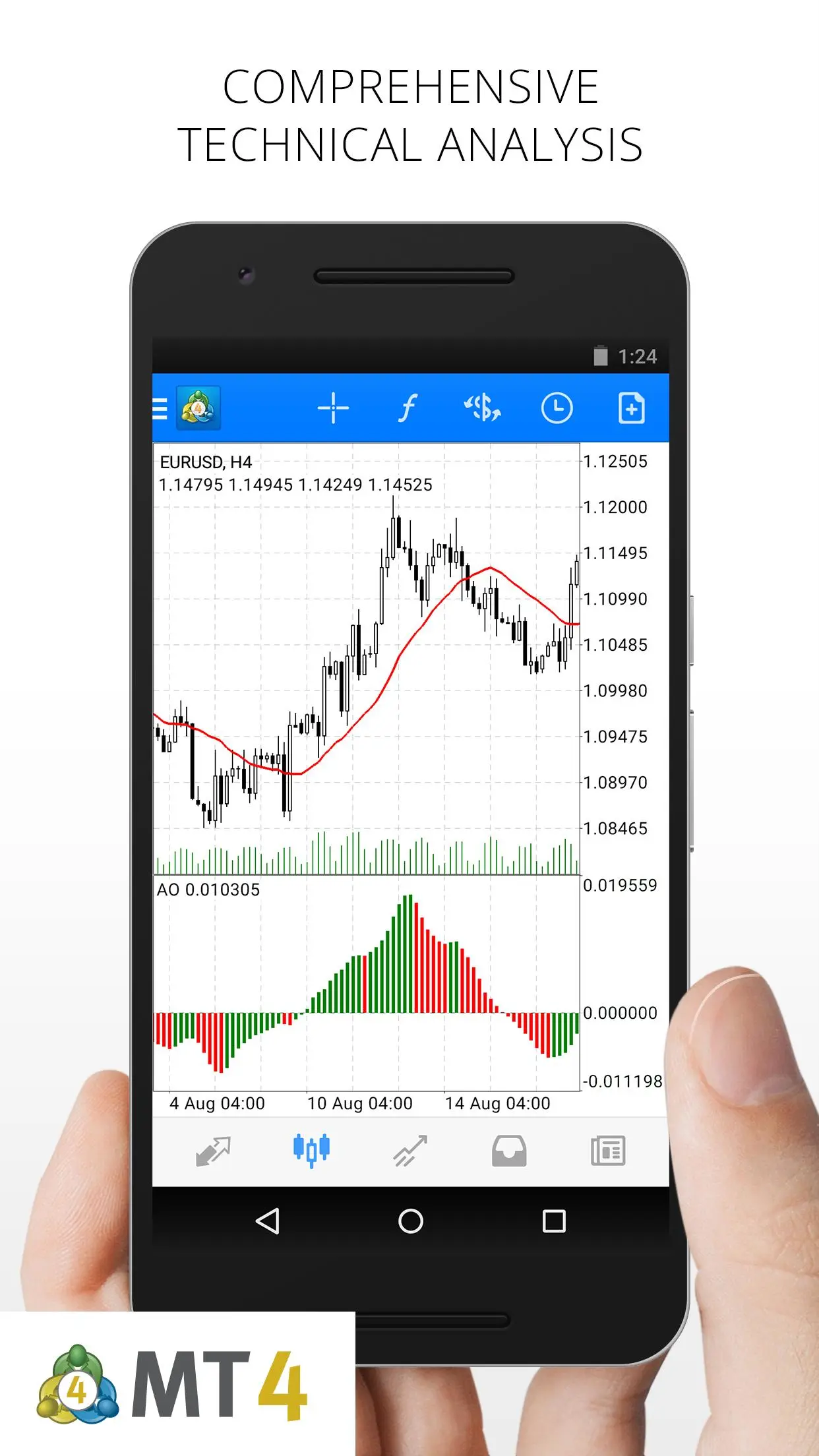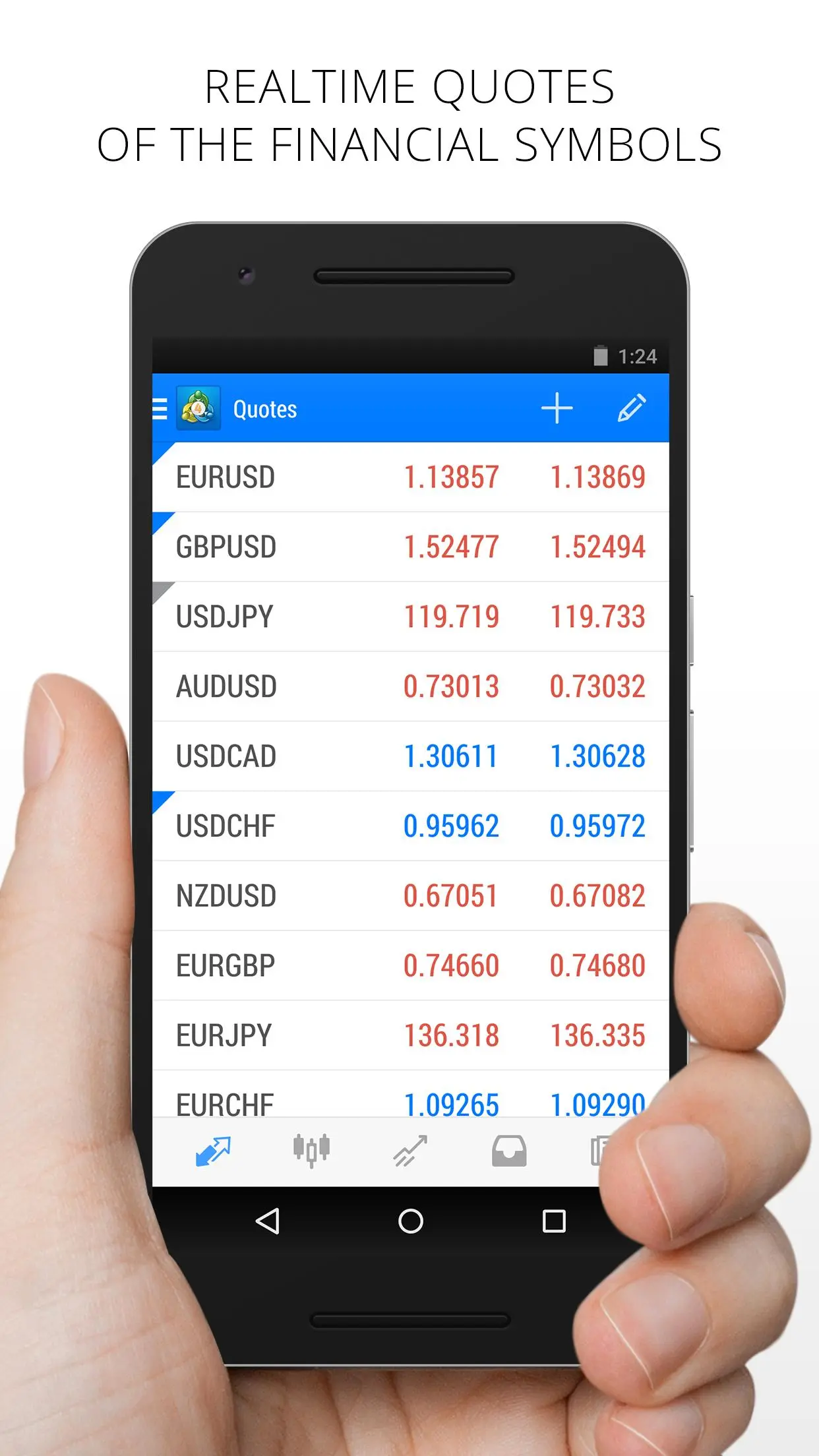MetaTrader 4 Forex Trading PC
MetaQuotes Software Corp.
Download MetaTrader 4 Forex Trading on PC With GameLoop Emulator
MetaTrader 4 Forex Trading sa PC
Ang MetaTrader 4 Forex Trading, na nagmumula sa developer na MetaQuotes Software Corp., ay tumatakbo sa Android systerm sa nakaraan.
Ngayon, maaari mong laruin ang MetaTrader 4 Forex Trading sa PC gamit ang GameLoop nang maayos.
I-download ito sa GameLoop library o mga resulta ng paghahanap. Hindi na tumitingin sa baterya o nakakadismaya na mga tawag sa maling oras.
I-enjoy lang ang MetaTrader 4 Forex Trading PC sa malaking screen nang libre!
MetaTrader 4 Forex Trading Panimula
Trade Forex from your smartphone or tablet!
MetaTrader 4 (MT4) is the world's most popular Forex trading platform. Choose from hundreds of brokers and thousands of servers to trade using your MetaTrader (MT4) 4 Android app. Control your account, trade and analyze the Forex market using technical indicators and graphical objects.
Risk Warning: Our programs may involve real trading with a high risk of losing money rapidly. Most retail investor accounts lose money when trading financial products. You should consider whether you understand how various financial products work and whether you can afford to take the high risk of losing money.
TRADING
* Real-time quotes of Forex market
* Full set of trade orders, including pending orders
* All types of trade execution
* Detailed online trading history
ADVANCED TRADING
* Fast switching between financial instruments on charts
* Sound notifications assisting trading
* Customizable Forex chart color schemes
* Trade levels visualizing the prices of pending orders, as well as SL and TP values on the chart
* Free financial news — dozens of materials daily
* Chat with any registered MQL5.community trader
* Support of push notifications from the desktop MetaTrader 4 (MT4) platform and MQL5.community services
* Connection with hundreds of Forex Brokers
TECHNICAL ANALYSIS
* Interactive real-time Forex charts with zoom and scroll options
* 30 of the most popular technical indicators among traders
* 24 analytical objects: lines, channels, geometric shapes, as well as Gann, Fibonacci and Elliott tools
* 9 timeframes: M1, M5, M15, M30, H1, H4, D1, W1 and MN
* 3 types of charts: bars, Japanese candlesticks and broken line for efficient trading
Download MetaTrader 4 (MT4) for Android on your smartphone or tablet and trade Forex anytime and anywhere in the world!
To trade using real money, you need to open a real trading account by entering into a separate agreement with a financial company (broker), which has installed the server component of the MetaTrader 4 trading platform. MetaQuotes is a software company and does not provide financial services, nor it has access to MetaTrader 4 platform servers and databases managed by financial companies.
Tags
FinanceInformation
Developer
MetaQuotes Software Corp.
Latest Version
400.1388
Last Updated
2023-07-27
Category
Finance
Available on
Google Play
Show More
How to play MetaTrader 4 Forex Trading with GameLoop on PC
1. Download GameLoop from the official website, then run the exe file to install GameLoop
2. Open GameLoop and search for “MetaTrader 4 Forex Trading” , find MetaTrader 4 Forex Trading in the search results and click “Install”
3. Enjoy playing MetaTrader 4 Forex Trading on GameLoop
Minimum requirements
OS
Windows 8.1 64-bit or Windows 10 64-bit
GPU
GTX 1050
CPU
i3-8300
Memory
8GB RAM
Storage
1GB available space
Recommended requirements
OS
Windows 8.1 64-bit or Windows 10 64-bit
GPU
GTX 1050
CPU
i3-9320
Memory
16GB RAM
Storage
1GB available space