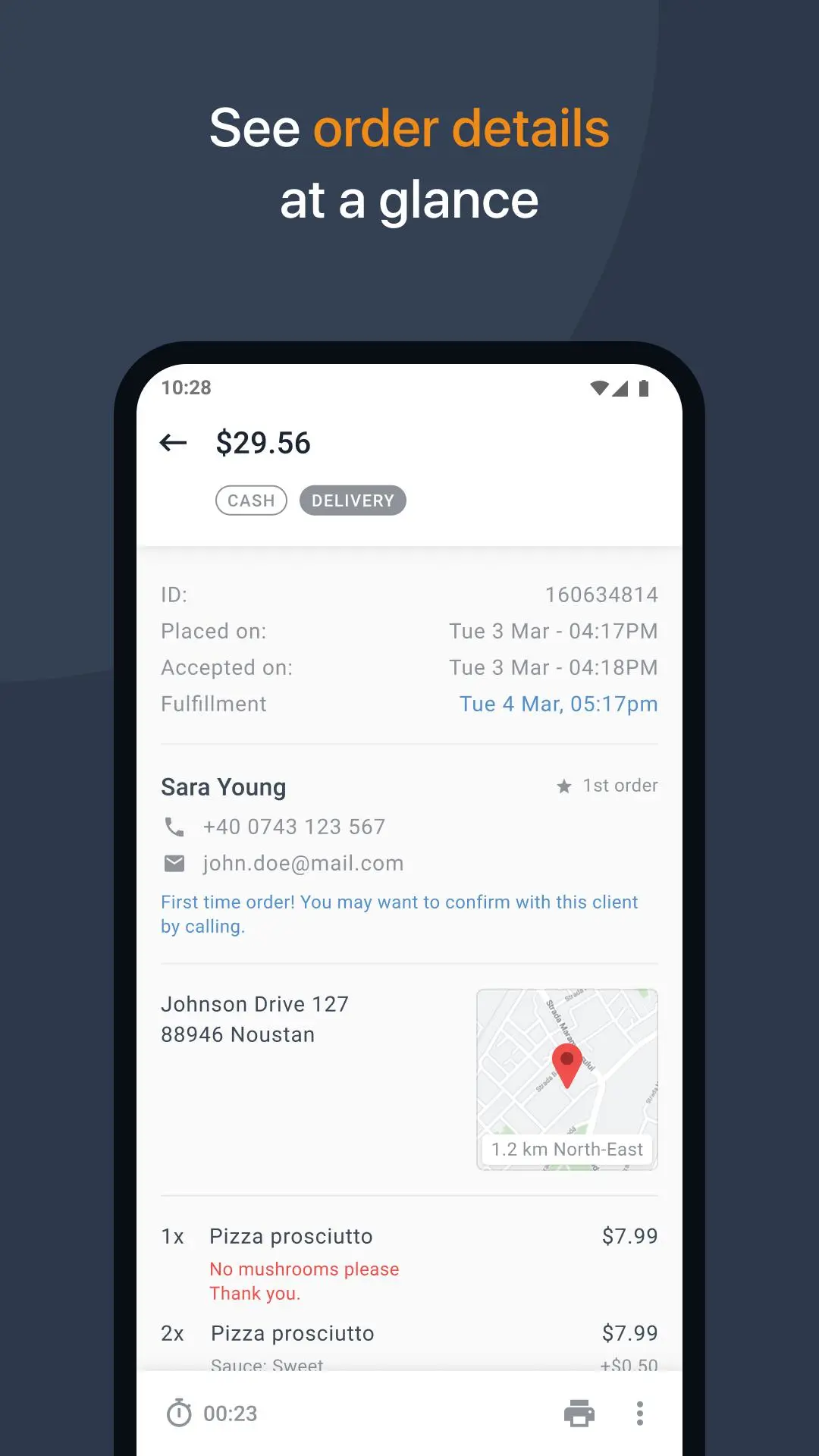Restaurant Order-Taking App PC
GlobalFood
Download Restaurant Order-Taking App on PC With GameLoop Emulator
Restaurant Order-Taking App sa PC
Ang Restaurant Order-Taking App, na nagmumula sa developer na GlobalFood, ay tumatakbo sa Android systerm sa nakaraan.
Ngayon, maaari mong laruin ang Restaurant Order-Taking App sa PC gamit ang GameLoop nang maayos.
I-download ito sa GameLoop library o mga resulta ng paghahanap. Hindi na tumitingin sa baterya o nakakadismaya na mga tawag sa maling oras.
I-enjoy lang ang Restaurant Order-Taking App PC sa malaking screen nang libre!
Restaurant Order-Taking App Panimula
Take online orders from your website, Facebook page or branded app, directly on your smartphone or tablet. Each order placed is instantly pushed to your device, so you can easily review and confirm it.
**Your restaurant account**
To be able to use this app you need to login with your given restaurant’s username and password. Use the credentials obtained from your local partner or get them yourself from the admin area of your restaurant account.
If you don’t have an account yet, please contact your local partner or use the developer contact details below to get connected with the nearest relevant partner.
**How it works**
After setting up your restaurant profile and online menu, place the “See Menu & Order” button on your website. This way your clients can start ordering. Each order placed is directly pushed to this app. Your device rings, notifying you that there’s a new order.
Tap on the order and you can see all its details, from client’s contact information to payment method, ordered items and special instructions.
When you accept an asap order you are required to enter how long it will take to fulfill it. Your client will be notified immediately that the order has been accepted, together with the estimated time for pickup/delivery.
**With this app you can:**
*Receive orders (pickup/delivery/dine-in) and table reservations on your smartphone or tablet;
*View client details: name, phone, email, delivery address;
*View order details: items, quantity, price, payment method, special instructions;
*Accept/Reject new orders (confirmation is then sent to your client in an email);
*Manage your orders with 3 views: all, in progress, ready;
*Mark an order as ready with a simple swipe;
*Print orders automatically or on demand, on supported thermal printers.
Tags
Food-&Information
Developer
GlobalFood
Latest Version
2.5.1
Last Updated
2024-11-21
Category
Food-drink
Available on
Google Play
Show More
How to play Restaurant Order-Taking App with GameLoop on PC
1. Download GameLoop from the official website, then run the exe file to install GameLoop
2. Open GameLoop and search for “Restaurant Order-Taking App” , find Restaurant Order-Taking App in the search results and click “Install”
3. Enjoy playing Restaurant Order-Taking App on GameLoop
Minimum requirements
OS
Windows 8.1 64-bit or Windows 10 64-bit
GPU
GTX 1050
CPU
i3-8300
Memory
8GB RAM
Storage
1GB available space
Recommended requirements
OS
Windows 8.1 64-bit or Windows 10 64-bit
GPU
GTX 1050
CPU
i3-9320
Memory
16GB RAM
Storage
1GB available space