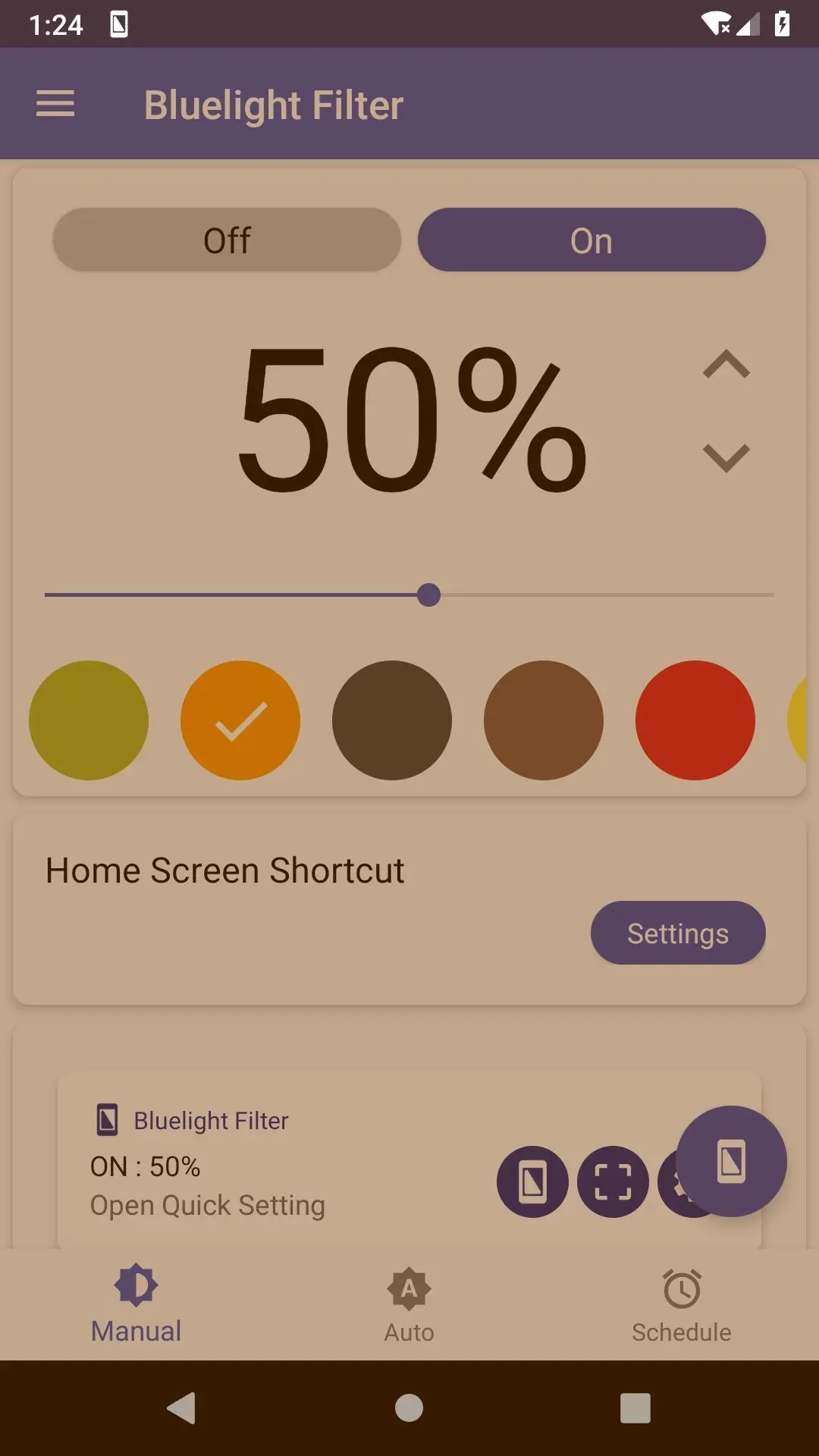Bluelight Filter for Eye Care PC
Hardy-infinity
Download Bluelight Filter for Eye Care on PC With GameLoop Emulator
Bluelight Filter for Eye Care sa PC
Ang Bluelight Filter for Eye Care, na nagmumula sa developer na Hardy-infinity, ay tumatakbo sa Android systerm sa nakaraan.
Ngayon, maaari mong laruin ang Bluelight Filter for Eye Care sa PC gamit ang GameLoop nang maayos.
I-download ito sa GameLoop library o mga resulta ng paghahanap. Hindi na tumitingin sa baterya o nakakadismaya na mga tawag sa maling oras.
I-enjoy lang ang Bluelight Filter for Eye Care PC sa malaking screen nang libre!
Bluelight Filter for Eye Care Panimula
Automatically adjust screen color according to external light to protect eyes
Don't be robbed of a good night's sleep!
Blue light from your smartphone or tablet causes strain on your eyes and prevents you from falling asleep easily at night.
This app adjusts your screen color to reduce the blue light and helps your eyes to relax, making it easier for you to fall asleep.
Free Screen Filter App to Protect Your Eyes
You can reduce the strain on your eyes easily.
It is simple but effective!
All you have to do is launch this app.
Screen Filter with Natural Color
This app's filter has a natural color so you can read news, emails, and websites clearly.
This app doesn't dim the screen but adjusts the screen color to reduce blue light which causes strain on your eyes.
This natural color filter makes your smartphone screen shift to the screen for night.
Auto mode
Automatically adjust screen color according to external light to protect eyes.
Schedule mode
Turn on/off the screen filter according to the scheduled time.
Screenshots without screen filter
Remove screen filters from the screenshots with the image processing AI technology.
Easy Operation
It is easy to turn on or off with just one tap.
You can adjust the opacity of the filter.
You can choose from 7 different filter colors.
Turn on or off Quickly and Easily
You can choose to show or hide a filter icon in the status bar, making it easy to adjust the settings any time
Startup Automatically
You can choose to launch this filter on startup.
Simple App
This app doesn`t drain your battery except when setting up the filter, since it only adjusts the color temperature. Moreover, memory usage is also low.
Reliable App
This app's developer has been registered as an official developer by an independent organization in Japan.
* This app must have the accessibility permission to apply screen filters.
This app adjusts the brightness and color of the screen to prevent eye fatigue. It is designed to help people with eye conditions.
The app will not use this permission for any other reason than mentioned above.
* If other screen adjustment apps are already running on your smartphone or tablet, it may affect the screen color making it too dark for your eyes.
Tags
Health-&Information
Developer
Hardy-infinity
Latest Version
6.1.1
Last Updated
2025-03-30
Category
Health-fitness
Available on
Google Play
Show More
How to play Bluelight Filter for Eye Care with GameLoop on PC
1. Download GameLoop from the official website, then run the exe file to install GameLoop
2. Open GameLoop and search for “Bluelight Filter for Eye Care” , find Bluelight Filter for Eye Care in the search results and click “Install”
3. Enjoy playing Bluelight Filter for Eye Care on GameLoop
Minimum requirements
OS
Windows 8.1 64-bit or Windows 10 64-bit
GPU
GTX 1050
CPU
i3-8300
Memory
8GB RAM
Storage
1GB available space
Recommended requirements
OS
Windows 8.1 64-bit or Windows 10 64-bit
GPU
GTX 1050
CPU
i3-9320
Memory
16GB RAM
Storage
1GB available space