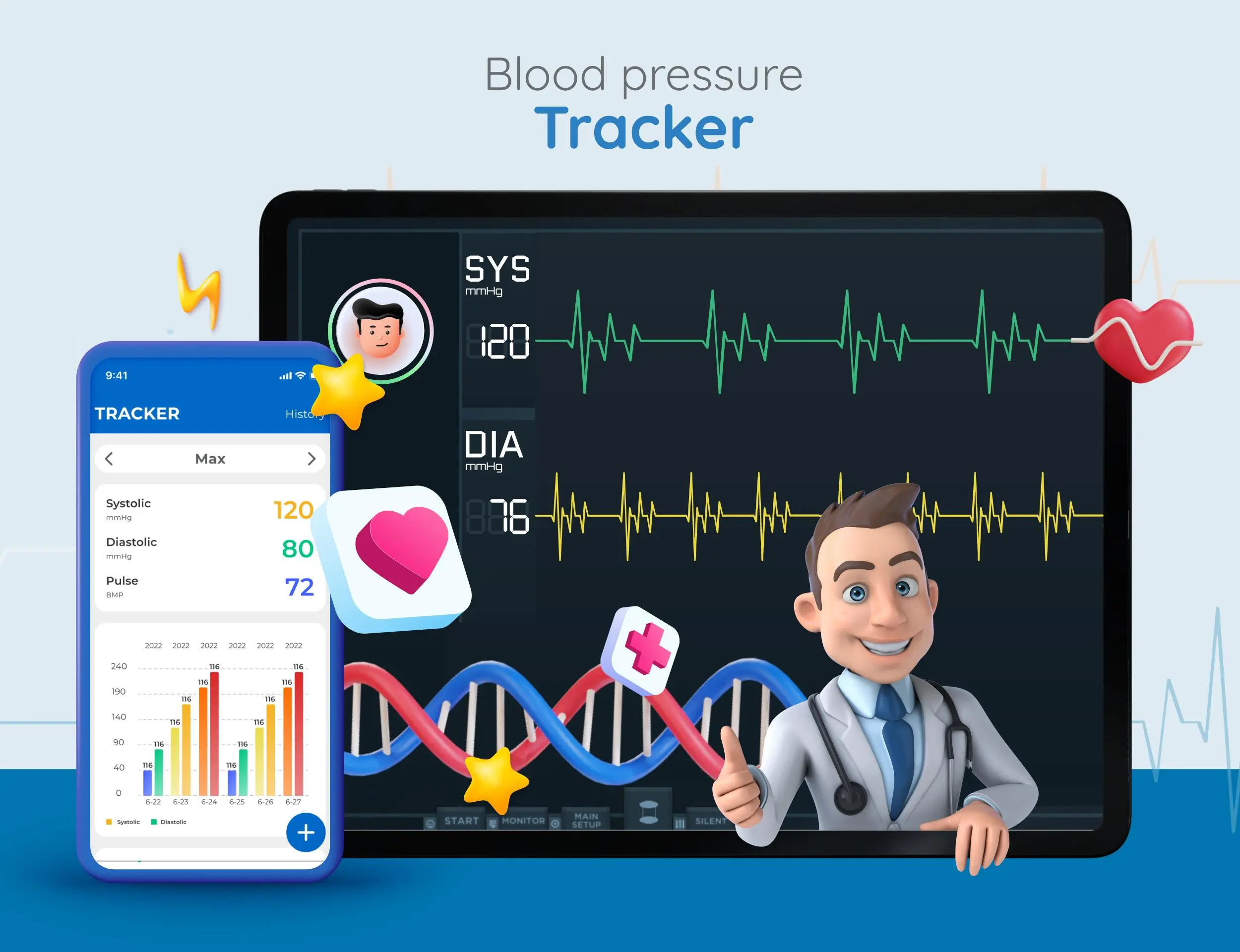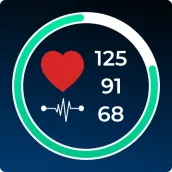
Blood Pressure Tracker PC
Apero Technologies Group - TrustedApp
Download Blood Pressure Tracker on PC With GameLoop Emulator
Blood Pressure Tracker sa PC
Ang Blood Pressure Tracker, na nagmumula sa developer na Apero Technologies Group - TrustedApp, ay tumatakbo sa Android systerm sa nakaraan.
Ngayon, maaari mong laruin ang Blood Pressure Tracker sa PC gamit ang GameLoop nang maayos.
I-download ito sa GameLoop library o mga resulta ng paghahanap. Hindi na tumitingin sa baterya o nakakadismaya na mga tawag sa maling oras.
I-enjoy lang ang Blood Pressure Tracker PC sa malaking screen nang libre!
Blood Pressure Tracker Panimula
Are you looking for an expert to check blood pressure daily without a fee?
This bp health app helps users record their blood pressure. In addition, the application also provides basic to advanced knowledge about blood pressure, its dangers, and the way to maintain good health. This information will be helpful for many people to deeper understand health problems related to blood and heart pressure.
Blood Pressure Tracker app is reliable and safe, it calculates and gives quick conclusions about the user's blood pressure zone. The blood pressure journal in the diary is very flexible in terms of time, depending on the needs of the user.
🔴 MAIN FUNCTIONS OF BLOOD PRESSURE TRACKER APP 🔴
⭐ Record blood pressure status daily
- The application allows users to fill in blood pressure information according to 3 values: Systolic (systolic blood pressure readings), Diastolic (diastolic blood pressure readings), and Pulse (bp heart rate measurements) with just 1 touch. In a few seconds, the indicators will be automatically updated on the blood pressure app, after calculating and analyzing, the app will give the last result.
- After filling in, data for each day will be shown by a column with a color corresponding to the blood pressure zone it belongs to. You can completely edit or update the entered indicators in the blood pressure diary.
⭐ Determine blood pressure zones
The bp zone includes 6 zones, after collecting numbers from the blood pressure tracker you can know whether you have a normal blood pressure level or an unsafe level (high blood pressure/ low blood pressure).
⭐ Track BP, edit data in blood pressure journal
- Indicate the user's blood pressure zones so you can easily observe changes over a long period of time or compare to other days
- Review the entire history of the blood pressure record, edit, take notes quickly or delete unnecessary data.
- Indicate quickly the highest, lowest, average and last entered in the blood pressure tracker.
⭐ Expand knowledge related to bp
Provide the necessary knowledge about:
- The definition, causes, and consequences of blood pressure
- Methods to prevent diseases related to blood pressure and heart blood
- Ways to improve your health
Topics are clearly divided, logical, and easy to read and understand.
⭐ New Updated Feature: Heart Rate Monitor
❤ Heart rate measurement
✍Measurement: cover the camera lens with one of your fingertips. Hold it until the measurement is over
✍Display the measured result information and heart analyzer, the heart beat app will display the following information:
-Beats BPM of instant heart rate
-Current status: slow, normal, fast
-Age,
-Date and time
✍History of heart rate measurement
🔴 WHY SHOULD CHOOSE THIS BLOOD PRESSURE TRACKER APP? 🔴
✔ Useful, necessary for all ages in blood control processing
✔ Accurate and useful from the knowledge provided
✔ Fast data processing and updating speed after using blood pressure checker
✔ Easy to use, easy to understand
✔ Export and share results in your blood pressure diary to others
With a professional and useful app like Blood Pressure App, you can keep a close eye on the pressure rate in blood of yourself or your loved ones. Through the process of checking and taking notes in the application, you can recognize the health status of users and promptly react to it before it is too late. Therefore, you will always be in the best state of health.
❗ Note:
- This bp health app can only be used in medicine as a support device for writing down indicators and is incapable of measuring blood pressure,
- The tips we provide are for reference only
- The application does not replace professional medical equipment and other blood pressure tracker
If you have any requests or questions, please contact us via email: Trustedapp.help@gmail.com. Hope you will always be happy and healthy with Blood Pressure App. Thanks for using our app!
Tags
Health-&Information
Developer
Apero Technologies Group - TrustedApp
Latest Version
1.0.19
Last Updated
2022-12-13
Category
Health-fitness
Available on
Google Play
Show More
How to play Blood Pressure Tracker with GameLoop on PC
1. Download GameLoop from the official website, then run the exe file to install GameLoop
2. Open GameLoop and search for “Blood Pressure Tracker” , find Blood Pressure Tracker in the search results and click “Install”
3. Enjoy playing Blood Pressure Tracker on GameLoop
Minimum requirements
OS
Windows 8.1 64-bit or Windows 10 64-bit
GPU
GTX 1050
CPU
i3-8300
Memory
8GB RAM
Storage
1GB available space
Recommended requirements
OS
Windows 8.1 64-bit or Windows 10 64-bit
GPU
GTX 1050
CPU
i3-9320
Memory
16GB RAM
Storage
1GB available space