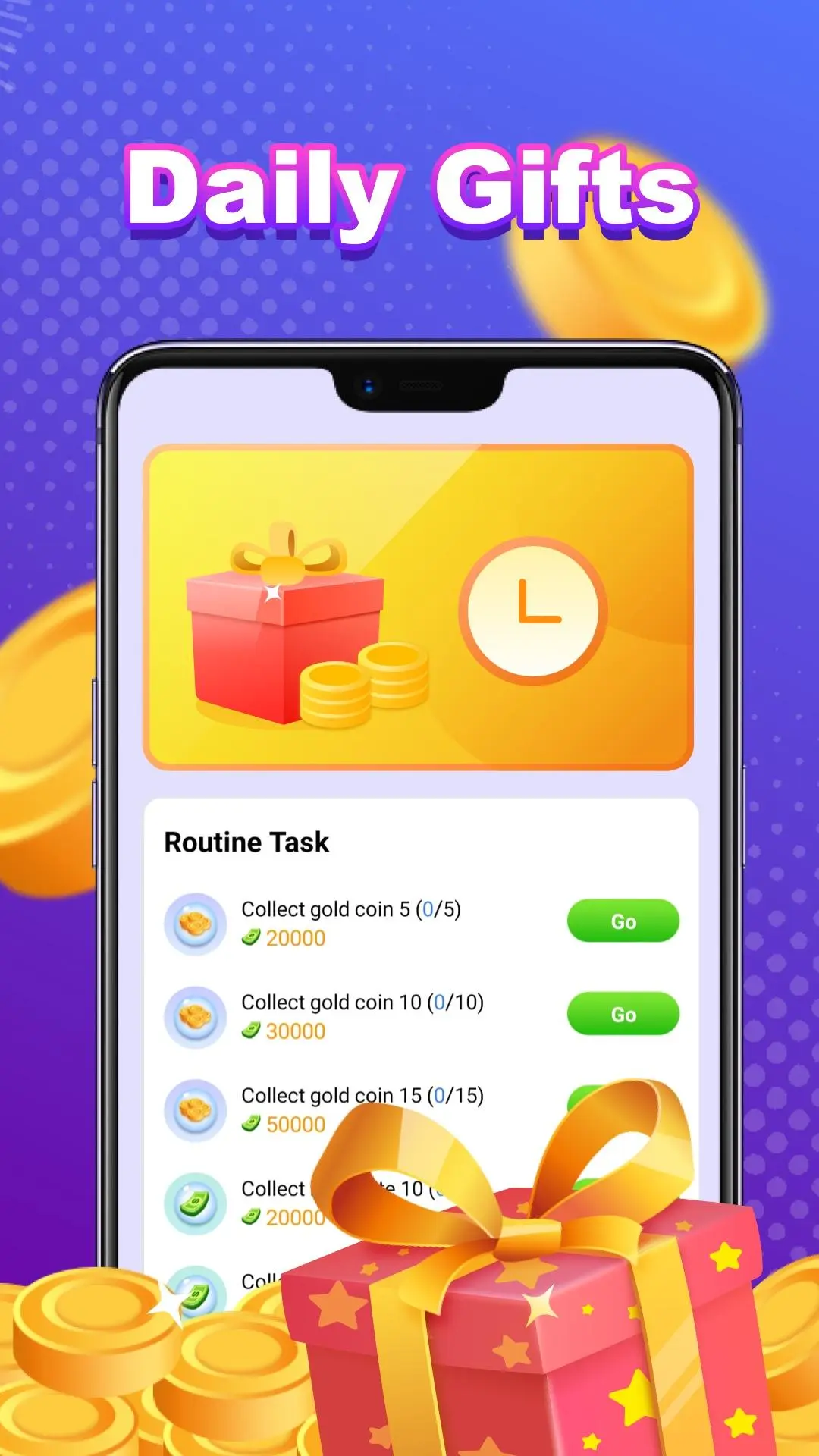WalkWard PC
Fitness Dev Team
Download WalkWard on PC With GameLoop Emulator
WalkWard sa PC
Ang WalkWard, na nagmumula sa developer na Fitness Dev Team, ay tumatakbo sa Android systerm sa nakaraan.
Ngayon, maaari mong laruin ang WalkWard sa PC gamit ang GameLoop nang maayos.
I-download ito sa GameLoop library o mga resulta ng paghahanap. Hindi na tumitingin sa baterya o nakakadismaya na mga tawag sa maling oras.
I-enjoy lang ang WalkWard PC sa malaking screen nang libre!
WalkWard Panimula
WalkWard is a handy pedometer to track your daily activity and calories to help you live a healthy life.
🌈 100% Free App
Walk Ward is completely free for you to count your steps.
🌞 Simple User Interface
The graphics are fresh and well designed. Simple operation and one-key going.
🌱 Graphs and Analysis
Daily, weekly and monthly reports of your steps are intelligently generated in the form of graphs to help you track your activity on a regular basis.
💗 Considerate Functions
There is a goal setting function in Walk Ward, which is pretty helpful if you want to lose weight or stay healthy
It will encourage you to reach your goal everyday and ultimately get in a better shape.
🔹 Privacy Protected
Your personal data is not collected. All your data is stored on your device just to protect your privacy. You can use this pedometer with confidence.
Download WalkWard and start your healthy life right now. If you have any opinions on Walk Ward, please feel free to let us know.
Tags
Health-&EntertainmentInformation
Developer
Fitness Dev Team
Latest Version
1.2.3
Last Updated
2024-01-15
Category
Health-fitness
Available on
Google Play
Show More
How to play WalkWard with GameLoop on PC
1. Download GameLoop from the official website, then run the exe file to install GameLoop
2. Open GameLoop and search for “WalkWard” , find WalkWard in the search results and click “Install”
3. Enjoy playing WalkWard on GameLoop
Minimum requirements
OS
Windows 8.1 64-bit or Windows 10 64-bit
GPU
GTX 1050
CPU
i3-8300
Memory
8GB RAM
Storage
1GB available space
Recommended requirements
OS
Windows 8.1 64-bit or Windows 10 64-bit
GPU
GTX 1050
CPU
i3-9320
Memory
16GB RAM
Storage
1GB available space