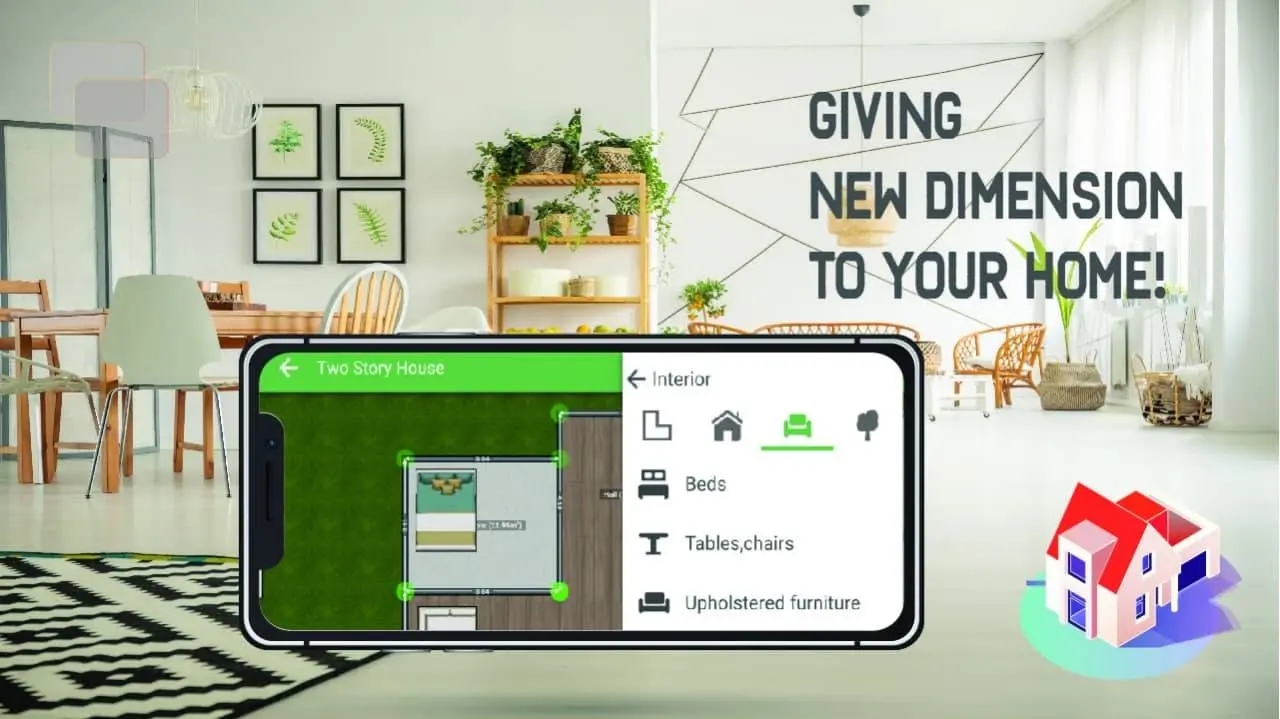Home Designer 3D: Room Plan PC
Norms Interactives
Download Home Designer 3D: Room Plan on PC With GameLoop Emulator
Home Designer 3D: Room Plan sa PC
Ang Home Designer 3D: Room Plan, na nagmumula sa developer na Norms Interactives, ay tumatakbo sa Android systerm sa nakaraan.
Ngayon, maaari mong laruin ang Home Designer 3D: Room Plan sa PC gamit ang GameLoop nang maayos.
I-download ito sa GameLoop library o mga resulta ng paghahanap. Hindi na tumitingin sa baterya o nakakadismaya na mga tawag sa maling oras.
I-enjoy lang ang Home Designer 3D: Room Plan PC sa malaking screen nang libre!
Home Designer 3D: Room Plan Panimula
Our goal is to make creating a home plan, interior plan, or exterior plan easy for individuals.
Create a stunning interior design for your room or home with the Home Design 3D Floor Plan Creator Easily. Build your home with love, utilizing interior design plans available in the app with a 3D room planner to get advice and ideas.
Designing your dream house and visualizing each room is our specialty.
PROFESSIONAL ROOM PLANNER & HOME DESIGNER
You can quickly embody any interior or outdoor design by using ready-made products and customizing them with your design, furniture, decor, floors, and measurements. You can create bedroom, kitchen and outdoors in perfect styles. There are no limitations in this house design app when it comes to choosing a floor plan design, constructing a plan, or designing a space like a kitchen, bathroom, living room, or bedroom. It's easy to make floor plans using our 5D home design gaming app, even if you don't have a professional's help!. Virtual !
In 2D and 3D modes, you can customize and view your house design and room decor. Take an FPS tour of your home or room layout! After that, you can quickly rearrange or renovate your home, change the interior style of the house or room, and add missing decor pieces to your dream home.
3D Room Exploration Feature: a simple tool that allows you to quickly customize a layout design based on your room dimensions and view the final image in real-time.
Features of the Home Design 3D and Room Interior Design App:
-Modern furniture models: many products for utilization in your designs.
-"Photographs of your ideas" of homes and rooms in realistic images.
-A huge gallery of project ideas and photographs of home designs, rooms, floor plans, interior decor, and landscape design provided by our users.
-You can use the app to design your home and room interiors online and offline.
-You may also get design ideas for your home.
- Remodel, Redecor, Renovation
CREATING YOUR HOMES' INTERIORS AND EXTERIORS
-Design and create floor plans for your 3D home. Select and personalize furniture, accessories, decor, and other goods from the constantly updated catalog with a combination of hundreds of textures and colors.
-Drag and drop things to any location on your room layout and change the size of any item. You can also view completed projects in FPS mode with joystick controls.
-If you are renovating or adorning your home, home design 3D helps you to create, edit, and proportion your ground plans.
-You could create stunning and great interior and exterior designs in 2D and 3D with home design 3D in just minutes.
-It helps to feature dividers, doors, and home windows for your plot. You could additionally change the peak and thickness of the walls and properties. This may significantly reduce the time it takes to construct a house. Download now and experience new features.
Tags
House-&Information
Developer
Norms Interactives
Latest Version
5.5
Last Updated
2024-11-10
Category
House-home
Available on
Google Play
Show More
How to play Home Designer 3D: Room Plan with GameLoop on PC
1. Download GameLoop from the official website, then run the exe file to install GameLoop
2. Open GameLoop and search for “Home Designer 3D: Room Plan” , find Home Designer 3D: Room Plan in the search results and click “Install”
3. Enjoy playing Home Designer 3D: Room Plan on GameLoop
Minimum requirements
OS
Windows 8.1 64-bit or Windows 10 64-bit
GPU
GTX 1050
CPU
i3-8300
Memory
8GB RAM
Storage
1GB available space
Recommended requirements
OS
Windows 8.1 64-bit or Windows 10 64-bit
GPU
GTX 1050
CPU
i3-9320
Memory
16GB RAM
Storage
1GB available space