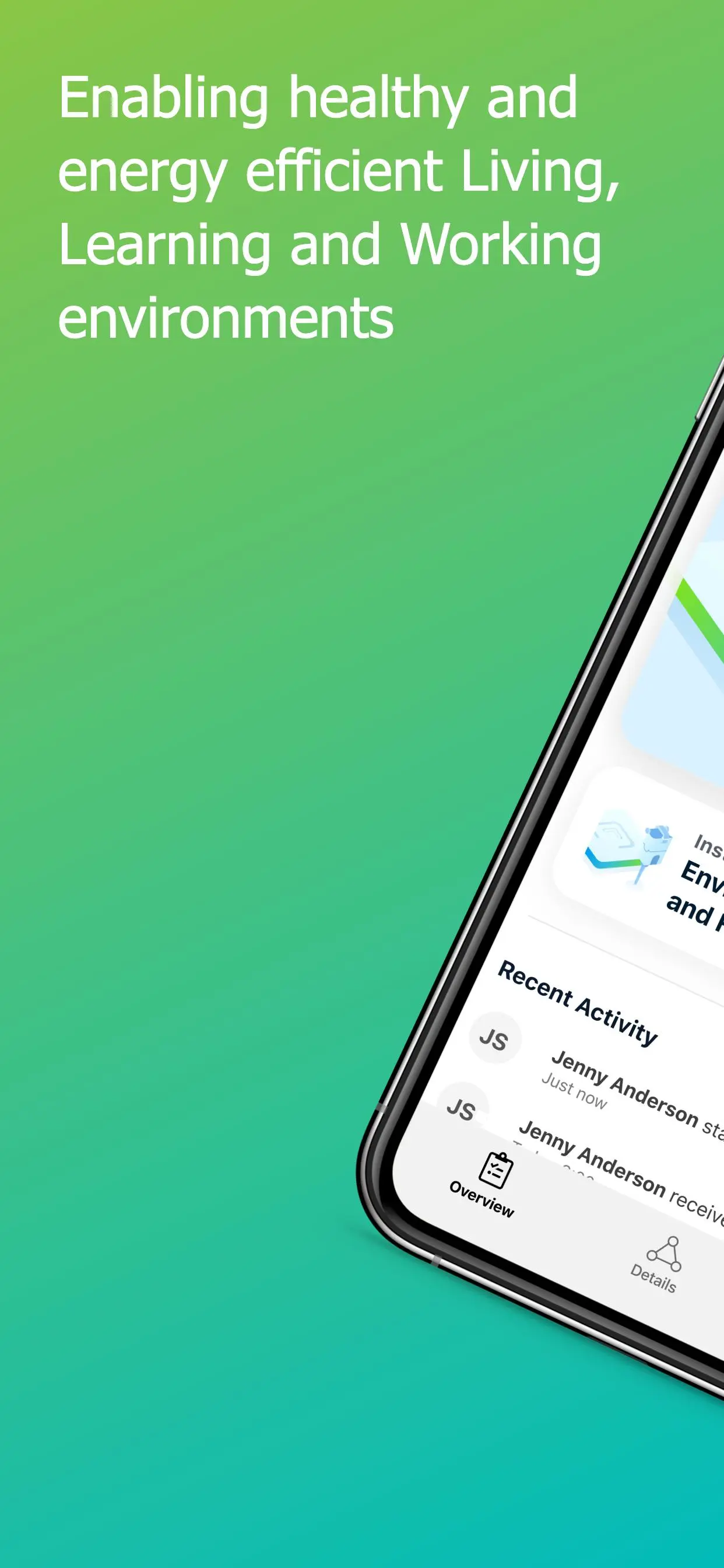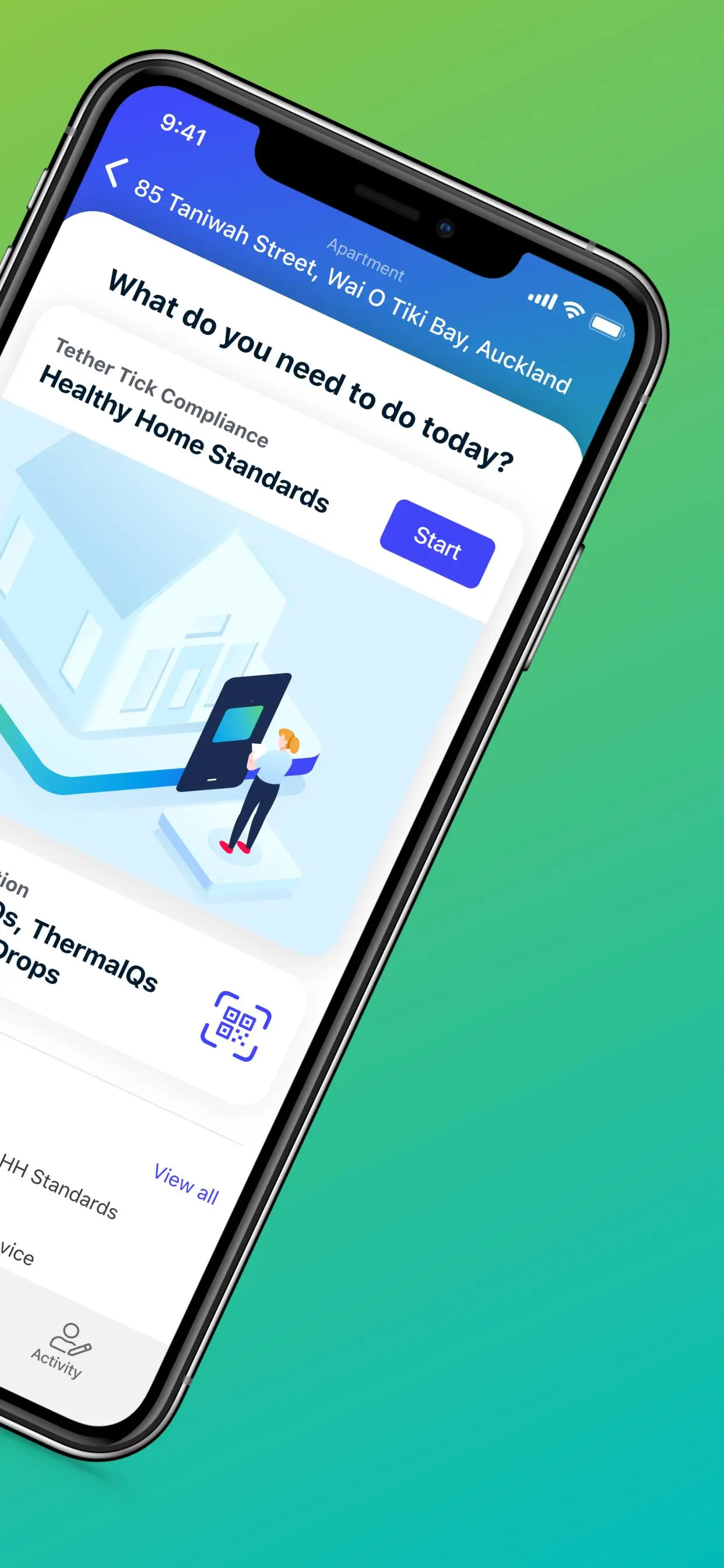Tether PC
Tether New Zealand Limited
Download Tether on PC With GameLoop Emulator
Tether sa PC
Ang Tether, na nagmumula sa developer na Tether New Zealand Limited, ay tumatakbo sa Android systerm sa nakaraan.
Ngayon, maaari mong laruin ang Tether sa PC gamit ang GameLoop nang maayos.
I-download ito sa GameLoop library o mga resulta ng paghahanap. Hindi na tumitingin sa baterya o nakakadismaya na mga tawag sa maling oras.
I-enjoy lang ang Tether PC sa malaking screen nang libre!
Tether Panimula
Model your building, monitor its performance, check if its compliant and analyze if its healthy, energy efficient and sustainable.
Tether It, built by Tether, is a powerful tool that enables you too:
1. Capture building information
2. Assess if your home is compliant with the New Zealand Healthy Home Standards
3. Install Tether sensors to monitor environmental quality and energy consumption
4. Capture survey data
5. Establish your buildings own digital identity
Whether you are a property manager, healthy home inspector, DIY landlord, building scientist, Architect or property developer, Tether has a solution for you.
The Tether Tick, our Healthy Home Standards assessment of compliance feature is a revolutionary tool for Healthy Home inspectors and property managers. The Tether Tick can be fully integrated into your property management platform and provide a seamless experience saving massive amounts of time on double entry while reducing liability and risk exposure.
For more information on any of the features within the Tether it application please contact support@tether.co.nz or visit https://tether.co.nz
Tags
House-&Information
Developer
Tether New Zealand Limited
Latest Version
3.3.4
Last Updated
2024-11-17
Category
House-home
Available on
Google Play
Show More
How to play Tether with GameLoop on PC
1. Download GameLoop from the official website, then run the exe file to install GameLoop
2. Open GameLoop and search for “Tether” , find Tether in the search results and click “Install”
3. Enjoy playing Tether on GameLoop
Minimum requirements
OS
Windows 8.1 64-bit or Windows 10 64-bit
GPU
GTX 1050
CPU
i3-8300
Memory
8GB RAM
Storage
1GB available space
Recommended requirements
OS
Windows 8.1 64-bit or Windows 10 64-bit
GPU
GTX 1050
CPU
i3-9320
Memory
16GB RAM
Storage
1GB available space