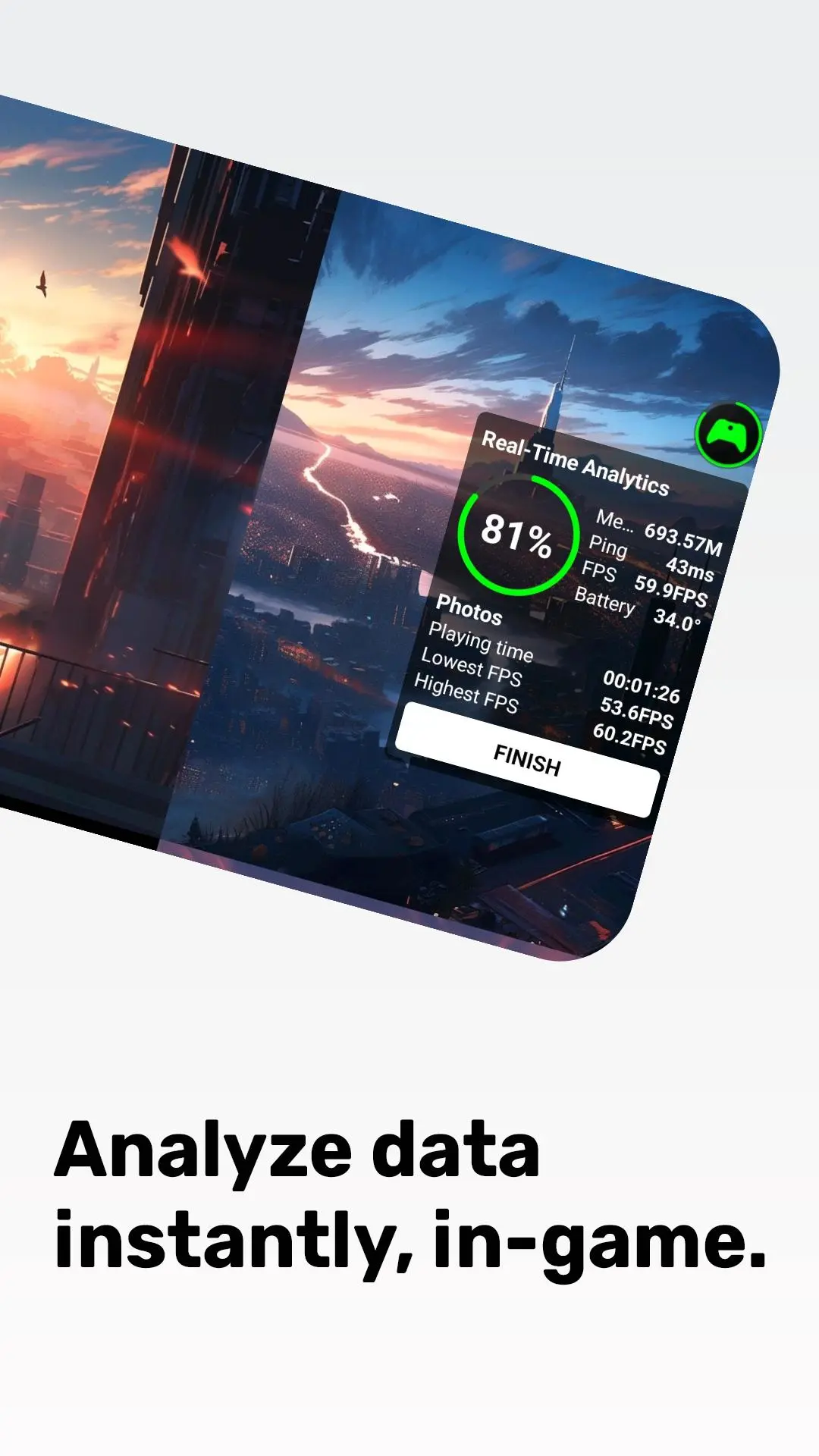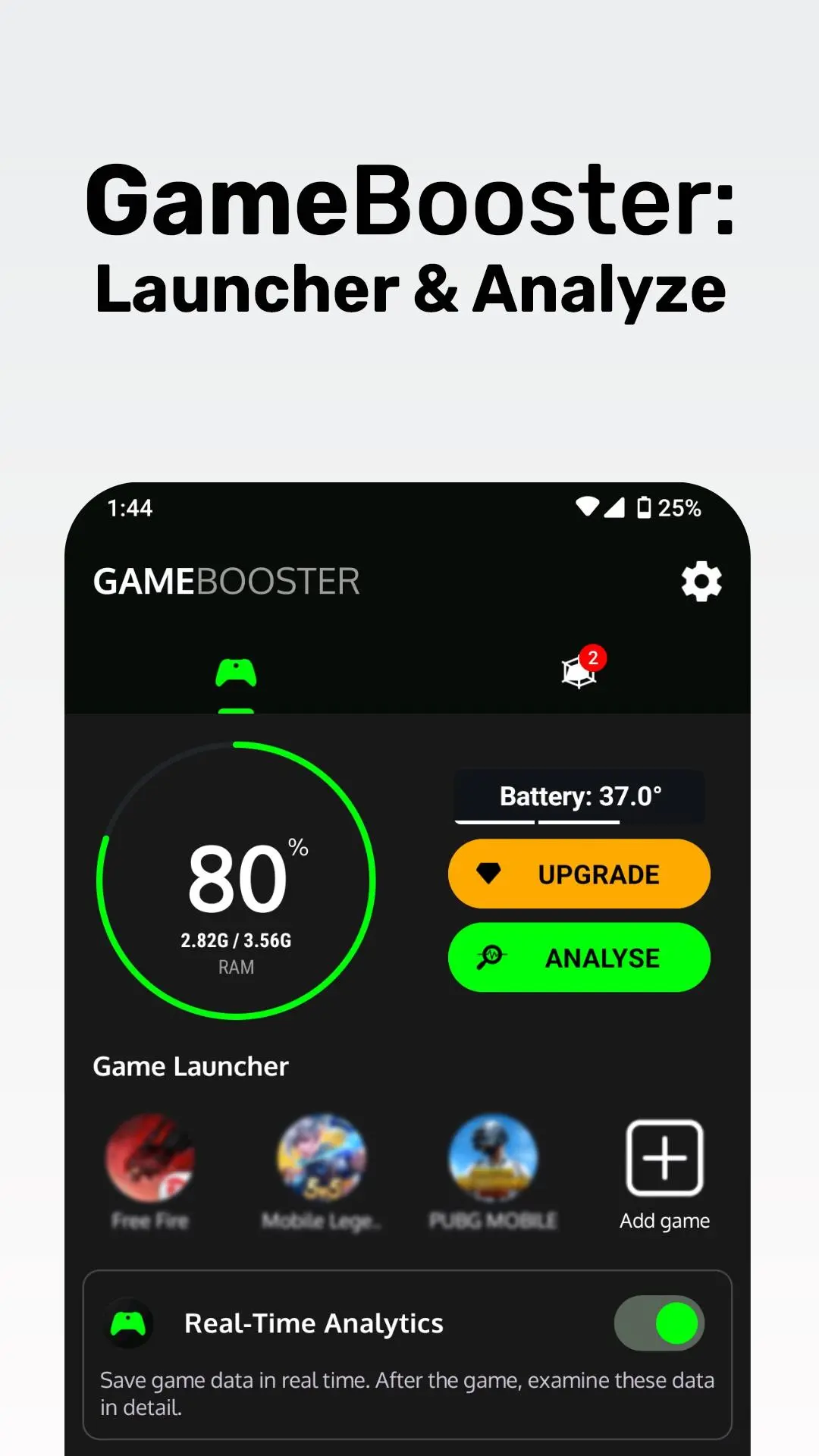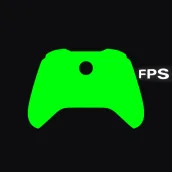
Game Booster: Game Turbo PC
scoreboot
Download Game Booster: Game Turbo on PC With GameLoop Emulator
Game Booster: Game Turbo sa PC
Ang Game Booster: Game Turbo, na nagmumula sa developer na scoreboot, ay tumatakbo sa Android systerm sa nakaraan.
Ngayon, maaari mong laruin ang Game Booster: Game Turbo sa PC gamit ang GameLoop nang maayos.
I-download ito sa GameLoop library o mga resulta ng paghahanap. Hindi na tumitingin sa baterya o nakakadismaya na mga tawag sa maling oras.
I-enjoy lang ang Game Booster: Game Turbo PC sa malaking screen nang libre!
Game Booster: Game Turbo Panimula
Focus on game performance, manage, and analyze it.
📈 Real-Time Performance Listener
With this feature, you can monitor your device's performance in real-time on a dedicated panel that works simultaneously with your games, allowing you to instantly detect performance issues. After the game, you can review the data in detail. Thanks to this feature, you can identify your device's FPS and network latency problems. This is the first step in accelerating your games.
🎮 Game Turbo Controller
Especially in high-graphic games, there can be an excessive load on the GPU, triggering issues like frame rate drops and phone overheating. You can manage various performance issues from a single screen.
🌐 Ping Monitoring
You can see real-time network latency data in the corner of the screen. A good network connection speeds up your games.
🚀 Amazing FPS Tracker
Low FPS can lead to stutters and freezing on your device. You can view FPS values while playing your games.
🕹️ Game Launcher
You can launch your games with a single touch as soon as you enter the Game Booster.
🚨 Important Information!
The primary purpose of this application is to start your games from a single place while also conducting a detailed device analysis. This application does not have the function of accelerating games, and it does not promise to do so. This application can provide you with analysis data regarding your device's performance. It also allows you to better analyze your games with different tools and facilitates accurate interventions. For example, if your device has low FPS values, you can detect this issue more quickly.
Tags
Libraries-&ToolsProductivityPersonalizationInformation
Developer
scoreboot
Latest Version
17.0r
Last Updated
2023-11-16
Category
Libraries-demo
Available on
Google Play
Show More
How to play Game Booster: Game Turbo with GameLoop on PC
1. Download GameLoop from the official website, then run the exe file to install GameLoop
2. Open GameLoop and search for “Game Booster: Game Turbo” , find Game Booster: Game Turbo in the search results and click “Install”
3. Enjoy playing Game Booster: Game Turbo on GameLoop
Minimum requirements
OS
Windows 8.1 64-bit or Windows 10 64-bit
GPU
GTX 1050
CPU
i3-8300
Memory
8GB RAM
Storage
1GB available space
Recommended requirements
OS
Windows 8.1 64-bit or Windows 10 64-bit
GPU
GTX 1050
CPU
i3-9320
Memory
16GB RAM
Storage
1GB available space