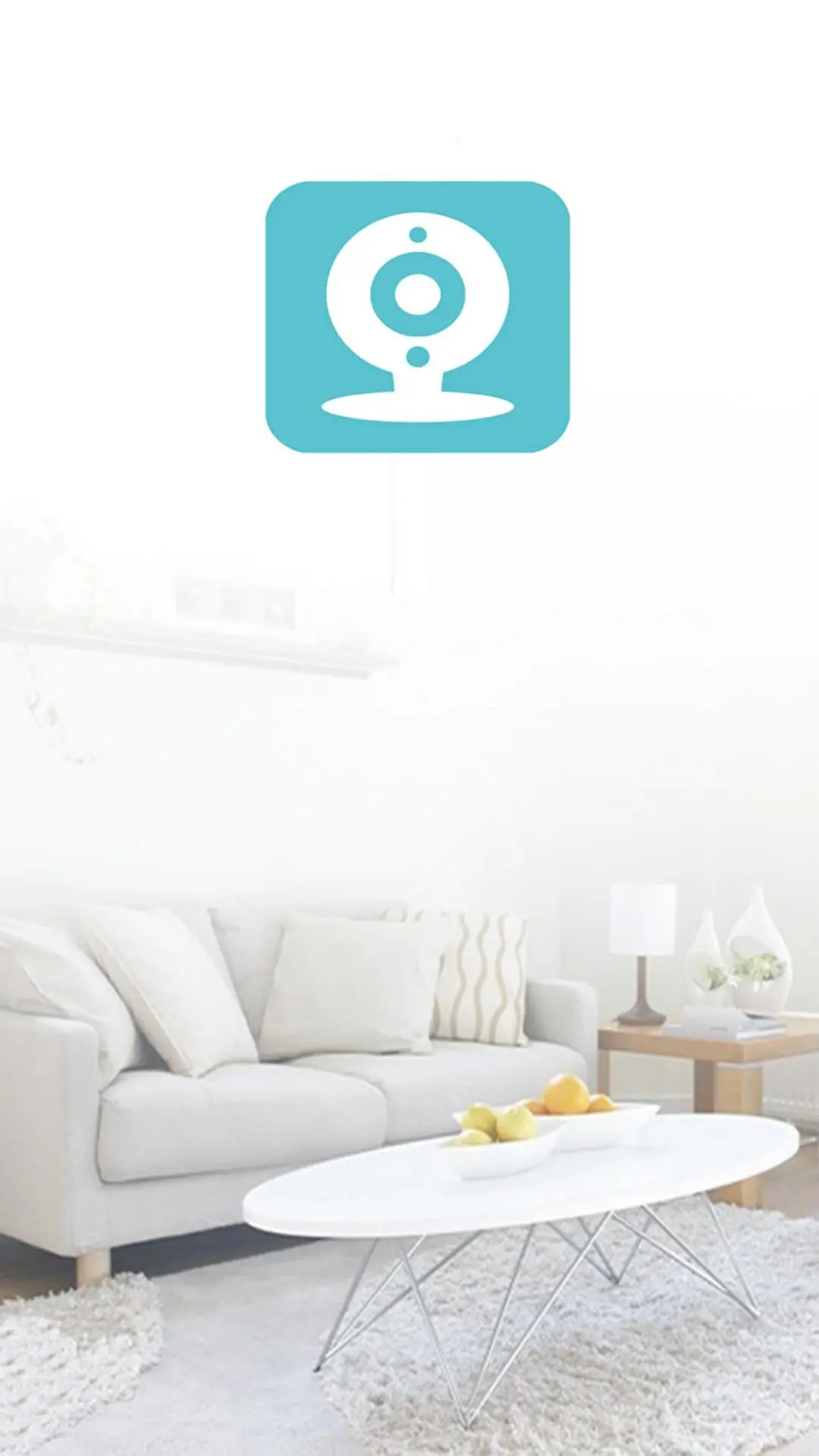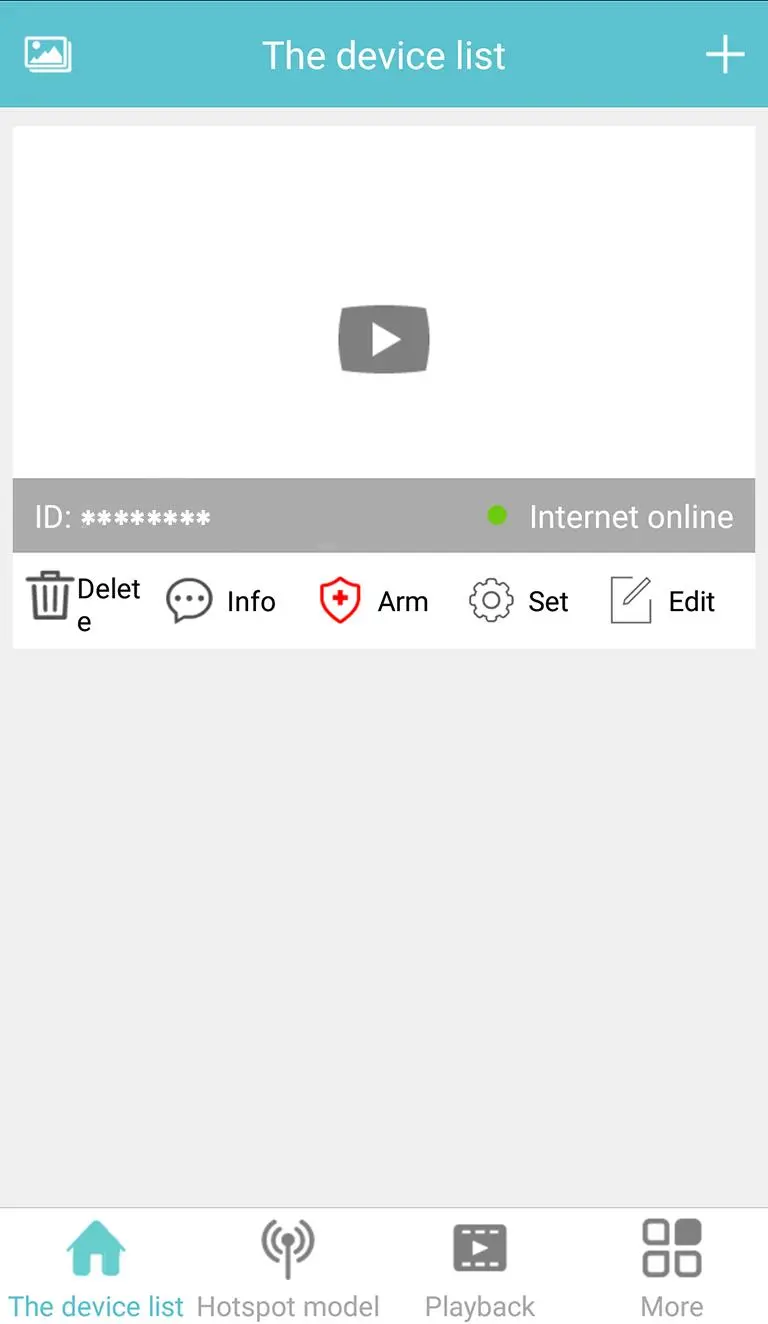V380S PC
JayLee
Download V380S on PC With GameLoop Emulator
V380S sa PC
Ang V380S, na nagmumula sa developer na JayLee, ay tumatakbo sa Android systerm sa nakaraan.
Ngayon, maaari mong laruin ang V380S sa PC gamit ang GameLoop nang maayos.
I-download ito sa GameLoop library o mga resulta ng paghahanap. Hindi na tumitingin sa baterya o nakakadismaya na mga tawag sa maling oras.
I-enjoy lang ang V380S PC sa malaking screen nang libre!
V380S Panimula
V380S is a new generation of intelligent household cloud camera free application, can easily realize the remote video monitoring and management.
1. By this software can view the process of real-time video anytime and anywhere.
2. Support remote PTZ control, camera direction of rotation performed by touching the screen.
3. Support network live audio monitoring.
4. Support network remote video playback and image capture.
5. Support site motion detection alarm, and save the server to view
6. Support voice intercom and video calls
7. Intelligent cloud streaming transmission technology, million high-definition public network real-time transport.
8. Increased Digital zoom function, Preset function and WIFI Smartlink configuration function. Support quick AP config; Two-dimensional code scanning device ID and so on.
9. Live Preview increase recording function, you can view the recorded video in an album
10. Video files increase download function,you can examine the downloaded video in an album.
11. Increases cloud storage services, cloud services bind devices, video can be uploaded to the server, enhanced data security.
Email:jaylee2020@qq.com
Tags
Libraries-&Information
Developer
JayLee
Latest Version
6.1.0
Last Updated
2022-07-22
Category
Libraries-demo
Available on
Google Play
Show More
How to play V380S with GameLoop on PC
1. Download GameLoop from the official website, then run the exe file to install GameLoop
2. Open GameLoop and search for “V380S” , find V380S in the search results and click “Install”
3. Enjoy playing V380S on GameLoop
Minimum requirements
OS
Windows 8.1 64-bit or Windows 10 64-bit
GPU
GTX 1050
CPU
i3-8300
Memory
8GB RAM
Storage
1GB available space
Recommended requirements
OS
Windows 8.1 64-bit or Windows 10 64-bit
GPU
GTX 1050
CPU
i3-9320
Memory
16GB RAM
Storage
1GB available space