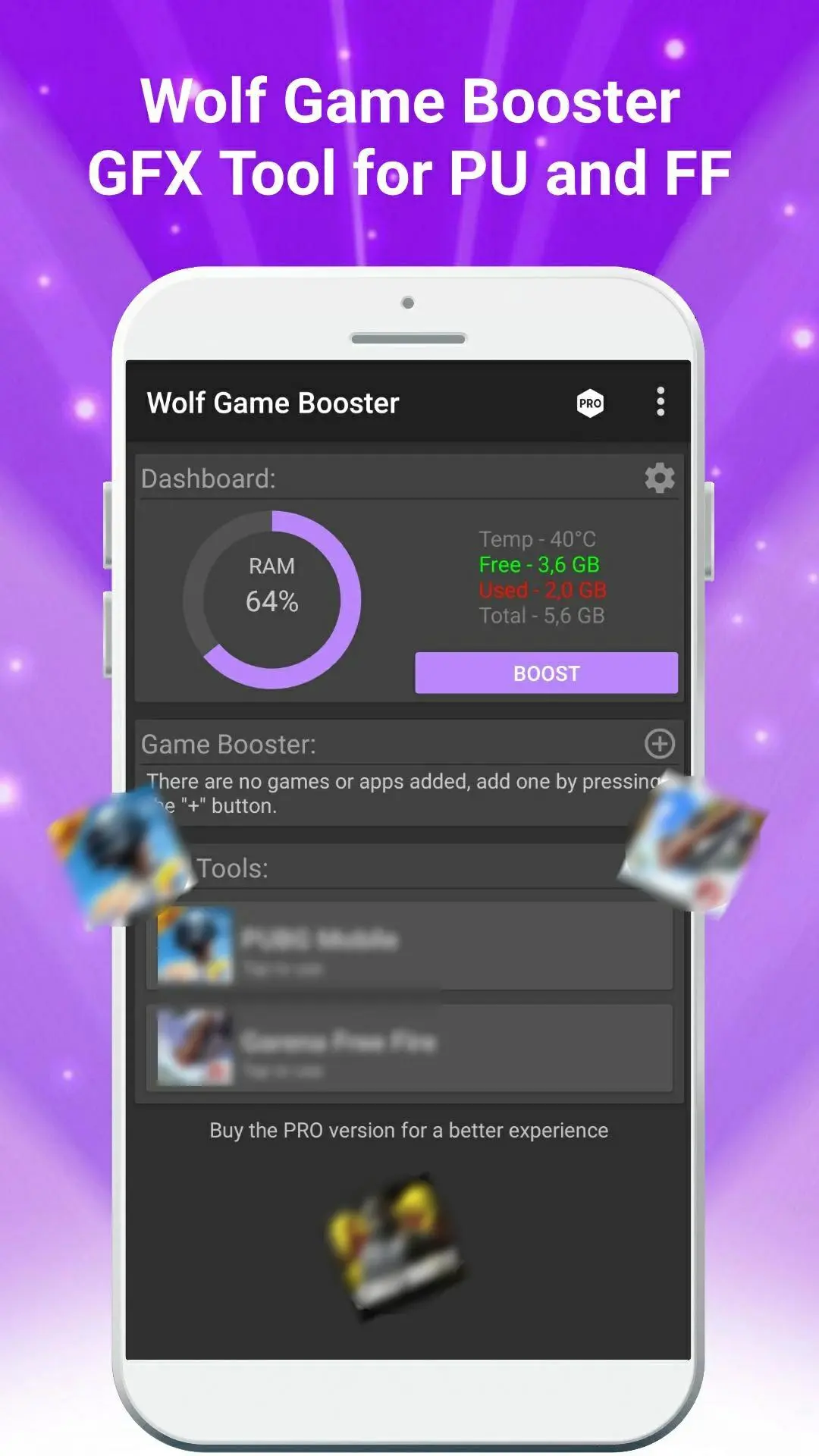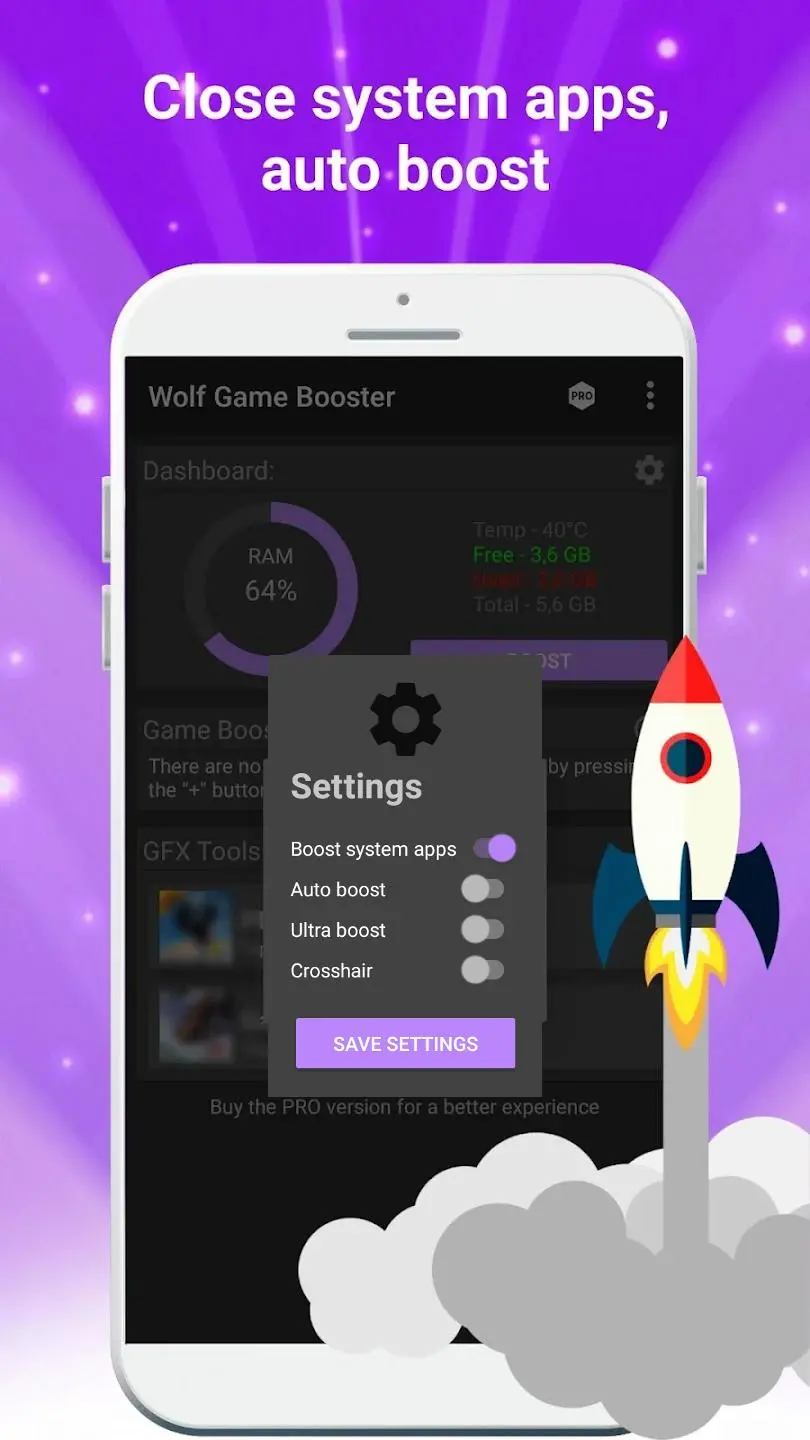Wolf Game Booster & GFX Tool PC
Wolf Apps, Inc.
Download Wolf Game Booster & GFX Tool on PC With GameLoop Emulator
Wolf Game Booster & GFX Tool sa PC
Ang Wolf Game Booster & GFX Tool, na nagmumula sa developer na Wolf Apps, Inc., ay tumatakbo sa Android systerm sa nakaraan.
Ngayon, maaari mong laruin ang Wolf Game Booster & GFX Tool sa PC gamit ang GameLoop nang maayos.
I-download ito sa GameLoop library o mga resulta ng paghahanap. Hindi na tumitingin sa baterya o nakakadismaya na mga tawag sa maling oras.
I-enjoy lang ang Wolf Game Booster & GFX Tool PC sa malaking screen nang libre!
Wolf Game Booster & GFX Tool Panimula
What makes this app so special?
Game Booster:
Tired of crashes? game going out alone for not having enough RAM? Wolf Game Booster and the solution!
- Boost your device's performance with just one tap.
- Boost games and clean apps
- Boost RAM, making your phone faster
- Dashboard, with real-time information
- Boost system apps, Auto boost
- Ultra boost - 10x faster performance
- Make a list of the apps you want to boost
- Crossair (Coming soon..)
PU GFX Tool:
- Export and import your configuration (share your settings with a friend)
- Works with multiple versions including Lite and Beta Lite, PU: New State
- Resolution: from 640x360 up to 4K
- Unlock the HDR
- Unlock the FPS from Low to Extreme (120fps, 90fps)
- Anti-alisiang: MSAA, FXAA and Anisotropic Filter
- Shadows: Enable and disable, Shadow Quality, Shadow Pixel Resolution, Shadow Distance
- TPP/FPP + QSS: 1st and 3rd person charge, quick scope switch (only Wolf Apps, Inc. has)
- Potato Graphics, low graphics, better performance
- Memory Boost
- Sound Quality (new): Increase and decrease sound quality
And many more settings..
FF GFX Tool:
- GFX Tool for FF and FF MAX
- Basic graphic settings
- Memory Boost
COD Mobile GFX Tool:
- Basic graphic settings
- Memory Boost
GFX Tool Global:
- Increase Game Graphics, FPS and Resolution
Buy the version for many features.
Permissions: read and write in internal memory (to change the game files), internet and check license (to check if you actually bought the version or are hacking)
All trademarked names and images are only used as references and we do not intend to violate or take ownership of these names and images, If you still feels that we have violated your intellectual property rights or any other agreement, please contact us by e-mail at contact@wolfgamebooster.com, we will immediately take the necessary measures..
We have no connection with other companies (we are not affiliated)
This is a 100% anti-ban application, we use the game's own resources and nothing additional, use at your own risk
Tags
Libraries-&Information
Developer
Wolf Apps, Inc.
Latest Version
v2.3.1
Last Updated
2022-11-12
Category
Libraries-demo
Available on
Google Play
Show More
How to play Wolf Game Booster & GFX Tool with GameLoop on PC
1. Download GameLoop from the official website, then run the exe file to install GameLoop
2. Open GameLoop and search for “Wolf Game Booster & GFX Tool” , find Wolf Game Booster & GFX Tool in the search results and click “Install”
3. Enjoy playing Wolf Game Booster & GFX Tool on GameLoop
Minimum requirements
OS
Windows 8.1 64-bit or Windows 10 64-bit
GPU
GTX 1050
CPU
i3-8300
Memory
8GB RAM
Storage
1GB available space
Recommended requirements
OS
Windows 8.1 64-bit or Windows 10 64-bit
GPU
GTX 1050
CPU
i3-9320
Memory
16GB RAM
Storage
1GB available space