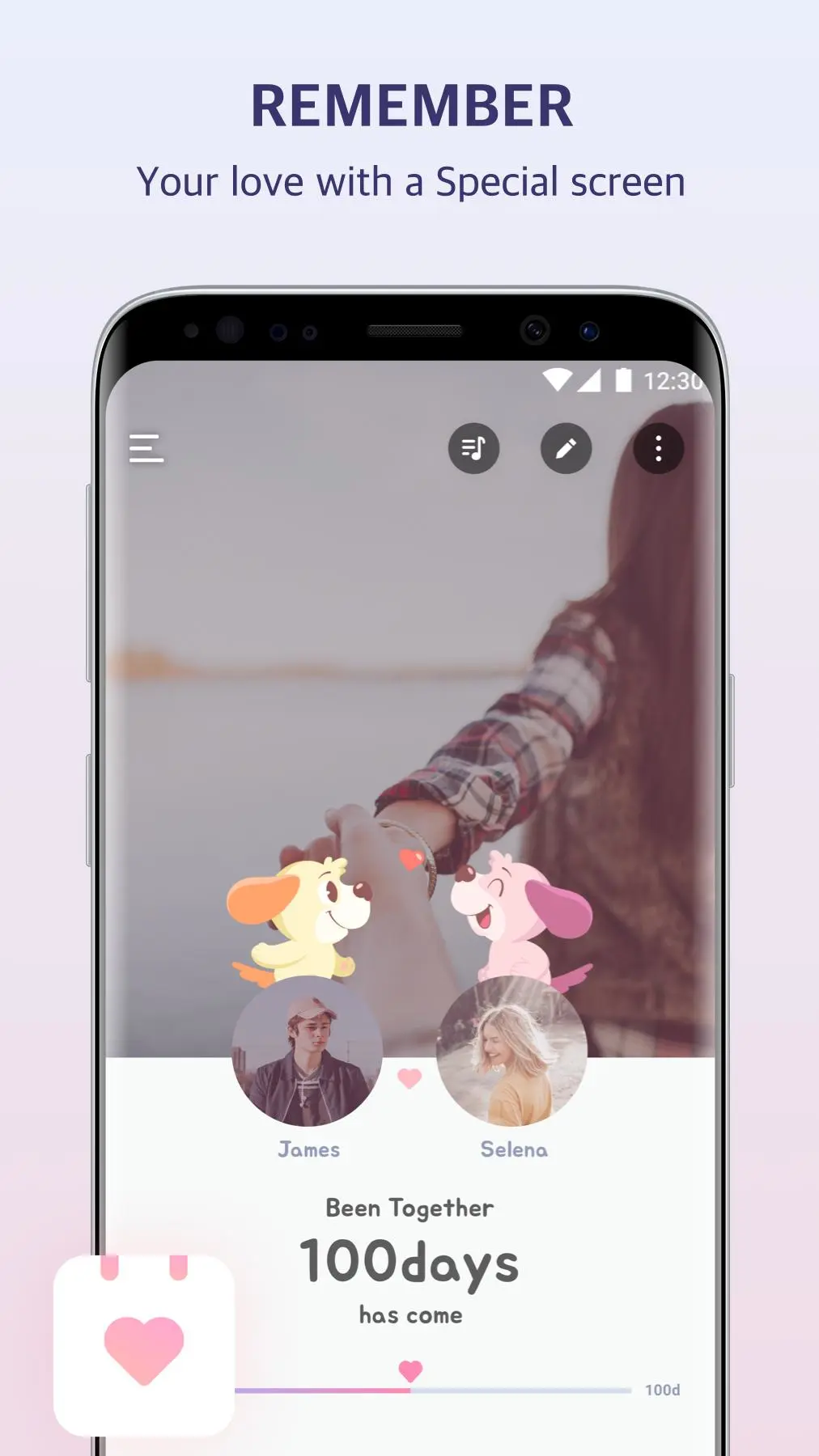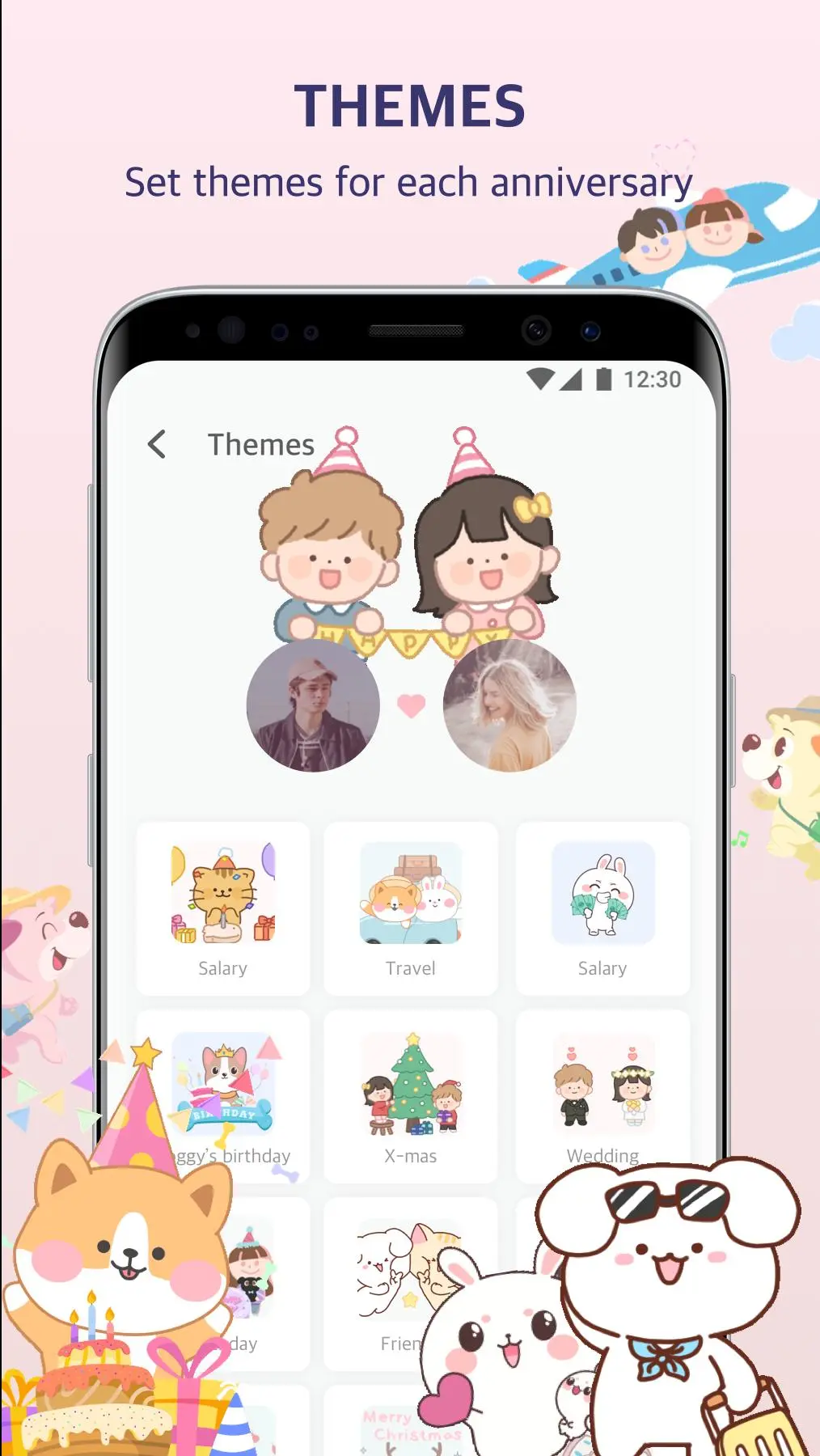Been Together (AD) PC
Been Together Inc.
Download Been Together (AD) on PC With GameLoop Emulator
Been Together (AD) sa PC
Ang Been Together (AD), na nagmumula sa developer na Been Together Inc., ay tumatakbo sa Android systerm sa nakaraan.
Ngayon, maaari mong laruin ang Been Together (AD) sa PC gamit ang GameLoop nang maayos.
I-download ito sa GameLoop library o mga resulta ng paghahanap. Hindi na tumitingin sa baterya o nakakadismaya na mga tawag sa maling oras.
I-enjoy lang ang Been Together (AD) PC sa malaking screen nang libre!
Been Together (AD) Panimula
💖 Anniversary Counter & AI Avatar for Couples 💖
Easily track your special days and create beautiful AI avatars with your loved one! Celebrate your love with personalized screens, convenient widgets, and exciting new features.
━━━━━━━━━━━━━━━━━━━━━━━━━━━
💝 KEY FEATURES 💝
💞 Anniversary Counter
Automatically calculates the days since your special date and displays it prominently on the main screen.
💌 AI Avatar
Create stunning avatars using photos of you and your loved one, generated by artificial intelligence!
💟 Customizable Widgets
View your anniversary count directly on your home screen, notification area, or lock screen—no need to open the app!
💖 Personal Touch
Make the app your own: personalize the main screen with photos, names, and a variety of background options.
💕 Anniversary Reminders
Celebrate your love every 100 days with automatic notifications.
💝 Manage Multiple Anniversaries
Keep track of various special dates, easily accessible via the side menu.
💌 Share on Social Media
Share your precious moments effortlessly on your favorite social platforms.
━━━━━━━━━━━━━━━━━━━━━━━━━━━
📲 HOW TO ADD THE WIDGET 📲
Long press on your home screen or open the menu to access the widget options.
Find the "Been Together" widget in the list.
Add the widget to your home screen and arrange it as you like!
━━━━━━━━━━━━━━━━━━━━━━━━━━━
💡 This version is ad-supported. 💡
━━━━━━━━━━━━━━━━━━━━━━━━━━━
🌹 Special Thanks to:
Italian: Filippo Perissinotto
Hungarian: Tamás Magyar & Norbert Kis-Szabó
Turkish: Mert Yiğitbaşı (Dedicated to his lovely Dilara)
━━━━━━━━━━━━━━━━━━━━━━━━━━━
🔒 Note: Location data is used for ad services but is not stored or shared.
Tags
LifestyleInformation
Developer
Been Together Inc.
Latest Version
2.3.15
Last Updated
2024-12-25
Category
Lifestyle
Available on
Google Play
Show More
How to play Been Together (AD) with GameLoop on PC
1. Download GameLoop from the official website, then run the exe file to install GameLoop
2. Open GameLoop and search for “Been Together (AD)” , find Been Together (AD) in the search results and click “Install”
3. Enjoy playing Been Together (AD) on GameLoop
Minimum requirements
OS
Windows 8.1 64-bit or Windows 10 64-bit
GPU
GTX 1050
CPU
i3-8300
Memory
8GB RAM
Storage
1GB available space
Recommended requirements
OS
Windows 8.1 64-bit or Windows 10 64-bit
GPU
GTX 1050
CPU
i3-9320
Memory
16GB RAM
Storage
1GB available space