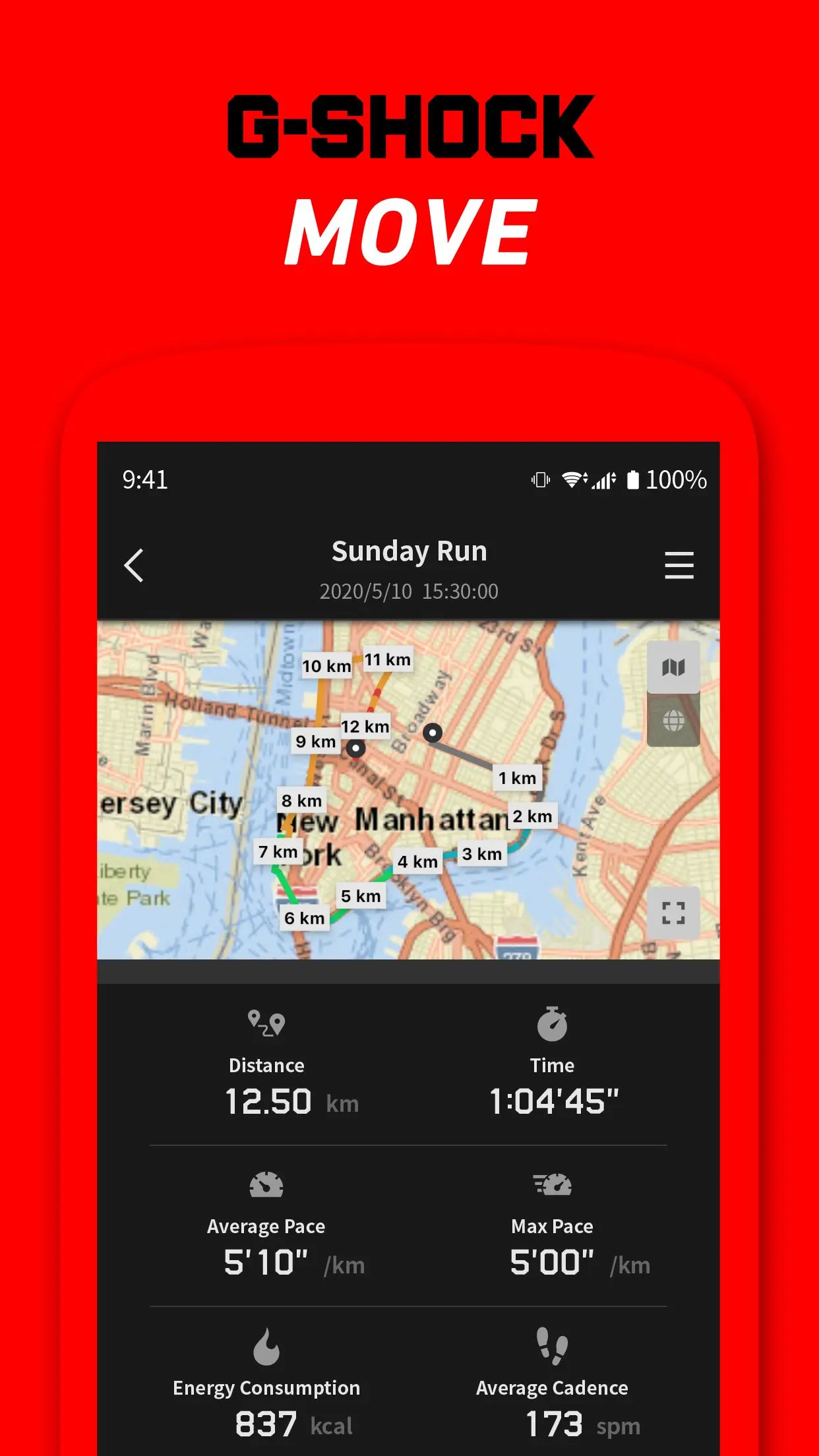G-SHOCK MOVE PC
CASIO COMPUTER CO., LTD.
Download G-SHOCK MOVE on PC With GameLoop Emulator
G-SHOCK MOVE sa PC
Ang G-SHOCK MOVE, na nagmumula sa developer na CASIO COMPUTER CO., LTD., ay tumatakbo sa Android systerm sa nakaraan.
Ngayon, maaari mong laruin ang G-SHOCK MOVE sa PC gamit ang GameLoop nang maayos.
I-download ito sa GameLoop library o mga resulta ng paghahanap. Hindi na tumitingin sa baterya o nakakadismaya na mga tawag sa maling oras.
I-enjoy lang ang G-SHOCK MOVE PC sa malaking screen nang libre!
G-SHOCK MOVE Panimula
●Description
This is the basic application for connecting and communicating with a Bluetooth(R) v4.0 enabled G-SHOCK.
Pairing the watch with your smartphone enables use of a variety of different Mobile Link functions that greatly enhance the smartphone experience. The G-SHOCK MOVE app also simplifies certain watch operations by letting you perform them on your phone screen. You can check smartphone notifications (incoming calls, incoming e-mails, etc) on your watch.
Visit the website below for details.
http://world.g-shock.com/
Application privacy policy
https://web.casio.jp/gshockmove/en/privacy/notice/
Tags
LifestyleInformation
Developer
CASIO COMPUTER CO., LTD.
Latest Version
3.1.0
Last Updated
2025-01-23
Category
Lifestyle
Available on
Google Play
Show More
How to play G-SHOCK MOVE with GameLoop on PC
1. Download GameLoop from the official website, then run the exe file to install GameLoop
2. Open GameLoop and search for “G-SHOCK MOVE” , find G-SHOCK MOVE in the search results and click “Install”
3. Enjoy playing G-SHOCK MOVE on GameLoop
Minimum requirements
OS
Windows 8.1 64-bit or Windows 10 64-bit
GPU
GTX 1050
CPU
i3-8300
Memory
8GB RAM
Storage
1GB available space
Recommended requirements
OS
Windows 8.1 64-bit or Windows 10 64-bit
GPU
GTX 1050
CPU
i3-9320
Memory
16GB RAM
Storage
1GB available space