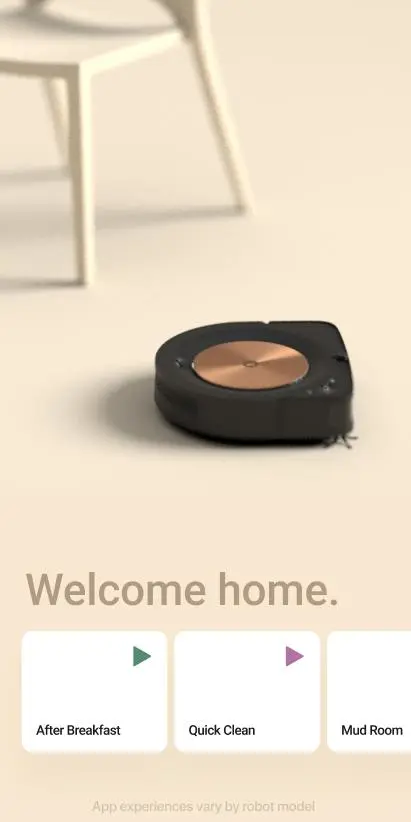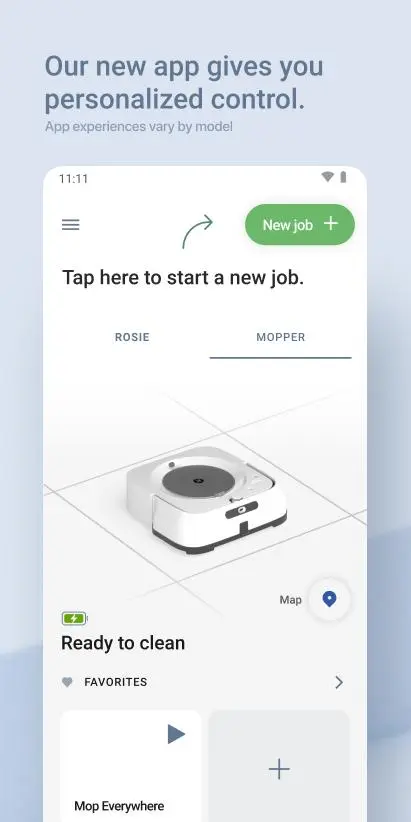iRobot Home (Classic) PC
iRobot
Download iRobot Home (Classic) on PC With GameLoop Emulator
iRobot Home (Classic) sa PC
Ang iRobot Home (Classic), na nagmumula sa developer na iRobot, ay tumatakbo sa Android systerm sa nakaraan.
Ngayon, maaari mong laruin ang iRobot Home (Classic) sa PC gamit ang GameLoop nang maayos.
I-download ito sa GameLoop library o mga resulta ng paghahanap. Hindi na tumitingin sa baterya o nakakadismaya na mga tawag sa maling oras.
I-enjoy lang ang iRobot Home (Classic) PC sa malaking screen nang libre!
iRobot Home (Classic) Panimula
The classic iRobot Home App is compatible with older Roomba®, Braava® and Klaara™ products, including Roomba® or Roomba Combo® e, i, s, m, j, Essential, Essential 2, and 10 Max series robots. For other Roomba® models, please download the Roomba® Home app.
Take control of cleaning your home with the classic iRobot Home app. The easy-to-use app offers enhanced maps, room, zone and object-specific cleaning, customized scheduling, personalized cleaning suggestions, and simple smart home integrations with Alexa, Siri, and Google Assistant-enabled devices*, all designed to make sure you get the most out of your iRobot floor cleaning robots. Feature availability varies by model.
*Works with Alexa, Siri, and Google Assistant-enabled devices. Alexa and all related logos are trademarks of Amazon.com or its affiliates. Google and Google Home are trademarks of Google LLC. Siri is a registered trademark of Apple Inc., registered in the U.S. and other countries and regions.
Tags
LifestyleInformation
Developer
iRobot
Latest Version
7.16.1
Last Updated
2025-03-13
Category
Lifestyle
Available on
Google Play
Show More
How to play iRobot Home (Classic) with GameLoop on PC
1. Download GameLoop from the official website, then run the exe file to install GameLoop
2. Open GameLoop and search for “iRobot Home (Classic)” , find iRobot Home (Classic) in the search results and click “Install”
3. Enjoy playing iRobot Home (Classic) on GameLoop
Minimum requirements
OS
Windows 8.1 64-bit or Windows 10 64-bit
GPU
GTX 1050
CPU
i3-8300
Memory
8GB RAM
Storage
1GB available space
Recommended requirements
OS
Windows 8.1 64-bit or Windows 10 64-bit
GPU
GTX 1050
CPU
i3-9320
Memory
16GB RAM
Storage
1GB available space