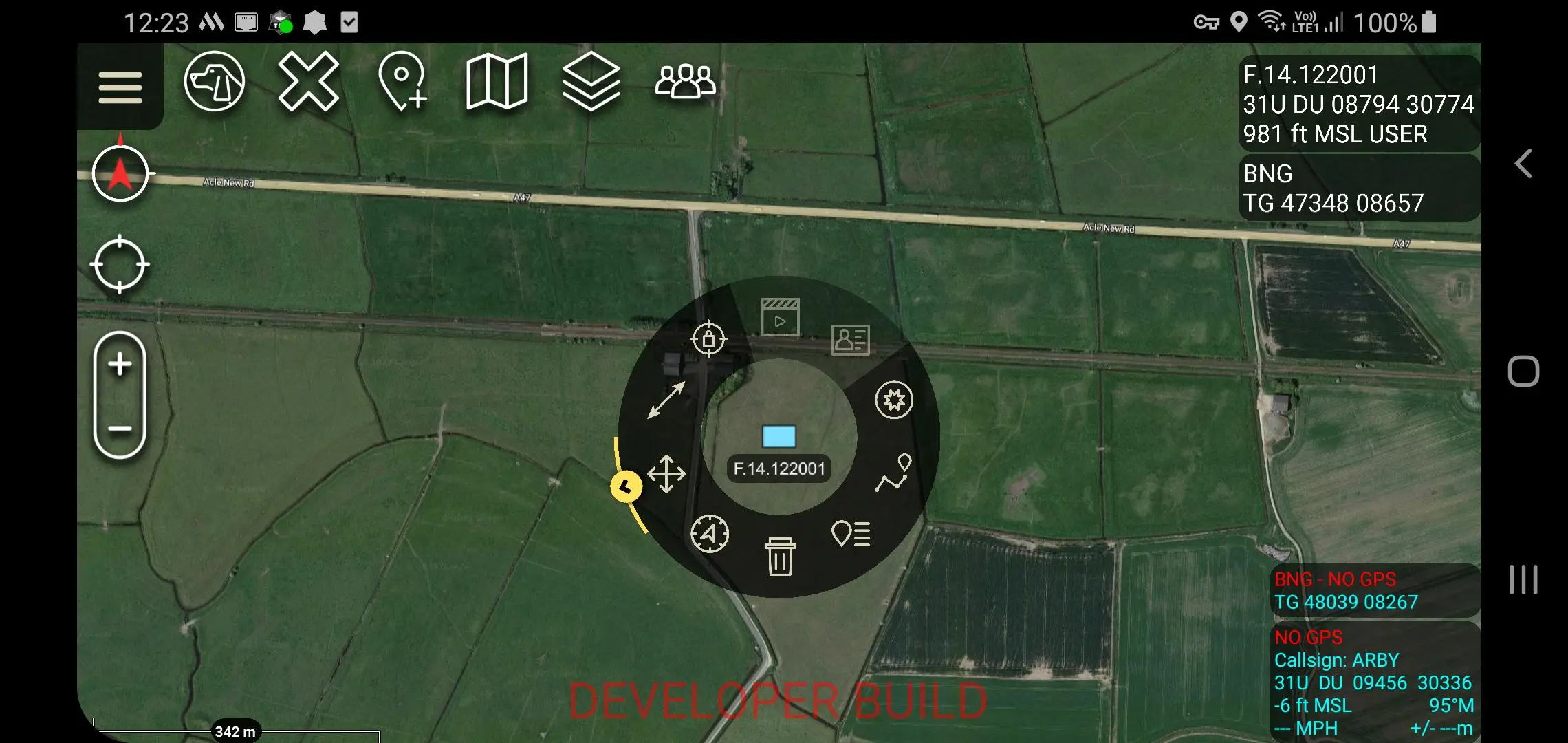ATAK Plugin: TDAL PC
TAK Product Center
Download ATAK Plugin: TDAL on PC With GameLoop Emulator
ATAK Plugin: TDAL sa PC
Ang ATAK Plugin: TDAL, na nagmumula sa developer na TAK Product Center, ay tumatakbo sa Android systerm sa nakaraan.
Ngayon, maaari mong laruin ang ATAK Plugin: TDAL sa PC gamit ang GameLoop nang maayos.
I-download ito sa GameLoop library o mga resulta ng paghahanap. Hindi na tumitingin sa baterya o nakakadismaya na mga tawag sa maling oras.
I-enjoy lang ang ATAK Plugin: TDAL PC sa malaking screen nang libre!
ATAK Plugin: TDAL Panimula
ATTENTION: This is an ATAK Plugin. To use this extended capability, the ATAK baseline must be installed. Download the ATAK baseline here: https://play.google.com/store/apps/details?id=com.atakmap.app.civ
TDAL extends ATAK's core GoTo tool in two ways; displaying additional coordinate systems (including British National Grid) and by providing offline geocoding (address lookup).
This plugin was previously known as "ATAK Plugin: BNG"
ADDITIONAL COORDINATE SYSTEMS
ATAK coordinate compatibility is extended to include British National Grid for use within Great Britain. Outside Great Britain, the plugin can be used to enable the use of two ATAK coordinate systems simultaneously (e.g. MGRS and Decimal Degrees) or to support a country specific coordinate system. The Plugin enhances the 'Goto' tool by displaying an additional tab for BNG or custom projected coordinate system. Grid locations are converted 'on device' to enable phones and tablets with no internet connectivity.
On screen widgets are provided which display the locations of selected tracks (top right screen), the self locator (bottom right screen) and centre screen (bottom left screen) when activated.
An XML file may be imported which allows any projected coordinate system to be converted using its EPSG number but it should be noted that due to resource constraints, a limited number coordinate systems have been tested. An explanation of how to do this for any coordinate system is included in the user guide found in TDAL Preferences.
OFFLINE GEOCODING
Geocoding (address lookup) can be performed without an internet connection by enabling the Offline Geocoder in the 'GoTo' tool.
The Plugin includes populated places with over 500 inhabitants from GeoNames. Additional data can be added when downloaded from GeoNames or OpenStreetMap. An explanation of how to do this is included in the user guide found in TDAL Preferences.
A PDF manual for the plugin can be found at -> "Settings/Tool Preferences/Specific Tool Preferences/TDAL Preferences".
Best efforts are being made to keep the Open Beta Testing of this plugin updated to the same version as ATAK-CIV. Therefore if this plugin is outdated compared to your ATAK installation please consider signing up as a Beta Tester. Unfortunately, whilst feedback is appreciated, we can give no guarantees that requested features will be implemented.
Tags
Maps-&Information
Developer
TAK Product Center
Latest Version
2.9.1 () - [5.3.0]
Last Updated
2025-02-27
Category
Maps-navigation
Available on
Google Play
Show More
How to play ATAK Plugin: TDAL with GameLoop on PC
1. Download GameLoop from the official website, then run the exe file to install GameLoop
2. Open GameLoop and search for “ATAK Plugin: TDAL” , find ATAK Plugin: TDAL in the search results and click “Install”
3. Enjoy playing ATAK Plugin: TDAL on GameLoop
Minimum requirements
OS
Windows 8.1 64-bit or Windows 10 64-bit
GPU
GTX 1050
CPU
i3-8300
Memory
8GB RAM
Storage
1GB available space
Recommended requirements
OS
Windows 8.1 64-bit or Windows 10 64-bit
GPU
GTX 1050
CPU
i3-9320
Memory
16GB RAM
Storage
1GB available space