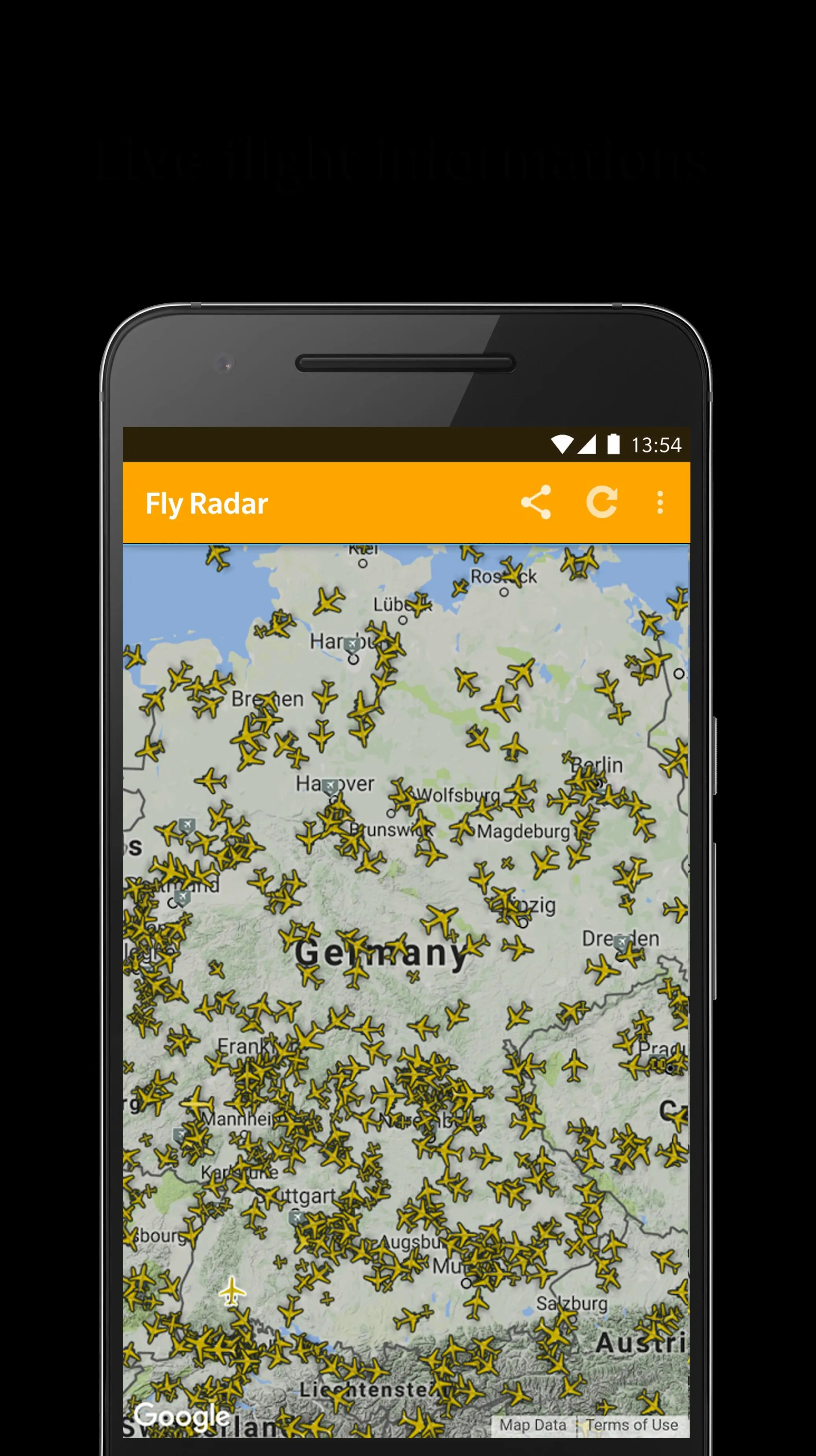Flight Radar: Flight Tracker PC
Headway Labs
Download Flight Radar: Flight Tracker on PC With GameLoop Emulator
Flight Radar: Flight Tracker sa PC
Ang Flight Radar: Flight Tracker, na nagmumula sa developer na Headway Labs, ay tumatakbo sa Android systerm sa nakaraan.
Ngayon, maaari mong laruin ang Flight Radar: Flight Tracker sa PC gamit ang GameLoop nang maayos.
I-download ito sa GameLoop library o mga resulta ng paghahanap. Hindi na tumitingin sa baterya o nakakadismaya na mga tawag sa maling oras.
I-enjoy lang ang Flight Radar: Flight Tracker PC sa malaking screen nang libre!
Flight Radar: Flight Tracker Panimula
Flight Tracking - Fly radar from Fly Radar
✔️ Interactive real time flight tracking that operates reliably. The flight radar starts in full screen mode and is ready for use immediately. No more multiple and annoying clicking. Monitor and track the world-wide air traffic with enhanced speed. The well-structured menu and appealing design allows for efficient and, most importantly, easy handling.
✔️ Do you want to check, which planes are currently flying above your house or identify the point of departure, type of aircraft and airline at the same time? Do you just want to find out where family members, friends or business partners are? No problem - you have these bits of information at hand with the flight radar of Fly Radar.
✔️ With the help of the flight tracker app, you can determine the precise location, as well as general information on the type of the plane, flight level, speed, departure time and the time of arrival of the respective air route - in real time!
The flight tracking offers you an insight into air traffic around the world and is available free of charge. The Fly Radar app is constantly improving. Have fun flying!
✈️ Flight Tracking Live
✈️ Live radar
✈️ Free app
✈️ See all planes currently flying in the sky
✈️ Fly Radar - flight tracking
✈️ Worldwide Airport Wifi-Map
✈️ Flight Time Calculator
✈️ Worldwide Airport Map
✈️ Arrival and departure information
✈️ Worldwide Flight Schedules / Timetables
✈️ Flight Board
How to Use Flight Tracking - Flyradar!
Using this app is very simple. It will show you a map of Flightradar24 or Radarbox24, this map shows you all nearby airplanes, helicopters or private jets. The visualization of the aircraft is live. When you press on an aircraft, you will see the previously flown flight route and flight time as well as other information. When looking for a specific flight, you should enter your flight number into the upper search field, that aircraft will be displayed to you straight away. Have fun with flight tracking!
FlightTracking Free / Download!
Tags
Maps-&Information
Developer
Headway Labs
Latest Version
2.0
Last Updated
2020-05-11
Category
Maps-navigation
Available on
Google Play
Show More
How to play Flight Radar: Flight Tracker with GameLoop on PC
1. Download GameLoop from the official website, then run the exe file to install GameLoop
2. Open GameLoop and search for “Flight Radar: Flight Tracker” , find Flight Radar: Flight Tracker in the search results and click “Install”
3. Enjoy playing Flight Radar: Flight Tracker on GameLoop
Minimum requirements
OS
Windows 8.1 64-bit or Windows 10 64-bit
GPU
GTX 1050
CPU
i3-8300
Memory
8GB RAM
Storage
1GB available space
Recommended requirements
OS
Windows 8.1 64-bit or Windows 10 64-bit
GPU
GTX 1050
CPU
i3-9320
Memory
16GB RAM
Storage
1GB available space