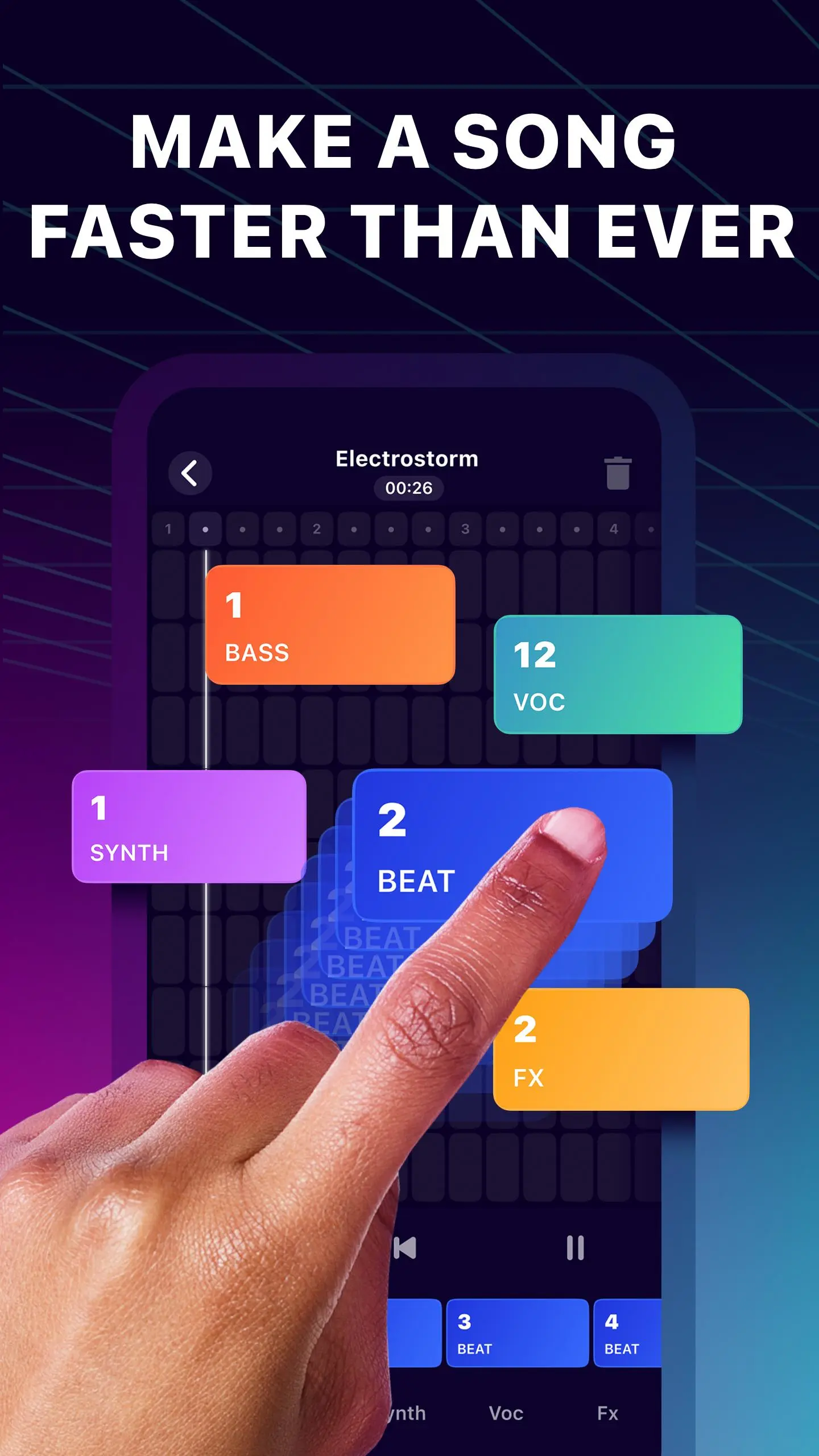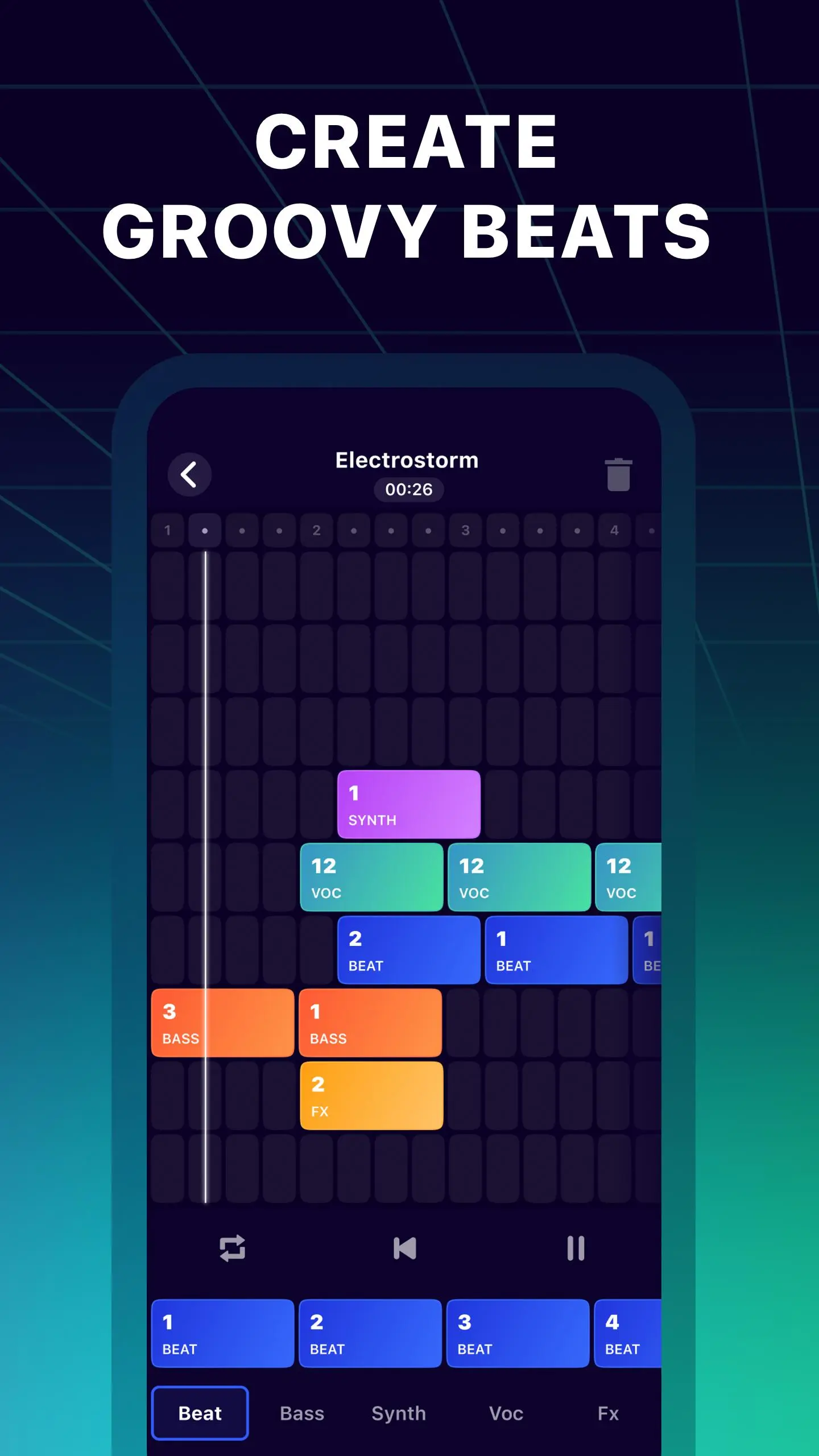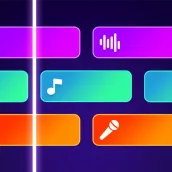
Beat Jam - Music Maker Pad PC
Gismart
Download Beat Jam - Music Maker Pad on PC With GameLoop Emulator
Beat Jam - Music Maker Pad sa PC
Ang Beat Jam - Music Maker Pad, na nagmumula sa developer na Gismart, ay tumatakbo sa Android systerm sa nakaraan.
Ngayon, maaari mong laruin ang Beat Jam - Music Maker Pad sa PC gamit ang GameLoop nang maayos.
I-download ito sa GameLoop library o mga resulta ng paghahanap. Hindi na tumitingin sa baterya o nakakadismaya na mga tawag sa maling oras.
I-enjoy lang ang Beat Jam - Music Maker Pad PC sa malaking screen nang libre!
Beat Jam - Music Maker Pad Panimula
Make beats and create music better than ever before with Beat Jam.
Ever wondered how the best DJs get those tasty beats that you want to dance to all night long? Meet the ultimate DJ secret out there, Beat Jam—a smart beat maker that lets you make your own music from anywhere, any time you want. Get samples to the most rocking tracks out there and show off your talent in song maker style. YEAH!
From samples of the hottest hip-hop tracks to vintage dubstep to atmospheric music that really sets the mood, Beat Jam has it all in one handy app.
DJ BEATS MUSIC MIXER FEATURES:
- Latest trends and sound packs to suit your style. Choose from hip-hop, dubstep, techno, beatbox, and so much more!
- Top-quality music creator audio functionality. Rival top DJs in sound quality and make your beats bounce.
- Make music and share your talent. Take your hits to the world with the capability to share tracks on your socials. Never miss out!
- Easy beatmaker and music mashup maker. Blend and mash those samples in a way only you love.
With Beat Jam, you get to sample your fave tracks, blend them up with the music mixer, and become the song creator you always dreamed of. What better way to release your musical creativity than with Beat Jam?!
Tags
Music-&Information
Developer
Gismart
Latest Version
1.9.0
Last Updated
2023-09-06
Category
Music-audio
Available on
Google Play
Show More
How to play Beat Jam - Music Maker Pad with GameLoop on PC
1. Download GameLoop from the official website, then run the exe file to install GameLoop
2. Open GameLoop and search for “Beat Jam - Music Maker Pad” , find Beat Jam - Music Maker Pad in the search results and click “Install”
3. Enjoy playing Beat Jam - Music Maker Pad on GameLoop
Minimum requirements
OS
Windows 8.1 64-bit or Windows 10 64-bit
GPU
GTX 1050
CPU
i3-8300
Memory
8GB RAM
Storage
1GB available space
Recommended requirements
OS
Windows 8.1 64-bit or Windows 10 64-bit
GPU
GTX 1050
CPU
i3-9320
Memory
16GB RAM
Storage
1GB available space