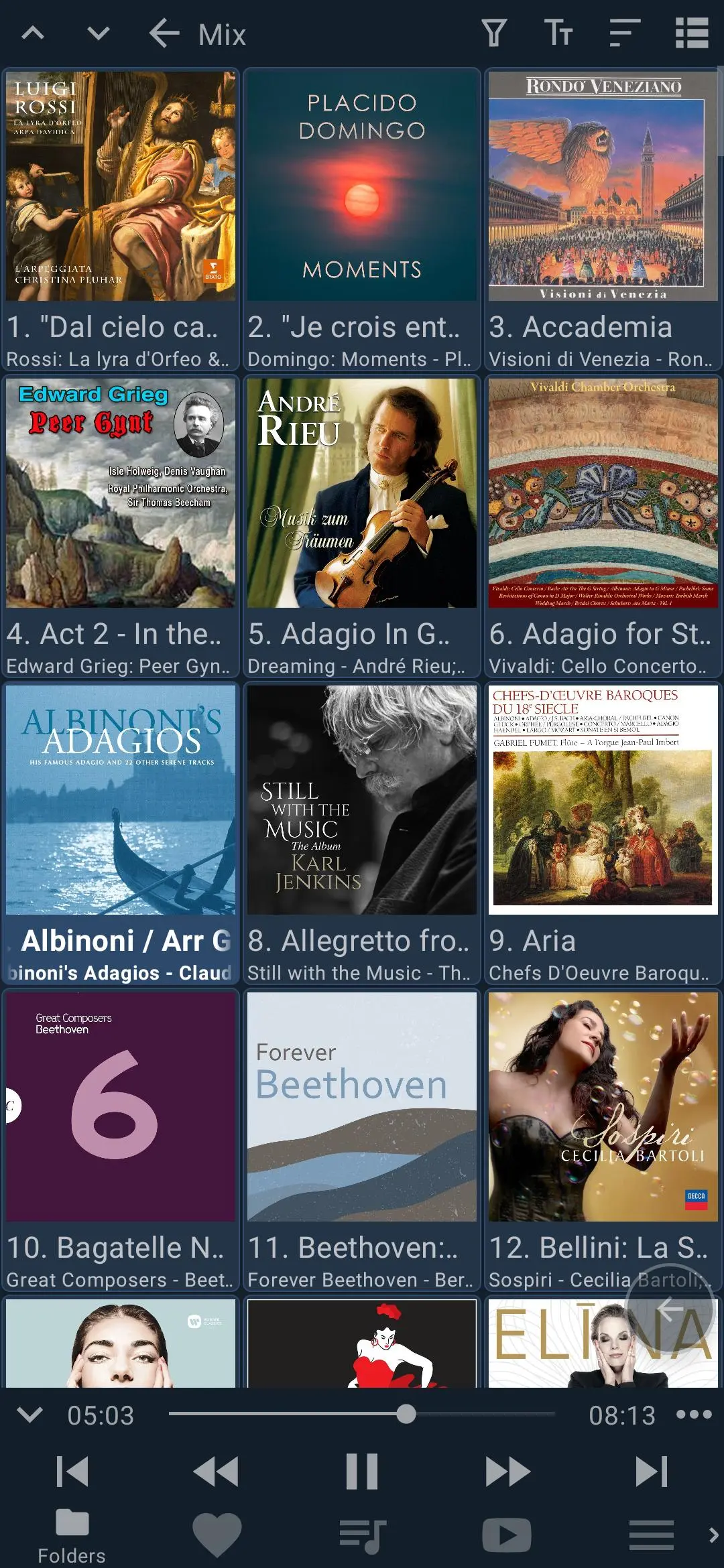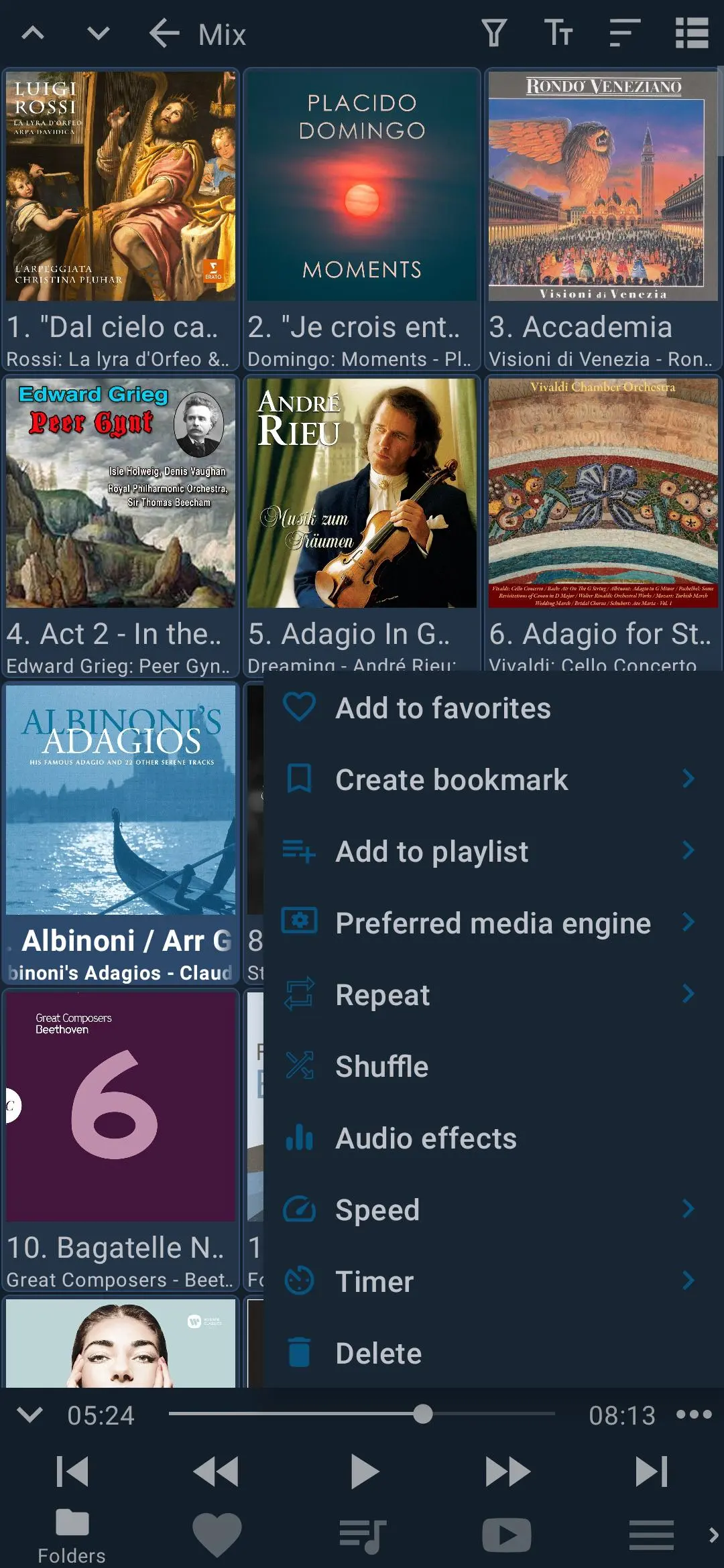Fermata Media Player PC
Andrey Pavlenko
Download Fermata Media Player on PC With GameLoop Emulator
Fermata Media Player sa PC
Ang Fermata Media Player, na nagmumula sa developer na Andrey Pavlenko, ay tumatakbo sa Android systerm sa nakaraan.
Ngayon, maaari mong laruin ang Fermata Media Player sa PC gamit ang GameLoop nang maayos.
I-download ito sa GameLoop library o mga resulta ng paghahanap. Hindi na tumitingin sa baterya o nakakadismaya na mga tawag sa maling oras.
I-enjoy lang ang Fermata Media Player PC sa malaking screen nang libre!
Fermata Media Player Panimula
!!! PLEASE, STOP REPORTING ISSUES WITH VIDEO PLAYBACK IN ANDROID AUTO !!!
A media application for Android Auto is just a media browser service, that can play audio. It does not have any user interface. What you see on the car screen is a standard, built into Android Auto, Audio Player and it does not support video! You may install any media app from Google Play and you will see almost identical interface and no video!
Fermata Media Player is a free, open source audio, video and TV player with a simple and intuitive interface. It is focused on playing media files organized in folders and playlists.
Despite of its small size (about 3Mb), it supports a lot of features:
• Play media files organized in folders
• IPTV addon with support for EPG and archives
• Show subtitles in two languages at the same time
• Show subtitles for audio files (supported formats: srt, vtt)
• Youtube and web browser addons
• Support for network folders: SFTP, SMB (CIFS), Google drive
• Remembers the last played track and position for each folder
• Support for favorites and playlists
• Support for CUE and M3U playlists
• Support for M3U playlist URLs
• Support for bookmarks
• Shuffle and repeat functions
• Playback timer
• Audio effects: Equalizer, Bass Boost and Virtualizer
• Configure audio effects for individual tracks and folders
• Configure playback speed for individual tracks and folders
• Sort tracks by name, file name, date or randomly
• Customizable titles and subtitles
• Pluggable media engines: MediaPlayer, ExoPlayer and VLC
• Support for Android Auto
Tags
Music-&Information
Developer
Andrey Pavlenko
Latest Version
1.9.9
Last Updated
2024-07-15
Category
Music-audio
Available on
Google Play
Show More
How to play Fermata Media Player with GameLoop on PC
1. Download GameLoop from the official website, then run the exe file to install GameLoop
2. Open GameLoop and search for “Fermata Media Player” , find Fermata Media Player in the search results and click “Install”
3. Enjoy playing Fermata Media Player on GameLoop
Minimum requirements
OS
Windows 8.1 64-bit or Windows 10 64-bit
GPU
GTX 1050
CPU
i3-8300
Memory
8GB RAM
Storage
1GB available space
Recommended requirements
OS
Windows 8.1 64-bit or Windows 10 64-bit
GPU
GTX 1050
CPU
i3-9320
Memory
16GB RAM
Storage
1GB available space