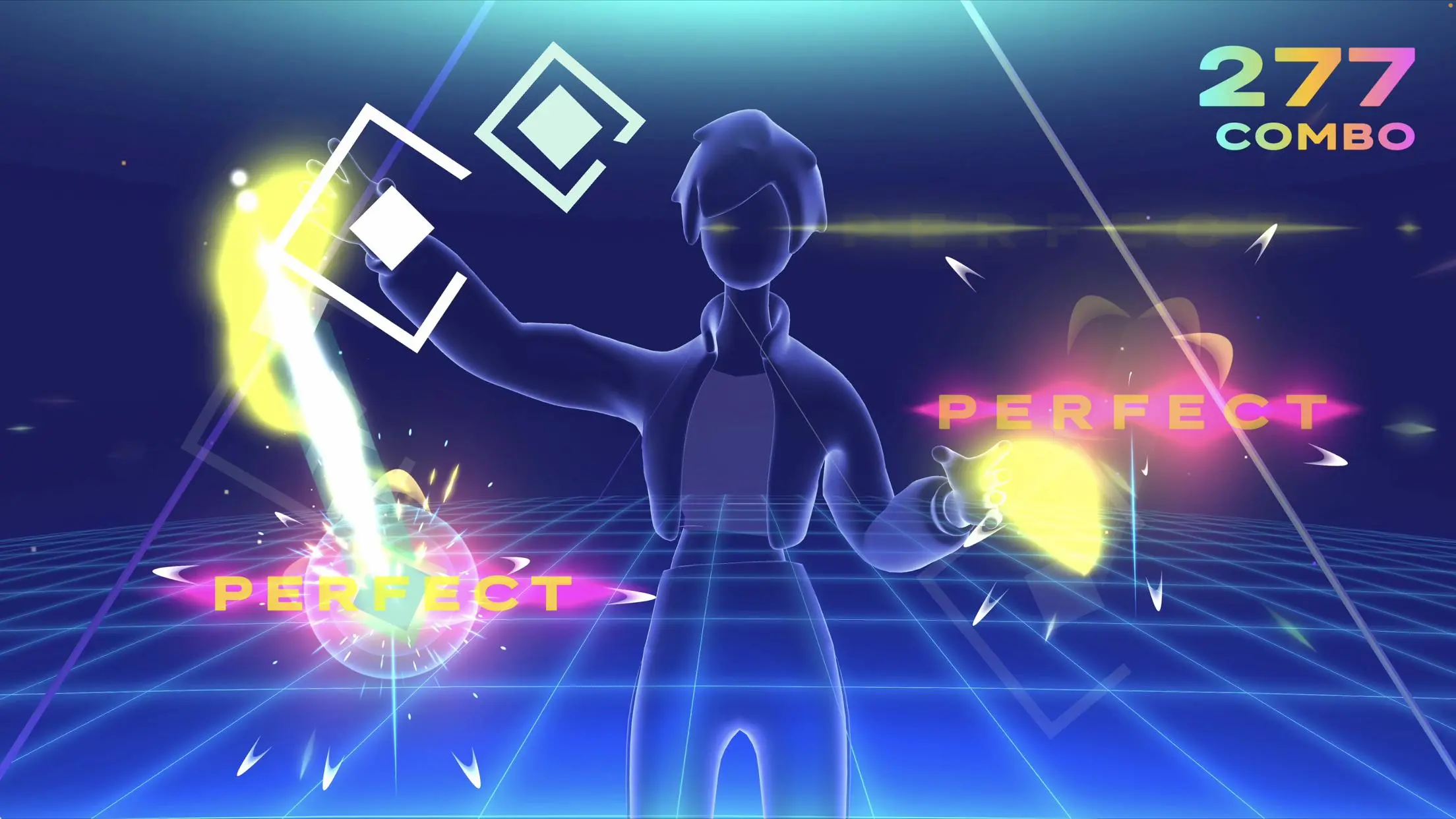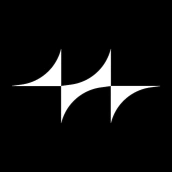
Starri - Move to music PC
Nex Team Inc.
Download Starri - Move to music on PC With GameLoop Emulator
Starri - Move to music sa PC
Ang Starri - Move to music, na nagmumula sa developer na Nex Team Inc., ay tumatakbo sa Android systerm sa nakaraan.
Ngayon, maaari mong laruin ang Starri - Move to music sa PC gamit ang GameLoop nang maayos.
I-download ito sa GameLoop library o mga resulta ng paghahanap. Hindi na tumitingin sa baterya o nakakadismaya na mga tawag sa maling oras.
I-enjoy lang ang Starri - Move to music PC sa malaking screen nang libre!
Starri - Move to music Panimula
A motion-based game to experience your favorite artists and music in an unrivaled multi-sensory way.
Move to music
- NEW: Add more fun by playing together with a friend locally in 2P mode!
- 80+ songs ranging from Billboard Top hits, rhythm game classics, Asian pop, to emerging regional artists, all in one game.
- Slash or Catch, predict the next move by the rhythm or hit every note in sync to the beat.
- Simply set up your device pointed towards you and be ready to get in the game.
Tags
Rhythm-actionCasualSingle playerStylizedOfflineInformation
Developer
Nex Team Inc.
Latest Version
2023.09.27
Last Updated
2023-09-27
Category
Music
Available on
Google Play
Show More
How to play Starri - Move to music with GameLoop on PC
1. Download GameLoop from the official website, then run the exe file to install GameLoop
2. Open GameLoop and search for “Starri - Move to music” , find Starri - Move to music in the search results and click “Install”
3. Enjoy playing Starri - Move to music on GameLoop
Minimum requirements
OS
Windows 8.1 64-bit or Windows 10 64-bit
GPU
GTX 1050
CPU
i3-8300
Memory
8GB RAM
Storage
1GB available space
Recommended requirements
OS
Windows 8.1 64-bit or Windows 10 64-bit
GPU
GTX 1050
CPU
i3-9320
Memory
16GB RAM
Storage
1GB available space