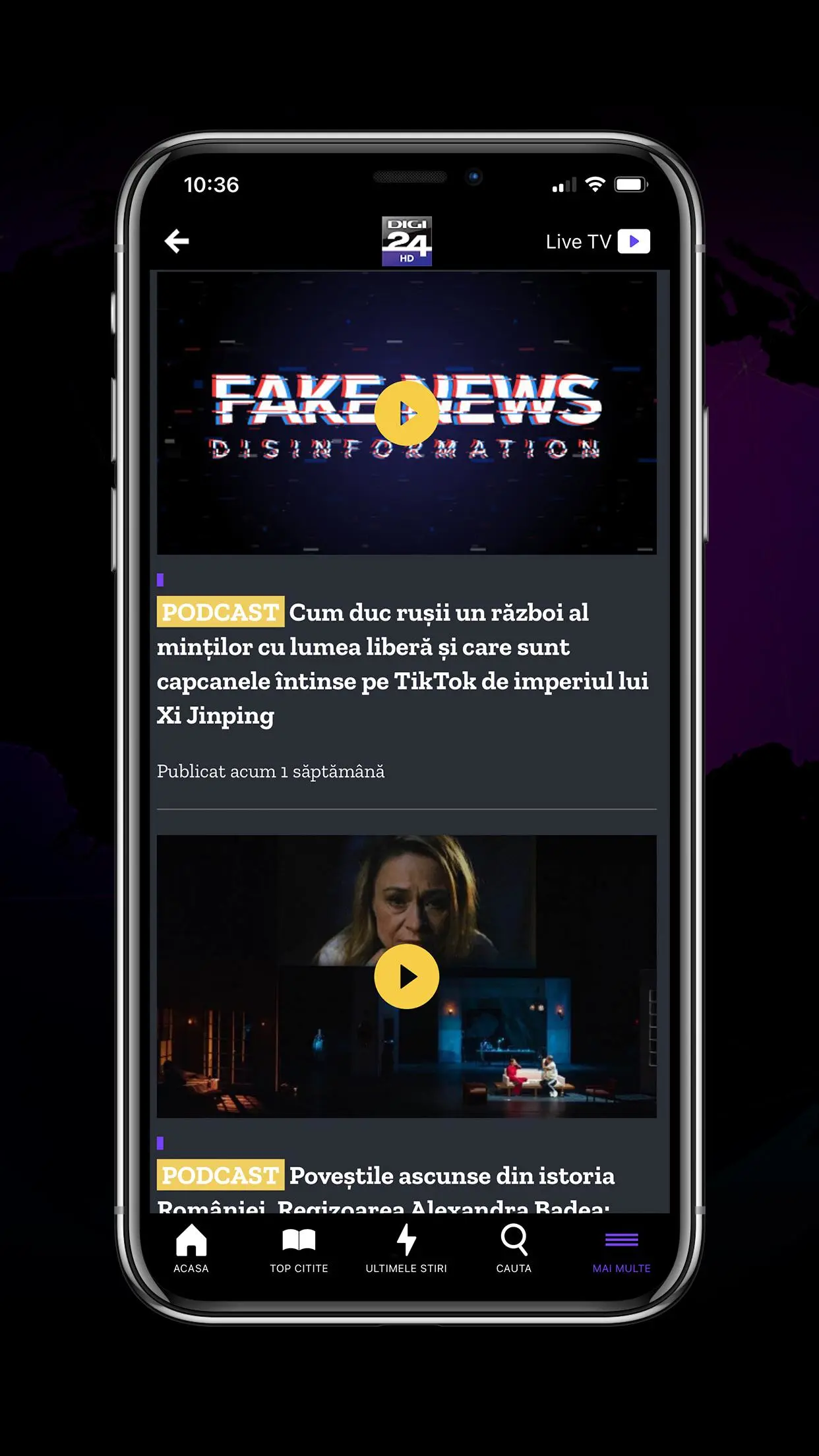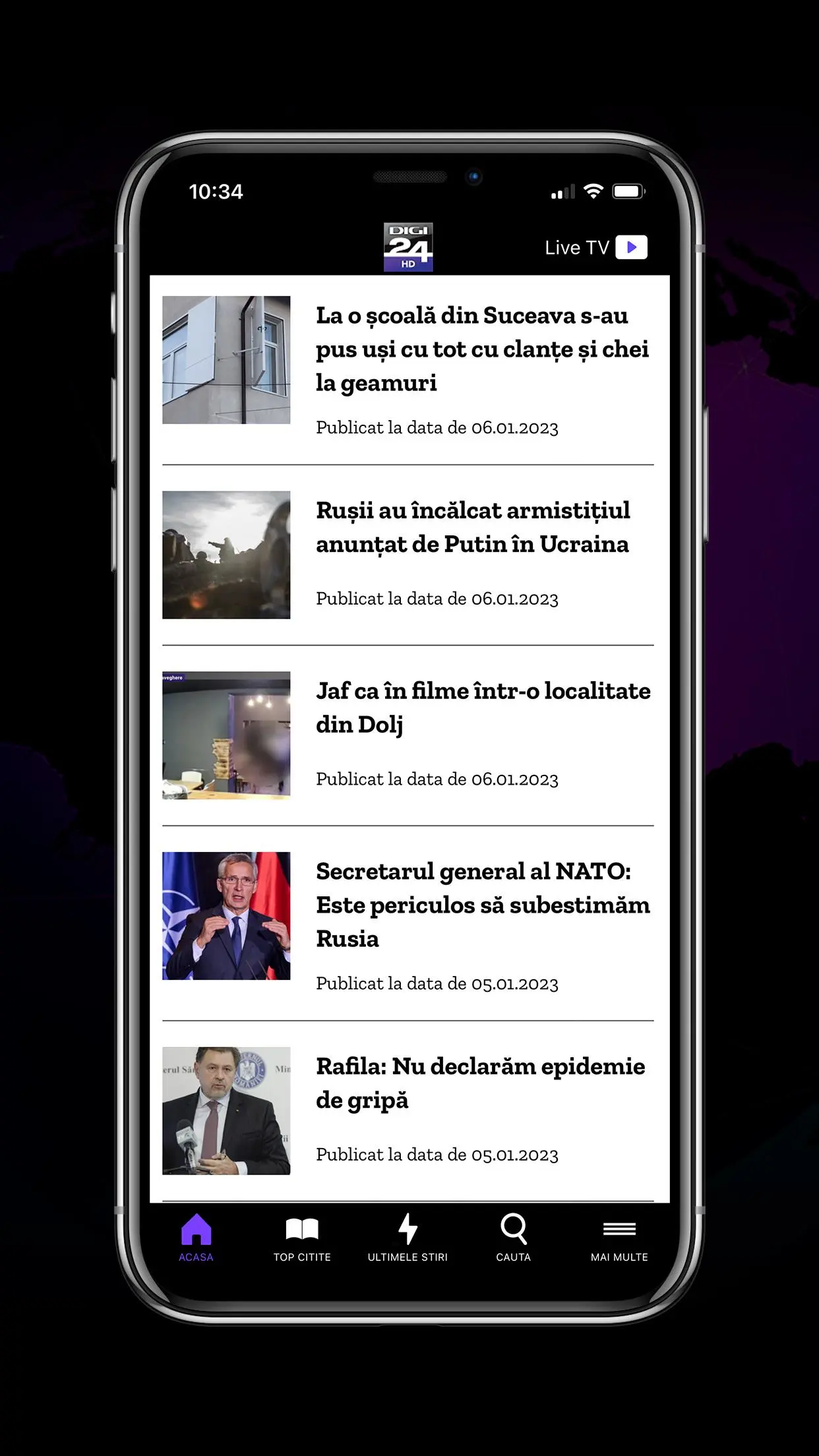DIGI 24 PC
Digi.Mobil
Download DIGI 24 on PC With GameLoop Emulator
DIGI 24 sa PC
Ang DIGI 24, na nagmumula sa developer na Digi.Mobil, ay tumatakbo sa Android systerm sa nakaraan.
Ngayon, maaari mong laruin ang DIGI 24 sa PC gamit ang GameLoop nang maayos.
I-download ito sa GameLoop library o mga resulta ng paghahanap. Hindi na tumitingin sa baterya o nakakadismaya na mga tawag sa maling oras.
I-enjoy lang ang DIGI 24 PC sa malaking screen nang libre!
DIGI 24 Panimula
The Digi24 application brings users the latest local and international news, along with the most important topics of the day.
You can watch the Digi24 TV station directly from the application, and the news that interests you can be saved or you can easily send it on via social networks or by e-mail.
The Latest News area presents important content in an easier-to-follow format and the top of Digi24 articles is now more comprehensive.
Three alert options to keep you up to date with the latest important events, as well as text settings to choose the right size and spacing for you.
Search function to quickly reach the topics that interest you. You can find several articles written by the same author with a single click.
What's new in the Digi24 app:
- Extended homepage
- New content categories
- A clean and readable layout inside the article
- An improved photo gallery
- The Digi Context podcast, made by Digi24 journalists, is integrated into the application
- Latest news clearly displayed to always be informed
- More recommendations on the same topic
- Digi24 news from the app can be shared and saved more easily
- New options for the video player in the Digi24 app
- Dark Mode
- Digi24 TV shows can be watched directly in the application
- Offline experience: you can read the saved articles even without an internet connection
Tags
News-&Information
Developer
Digi.Mobil
Latest Version
2.0.20
Last Updated
2025-03-06
Category
News-magazines
Available on
Google Play
Show More
How to play DIGI 24 with GameLoop on PC
1. Download GameLoop from the official website, then run the exe file to install GameLoop
2. Open GameLoop and search for “DIGI 24” , find DIGI 24 in the search results and click “Install”
3. Enjoy playing DIGI 24 on GameLoop
Minimum requirements
OS
Windows 8.1 64-bit or Windows 10 64-bit
GPU
GTX 1050
CPU
i3-8300
Memory
8GB RAM
Storage
1GB available space
Recommended requirements
OS
Windows 8.1 64-bit or Windows 10 64-bit
GPU
GTX 1050
CPU
i3-9320
Memory
16GB RAM
Storage
1GB available space