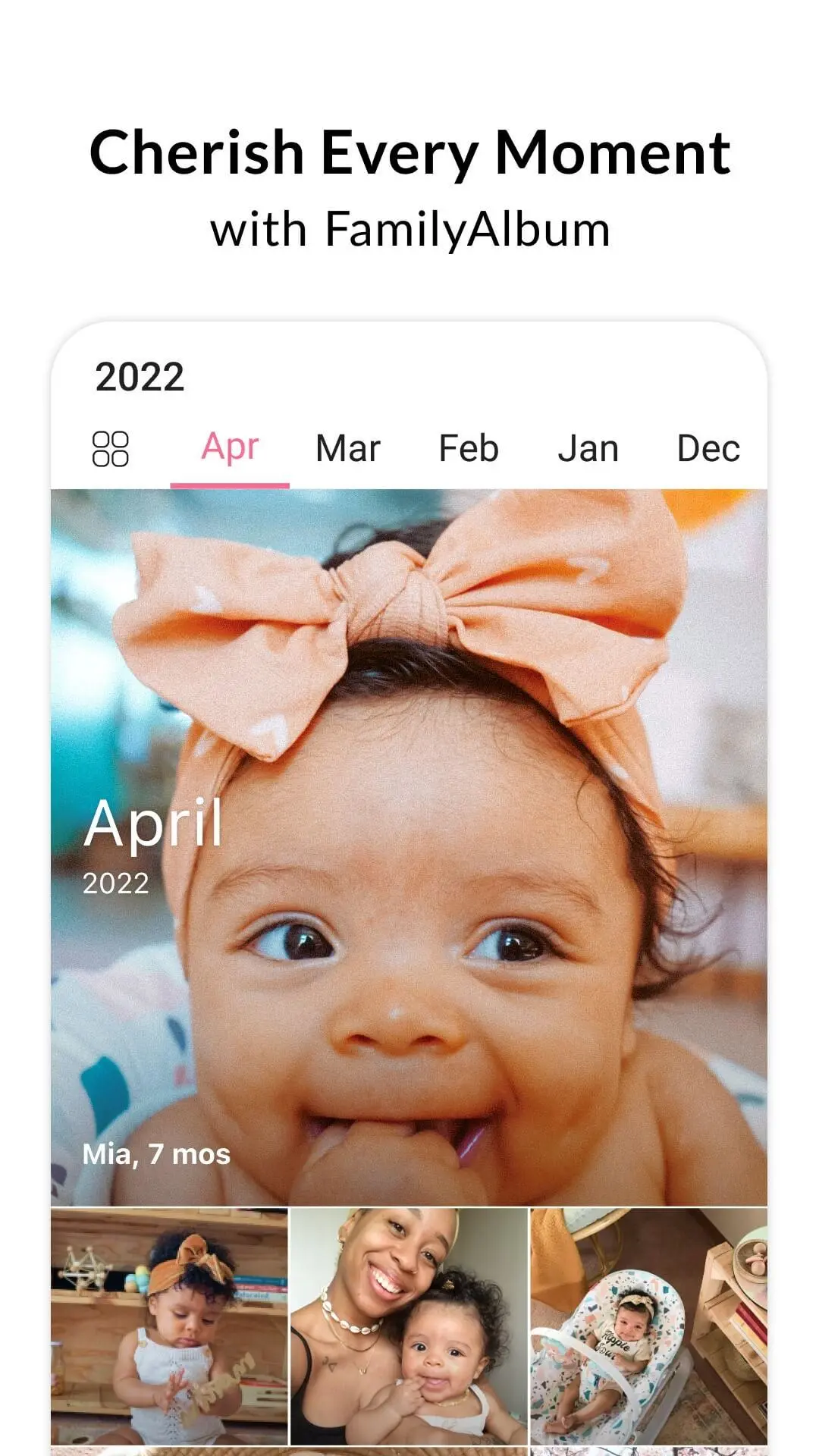FamilyAlbum - Photo Sharing PC
mixi, Inc.
Download FamilyAlbum - Photo Sharing on PC With GameLoop Emulator
FamilyAlbum - Photo Sharing sa PC
Ang FamilyAlbum - Photo Sharing, na nagmumula sa developer na mixi, Inc., ay tumatakbo sa Android systerm sa nakaraan.
Ngayon, maaari mong laruin ang FamilyAlbum - Photo Sharing sa PC gamit ang GameLoop nang maayos.
I-download ito sa GameLoop library o mga resulta ng paghahanap. Hindi na tumitingin sa baterya o nakakadismaya na mga tawag sa maling oras.
I-enjoy lang ang FamilyAlbum - Photo Sharing PC sa malaking screen nang libre!
FamilyAlbum - Photo Sharing Panimula
The best way to safely share and organize your family’s photos and videos. Unlimited storage and it’s free! Now with 11 free photo prints every month.
3 Reasons to Start Your Album:
1) You’ll love it
- YOUR MEMORIES ON DISPLAY. Show off your photos and videos in a way that’s both beautiful and intuitive. Everything is automatically sorted by month, complete with your child’s age. Just swipe the screen to go back in time!
- UNLIMITED STORAGE. Back up all your memories for free.
- STREAMLINED SHARING. No more sharing the same photo with five different group chats. All your photos, all your videos, all your favorite people, all in one place.
- YOUR PRIVACY IS OUR PRIORITY. Your album is completely private. All content you upload to the app belongs to you, and it can only be viewed by you and the family and friends you invite. Read more at https://family-album.com/privacy.
- COMPILATION VIDEOS. The app automatically pieces together 1-second clips of your memories into short, touching movies. Tissues not included!
- FREE PRINTS EVERY MONTH. Get 11 free photo prints delivered to your doorstep every month. You can also order photobooks, photo albums, and more from right within the app.
- VISIBILITY CONTROLS. Decide what to show to the whole family and what to keep private between you and your partner.
- IT’S ACTUALLY FREE. We make money two ways: (1) when you purchase a photobook or other product from the app and (2) when you register for our Premium service, which adds bonus features to our already-awesome free version.
2) Your family will love it
- EASY TO USE. Our app is optimized to make viewing shared content easy. Family members that have trouble using other apps will have no trouble using FamilyAlbum. There’s also a browser version.
- STAY CLOSE. FamilyAlbum is a great way to let distant loved ones feel included. But unlike messenger apps, there’s no pressure to react right away. That also means you don’t have to wait for a reason to share!
3) Your child will love it
- BUILD THEIR STORY, PRIVATELY. Start a curated collection of photos, videos, and comments to look back on when they’re older—without compromising their privacy.
Awards:
・Mom’s Choice Awards Gold Recipient
・Official Webby Honoree for Best User Experience
・National Parenting Product Award (NAPPA)
・W³ Awards Gold Winner
About FamilyAlbum Premium:
At FamilyAlbum, it's important to us that we continue to provide a free version that can be enjoyed on its own. All the features listed above are included in the free version. Many of the perks that cost money in other apps are free with FamilyAlbum.
FamilyAlbum Premium offers extra features to complement the free version. With Premium, you can upload longer videos, upload from your computer, view photos sorted by child, and write monthly journal entries. Plus, you’ll get more 1s Movies, additional sharing options, free shipping, and more. You can unsubscribe and return to the free version any time.
If you subscribe to Premium, it will automatically renew every month unless you disable automatic renewal at least 24 hours in advance. Price may vary by country. For more details, visit https://family-album.com/premium_terms.
*Automatic renewal can only be canceled via your Play Store account.
FamilyAlbum Website - https://family-album.com
For information about migrating to FamilyAlbum from other services like Lifecake and BackThen, visit help.family-album.com.
If you have any questions, please don’t hesitate to contact us at support@family-album.com.
Tags
ParentingInformation
Developer
mixi, Inc.
Latest Version
22.17.1
Last Updated
2025-04-02
Category
Parenting
Available on
Google Play
Show More
How to play FamilyAlbum - Photo Sharing with GameLoop on PC
1. Download GameLoop from the official website, then run the exe file to install GameLoop
2. Open GameLoop and search for “FamilyAlbum - Photo Sharing” , find FamilyAlbum - Photo Sharing in the search results and click “Install”
3. Enjoy playing FamilyAlbum - Photo Sharing on GameLoop
Minimum requirements
OS
Windows 8.1 64-bit or Windows 10 64-bit
GPU
GTX 1050
CPU
i3-8300
Memory
8GB RAM
Storage
1GB available space
Recommended requirements
OS
Windows 8.1 64-bit or Windows 10 64-bit
GPU
GTX 1050
CPU
i3-9320
Memory
16GB RAM
Storage
1GB available space