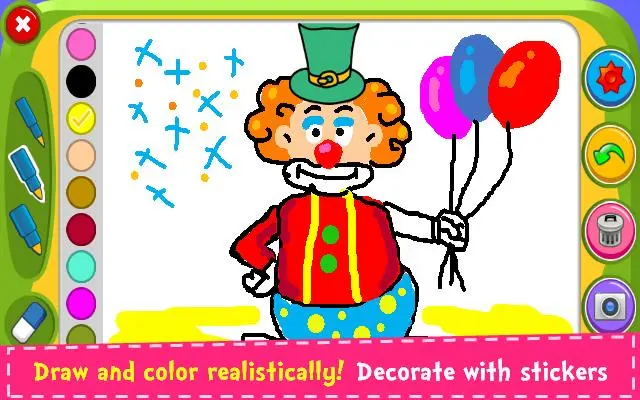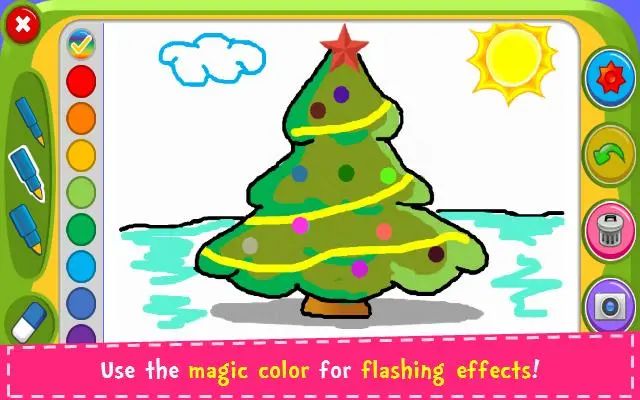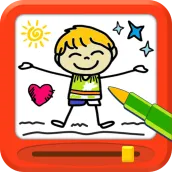
Magic Board - Doodle & Color PC
Orange Studios Games
Download Magic Board - Doodle & Color on PC With GameLoop Emulator
Magic Board - Doodle & Color sa PC
Ang Magic Board - Doodle & Color, na nagmumula sa developer na Orange Studios Games, ay tumatakbo sa Android systerm sa nakaraan.
Ngayon, maaari mong laruin ang Magic Board - Doodle & Color sa PC gamit ang GameLoop nang maayos.
I-download ito sa GameLoop library o mga resulta ng paghahanap. Hindi na tumitingin sa baterya o nakakadismaya na mga tawag sa maling oras.
I-enjoy lang ang Magic Board - Doodle & Color PC sa malaking screen nang libre!
Magic Board - Doodle & Color Panimula
The best drawing and coloring game for everyone!
Is an entertaining game that lets you coloring and draw realistically. Try your artistic talents!
Decorate your artworks with over 100 beautiful stickers.
Use your imagination to coloring and draw what comes to mind. Promotes the development of imagination, the arts, and increases the ability of concentration and fine motor skills of children.
Save your creations in the album and edit them at any time!
Share your doodles with your family and friends via Facebook, Twitter, Instagram, WhatsApp, email, and more...
The game is very fun, simple, and addicting for all ages.
It works perfectly in all smartphones and tablets
*** FEATURES ***
★ All content is 100% FREE
★ Supported languages: English and Spanish.
★ Simple design and very intuitive.
★ Different strokes of pencil and colors
★ Colors with flash effect (dynamic random color for endless bright colors)
★ Over 100 adorable stickers to decorate your paintings.
★ Eraser function.
★ “Undo” function and “Clear All” function.
★ Save drawings in the album to then share or edit them.
*** DO YOU LIKE OUR APP? ***
Help us and take a few seconds to rate it and write your opinion on Google Play.
Your contribution will enable us to improve and develop new free games.
Tags
ParentingInformation
Developer
Orange Studios Games
Latest Version
1.43
Last Updated
2024-02-14
Category
Parenting
Available on
Google Play
Show More
How to play Magic Board - Doodle & Color with GameLoop on PC
1. Download GameLoop from the official website, then run the exe file to install GameLoop
2. Open GameLoop and search for “Magic Board - Doodle & Color” , find Magic Board - Doodle & Color in the search results and click “Install”
3. Enjoy playing Magic Board - Doodle & Color on GameLoop
Minimum requirements
OS
Windows 8.1 64-bit or Windows 10 64-bit
GPU
GTX 1050
CPU
i3-8300
Memory
8GB RAM
Storage
1GB available space
Recommended requirements
OS
Windows 8.1 64-bit or Windows 10 64-bit
GPU
GTX 1050
CPU
i3-9320
Memory
16GB RAM
Storage
1GB available space