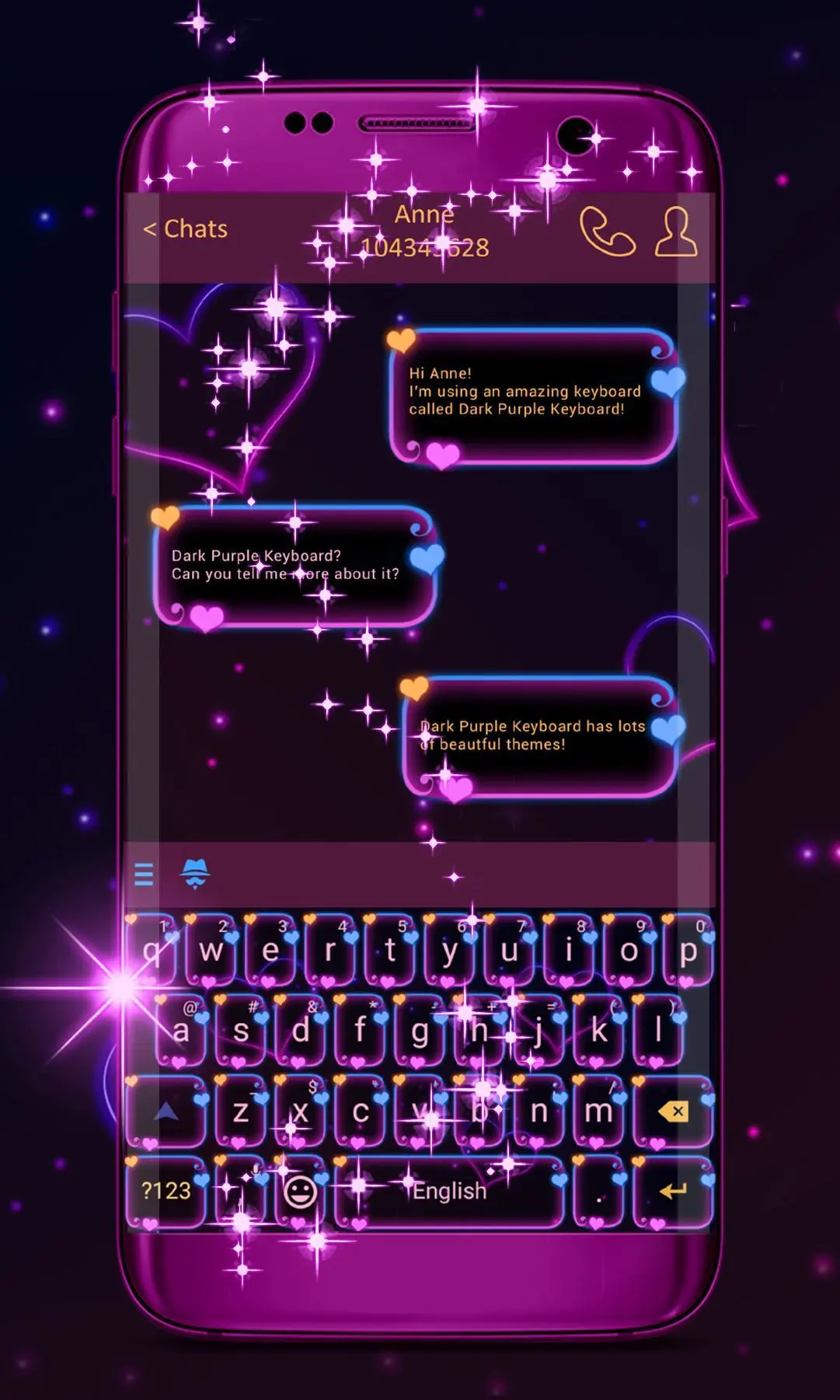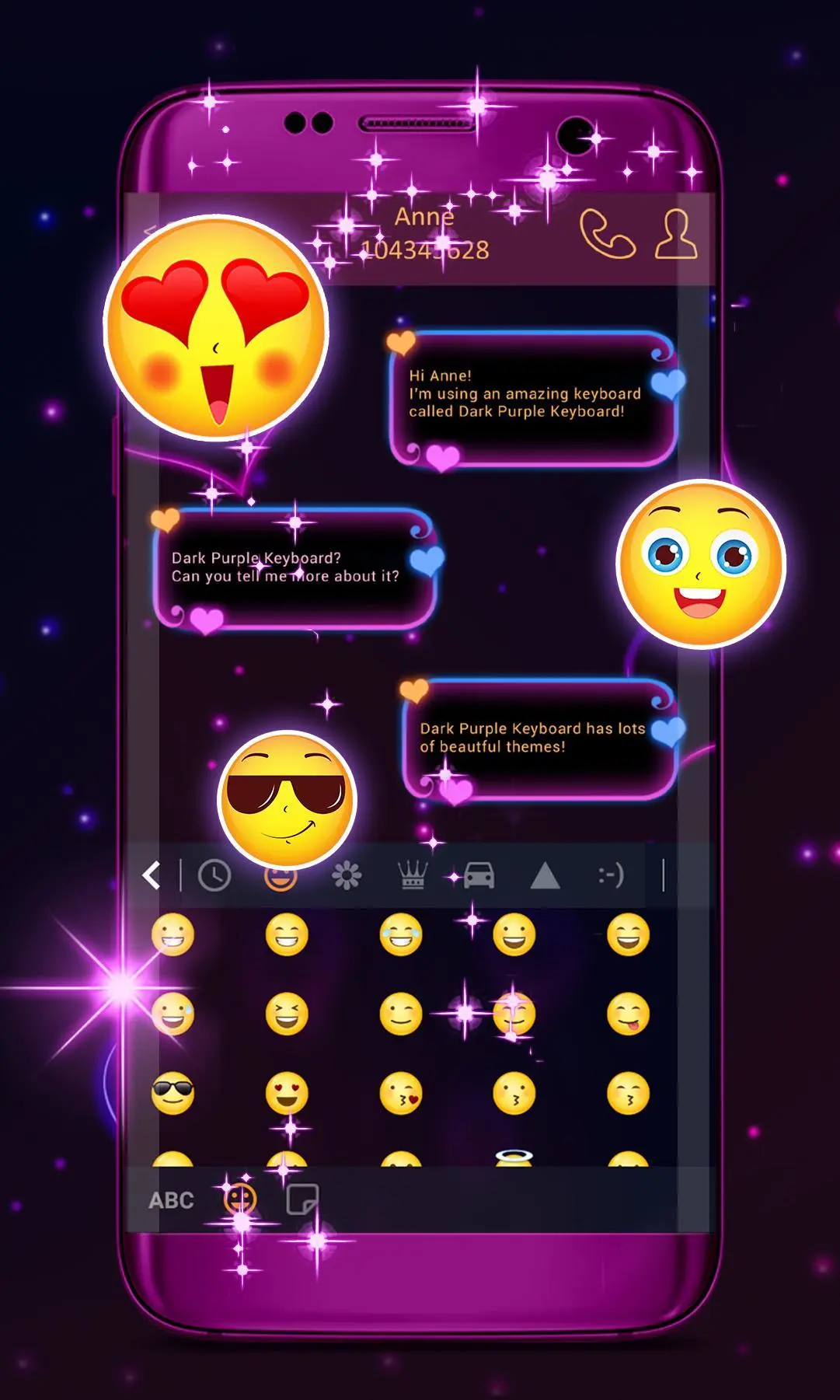Dark Purple Keyboard PC
Launcher 2021 - Themes & Keyboard Apps
Download Dark Purple Keyboard on PC With GameLoop Emulator
Dark Purple Keyboard sa PC
Ang Dark Purple Keyboard, na nagmumula sa developer na Launcher 2021 - Themes & Keyboard Apps, ay tumatakbo sa Android systerm sa nakaraan.
Ngayon, maaari mong laruin ang Dark Purple Keyboard sa PC gamit ang GameLoop nang maayos.
I-download ito sa GameLoop library o mga resulta ng paghahanap. Hindi na tumitingin sa baterya o nakakadismaya na mga tawag sa maling oras.
I-enjoy lang ang Dark Purple Keyboard PC sa malaking screen nang libre!
Dark Purple Keyboard Panimula
A theme fit for the darkest angels! You'll go nutty over these neon purple hues and never go back to the plain look again! Try the Dark Purple Keyboard today and see just how amazing a custom keyboard can be!
We've created a keyboard theme that is perfect for anyone looking to give their phone a brand new look! DOWNLOAD Dark Purple Keyboard today and experience a new way to type.Customize your phone like never before with our cool personalization options:
• Change the way your keys look - this amazing free keyboard theme lets you pick a new shape for your keys;
• Choose a different font - go one step further in customization with a cool new font;
• Change your keyboard wallpaper - using your keyboard will never be boring again, with a skin that perfectly fits your personal style;
• A fresh new look - Give every keyboard screen an amazing look and create the best personalized typing experience with Dark Purple Keyboard!
You'll never want to go back to your boring old standard keyboard once you try out our amazing personalized keyboard theme, Dark Purple Keyboard.
★ How it works ★
★ Download Dark Purple Keyboard and give it a bit of time to install;
★ Open the keyboard skin app;
★ Start customizing your keyboard by following the easy steps;
★ Tap the 'Set Active Theme' after you choose your favorite customization options, and you're done!
★ Start enjoying your fresh new free keyboard theme!
★ Don't forget to RATE, COMMENT, and SHARE this theme with your friends!
◆ Notice ◆ This free keyboard theme uses Redraw Keyboard Emoji & Themes If you don't have it installed on your Android device, no need to worry! When you open the keyboard theme app, you will see a pop-up that will take you to the download page.
◆ Want even more free keyboard themes? ◆ Then all you need to do is head to our developer page. We've got dozens of themes for you to choose from and customize your phone with!
Our team of designers created Dark Purple Keyboard to answer your every keyboard customization need. Download it now and completely change the way you type. Give your phone a fresh new look and type in style with a free keyboard theme that speaks to you!
Impress your friends and stay on top of the personalization game all with one simple app! You can now express yourself without typing a word. You can use this free keyboard theme on any Android device, and on your favorite instant messaging app or social media platform.
Tags
PersonalizationInformation
Developer
Launcher 2021 - Themes & Keyboard Apps
Latest Version
.0
Last Updated
2023-04-02
Category
Personalization
Available on
Google Play
Show More
How to play Dark Purple Keyboard with GameLoop on PC
1. Download GameLoop from the official website, then run the exe file to install GameLoop
2. Open GameLoop and search for “Dark Purple Keyboard” , find Dark Purple Keyboard in the search results and click “Install”
3. Enjoy playing Dark Purple Keyboard on GameLoop
Minimum requirements
OS
Windows 8.1 64-bit or Windows 10 64-bit
GPU
GTX 1050
CPU
i3-8300
Memory
8GB RAM
Storage
1GB available space
Recommended requirements
OS
Windows 8.1 64-bit or Windows 10 64-bit
GPU
GTX 1050
CPU
i3-9320
Memory
16GB RAM
Storage
1GB available space