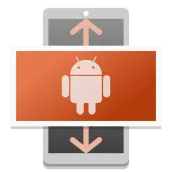
Image 2 Live Wallpaper PC
shirobakama724
Download Image 2 Live Wallpaper on PC With GameLoop Emulator
Image 2 Live Wallpaper sa PC
Ang Image 2 Live Wallpaper, na nagmumula sa developer na shirobakama724, ay tumatakbo sa Android systerm sa nakaraan.
Ngayon, maaari mong laruin ang Image 2 Live Wallpaper sa PC gamit ang GameLoop nang maayos.
I-download ito sa GameLoop library o mga resulta ng paghahanap. Hindi na tumitingin sa baterya o nakakadismaya na mga tawag sa maling oras.
I-enjoy lang ang Image 2 Live Wallpaper PC sa malaking screen nang libre!
Image 2 Live Wallpaper Panimula
This application set an image of any size to wallpaper easily, without cropping and borders.
* IMPORTANT NOTICE for v2 *
The automatic changing and the scroll adjusting features have been moved to my another app. If you are using these features, please migrate to another app according to a notice shown in this app after updating. Sorry to trouble you.
You can download an older version here (Android 2.1/2.2 users can use this):
https://sites.google.com/site/shirobakama724/imglivewp/v1
* Since this app is Live Wallpaper, please set as Live Wallpaper.
FEATURES:
- Both phone and tablet are supported.
- Resize an image to fit a screen automatically.
- Fix wallpaper scrolling in any home app.
- Can set different images for portrait and landscape, and for the lock screen.
- Register images via "Intent"
HOW TO USE:
When you open the app from a launcher icon, you can configure the settings. In addition, you can set the app to Live Wallpaper from the app in following steps.
( If you have the device with Jelly Bean (Android 4.1) or later, please jump to step 3.)
1. Tap the button at the top of the app. Live Wallpaper chooser will be opened.
2. Select "Image 2 Live Wallpaper". A preview will be opened.
3. In the preview, select "Set wallpaper". After a while, the wallpaper will be displayed in the home screen.
* You can open Live Wallpaper chooser by long-pressing a blank area in the home screen.
DISCLAIMERS:
- No wallpapers included.
TIPS:
- If you get out of memory errors, please check "Do not hole image", "Low-res work image" and/or "16 bit color depth" options.
Xperia users (Android 4.0):
If you specify a lock screen wallpaper in the device setting, that wallpaper is shown in the lock screen, not Live Wallpaper. To reset this, open the device setting, Display -> Theme, and select one of the themes. After that, please set this app to Live Wallpaper again.
Xperia users (4.1):
Live Wallpaper cannot be shown in the lock screen normally. To show, open the device setting, Security -> Screen lock, and select other than "None" or "Swipe".
Xperia (4.2 or later) and Galaxy S2 users:
Live Wallpaper cannot be shown in the lock screen. The static wallpaper is always shown. The lock screen settings in this app cannot be affected.
Android robot:
The Android robot is reproduced or modified from work created and shared by Google and used according to terms described in the Creative Commons 3.0 Attribution License.
Translations:
- Chinese:
Thanks to milfin (version 1).
Thanks to Asx (partially strings added in version 2, imported from SB Wallpaper Changer.)
- Russian and German (and improved English) (version 1):
Thanks to Alexey Eberhardt.
Tags
PersonalizationInformation
Developer
shirobakama724
Latest Version
2.0.3
Last Updated
2019-03-08
Category
Personalization
Available on
Google Play
Show More
How to play Image 2 Live Wallpaper with GameLoop on PC
1. Download GameLoop from the official website, then run the exe file to install GameLoop
2. Open GameLoop and search for “Image 2 Live Wallpaper” , find Image 2 Live Wallpaper in the search results and click “Install”
3. Enjoy playing Image 2 Live Wallpaper on GameLoop
Minimum requirements
OS
Windows 8.1 64-bit or Windows 10 64-bit
GPU
GTX 1050
CPU
i3-8300
Memory
8GB RAM
Storage
1GB available space
Recommended requirements
OS
Windows 8.1 64-bit or Windows 10 64-bit
GPU
GTX 1050
CPU
i3-9320
Memory
16GB RAM
Storage
1GB available space

