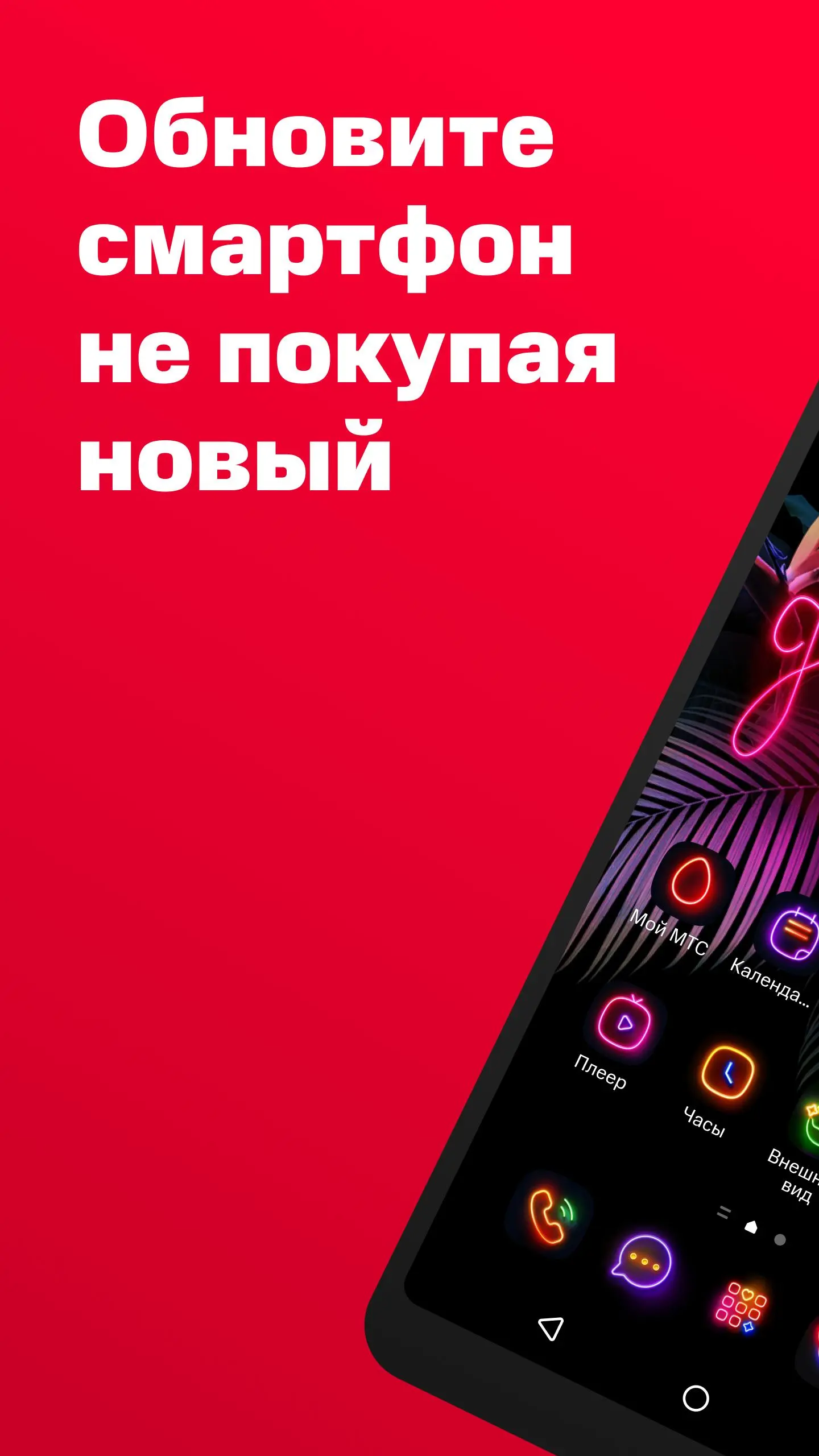МТС Лончер: иконки, обои PC
MTS Pjsc
Download МТС Лончер: иконки, обои on PC With GameLoop Emulator
МТС Лончер: иконки, обои sa PC
Ang МТС Лончер: иконки, обои, na nagmumula sa developer na MTS Pjsc, ay tumatakbo sa Android systerm sa nakaraan.
Ngayon, maaari mong laruin ang МТС Лончер: иконки, обои sa PC gamit ang GameLoop nang maayos.
I-download ito sa GameLoop library o mga resulta ng paghahanap. Hindi na tumitingin sa baterya o nakakadismaya na mga tawag sa maling oras.
I-enjoy lang ang МТС Лончер: иконки, обои PC sa malaking screen nang libre!
МТС Лончер: иконки, обои Panimula
MTS Launcher wishes everyone a Happy New Year 2025!
Set holiday wallpaper! Install New Year's application icons, winter themes and bright widgets on your phone.
If you want to decorate your phone, install the new MTS Launcher - it offers unique themes for your phone, wallpapers for every taste, a phone booster, the ability to hide the application, custom icons and much more! Phone design has never been so interesting. Endless widgets, live wallpapers and a sea of classic options, various themes for Android.
MTS launcher is a bright shell for a smartphone with useful functions in Russian. Using our application, you can speed up your phone and install an unusual interface on your desktop.
📹BACKGROUND YOUTUBE
New functionality in our application. Now you can not only watch YouTube, but also listen to YouTube in the background. Background YouTube is available in the application for all users. Watch and listen to videos in the background from YouTube.
🏔️FREE WALLPAPERS
Meet thematic selections, unique live wallpapers and custom screensavers created specifically for MTS Launcher. Change the wallpaper on your phone every day. Your phone interface will never get boring with our app.
🏜️THEMES
To add magic to your smartphone, MTS Launcher artists have drawn design themes for your phone from scratch. The collection is regularly updated: it contains themes for Android for free, themes for Android in Russian, English and other well-known languages. Try each one and find out which is your favorite Android theme. Try installing a mountain theme or a sea theme.
⏰WIDGETS
The weather widget will display the forecast on your home screen, the clock widget will help you keep track of the time, the search widget will make it easier to find the application you need, and the phone booster will clear the cache and kill unnecessary processes to make your phone run faster. You can also change application icons using widgets. Icons for Android are available for free to all users. You can also change the theme of your phone. If the themes for Android change, you can choose widgets to match the theme along with them.
WIDGET ACCELERATOR
🔋Uses widget accelerator to make your phone work faster and better. The phone accelerator improves the performance of the device by 30%. The charge lasts longer and the phone works faster. Use the phone accelerator widget.
⌚️WIDGET CLOCK
Install the clock widget and use the convenient interface on your phone. Hundreds of different watch faces in the clock widget. Use the one you like best.
⚙️DESKTOP
The interface shell on Android can be changed according to your wishes. Move, delete and change the main desktop: change application icons, anime icons and any others. Also, if the desktop changes, you can change the icons for Android to suit it. Customize any icons: anime icons, iPhone icons, Marvel icons and any others.
🟪PREMIUM VERSION
We launched a premium version without ads - with it you will have more opportunities to update your desktop design: additional icons, wallpapers and widgets.
🟥MTS SERVICES
Swipe right on the Home screen for quick access to KION, Music, and Games.
❎SECRET APPLICATIONS
Feel like a spy: you can hide an application from your desktop. It will come in handy if you give a smartphone to a child - he will not accidentally delete an important application. Icons for applications can be hidden and returned at any time.
💥APP STYLE
Try a fruit profile, icons for Android like on an iPhone, and thousands of different styles for your smartphone. Easily change the Android interface skin and application icons, install the clock widget and other widgets.
🤓SMART RECOMMENDATIONS
We will recommend applications based on your interests in the form of recommendation blocks. When you activate your subscription, there will be no advertising.
🕵️EASY APPLICATION SEARCH
We've conveniently grouped icons into categories inside the application menu, and the search widget will help you easily find what you need.
Send questions, wishes, suggestions to us at launcher.help@mts.ru
Thank you for helping to make MTS Launcher better!
Tags
PersonalizationInformation
Developer
MTS Pjsc
Latest Version
3.33.6-2024_12_16_1032
Last Updated
2024-12-15
Category
Personalization
Available on
Google Play
Show More
How to play МТС Лончер: иконки, обои with GameLoop on PC
1. Download GameLoop from the official website, then run the exe file to install GameLoop
2. Open GameLoop and search for “МТС Лончер: иконки, обои” , find МТС Лончер: иконки, обои in the search results and click “Install”
3. Enjoy playing МТС Лончер: иконки, обои on GameLoop
Minimum requirements
OS
Windows 8.1 64-bit or Windows 10 64-bit
GPU
GTX 1050
CPU
i3-8300
Memory
8GB RAM
Storage
1GB available space
Recommended requirements
OS
Windows 8.1 64-bit or Windows 10 64-bit
GPU
GTX 1050
CPU
i3-9320
Memory
16GB RAM
Storage
1GB available space