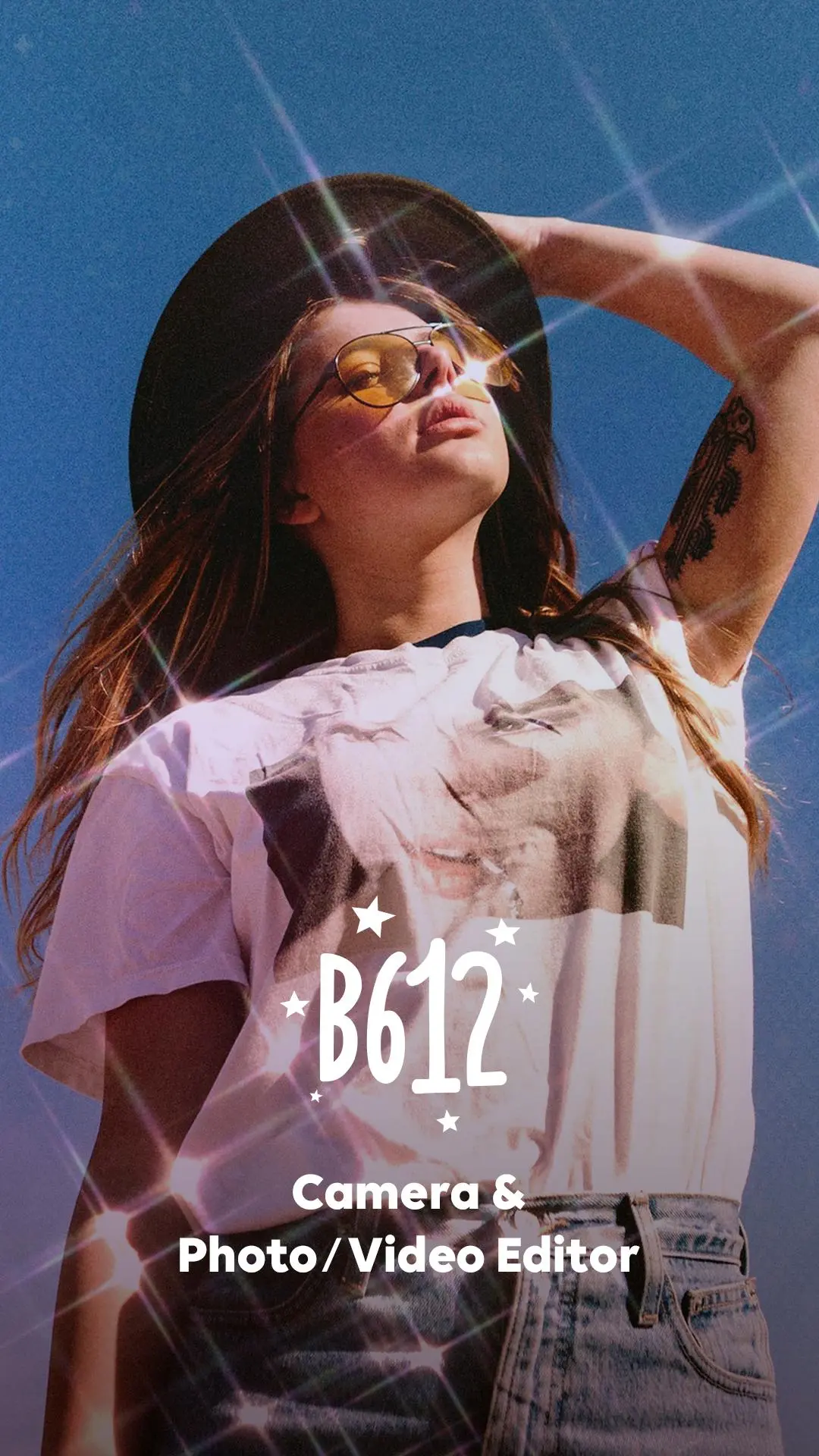B612 AI Photo&Video Editor PC
SNOW, Inc.
Download B612 AI Photo&Video Editor on PC With GameLoop Emulator
B612 AI Photo&Video Editor sa PC
Ang B612 AI Photo&Video Editor, na nagmumula sa developer na SNOW, Inc., ay tumatakbo sa Android systerm sa nakaraan.
Ngayon, maaari mong laruin ang B612 AI Photo&Video Editor sa PC gamit ang GameLoop nang maayos.
I-download ito sa GameLoop library o mga resulta ng paghahanap. Hindi na tumitingin sa baterya o nakakadismaya na mga tawag sa maling oras.
I-enjoy lang ang B612 AI Photo&Video Editor PC sa malaking screen nang libre!
B612 AI Photo&Video Editor Panimula
B612 is the all-in-one camera & photo/video editing app. We offer various free features and tools to make every moment more special.
Meet trendy effects, filters, and stickers that are updated every day!
=== Main features ===
*Create your own filters*
- Create a one-of-a-kind filter and share it with friends
- No problem even if it's your first time creating a filter. Filters are easily completed with just a few touches.
- Meet the creative and diverse filters of B612 creators.
*Smarter CAMERA*
Apply real-time filters and beauty to capture every moment as your pic of the day.
- Don't miss out on daily updated AR effects and seasonal exclusive trendy filters
- Smart Beauty: Get a perfect recommendation for your face shape and create your custom beauty style
- AR Makeup: Create a natural look from daily to trendy makeup. You can adjust beauty and makeup to suit you.
- Shoot clearly anytime, anywhere with high-resolution mode and night mode.
- Capture the fun moment with the Gif Bounce feature. Create it as a gif and share it with your friends to double the fun!
- From video shooting to post-editing with over 500 kinds of music. Turn your daily life into a music video.
- You can use a custom sound source for music by extracting a sound source from your video.
*ALL-IN-ONE PRO editing feature*
Enjoy basic, professional-grade tools.
- Various Filters & Effects: From retro to emotional modern style! Create the atmosphere you want.
- Advanced Color Edit: Experience precise color edit with tools such as professional curves, split tone, and HSL that brings out details.
- More natural portrait edit: Complete your pic of the day with beauty effects, body edit, and hair color styling.
- Edit Videos: Anyone can edit videos easily with trendy effects and various music.
- Borders and Crop: Simply adjust the size and ratio and upload it to social media.
- Decoration Stickers & Texts: Decorate your photos with various stickers and texts! You can also make custom stickers and use them.
Tags
PhotographyInformation
Developer
SNOW, Inc.
Latest Version
14.0.31
Last Updated
2025-04-04
Category
Photography
Show More
How to play B612 AI Photo&Video Editor with GameLoop on PC
1. Download GameLoop from the official website, then run the exe file to install GameLoop
2. Open GameLoop and search for “B612 AI Photo&Video Editor” , find B612 AI Photo&Video Editor in the search results and click “Install”
3. Enjoy playing B612 AI Photo&Video Editor on GameLoop
Minimum requirements
OS
Windows 8.1 64-bit or Windows 10 64-bit
GPU
GTX 1050
CPU
i3-8300
Memory
8GB RAM
Storage
1GB available space
Recommended requirements
OS
Windows 8.1 64-bit or Windows 10 64-bit
GPU
GTX 1050
CPU
i3-9320
Memory
16GB RAM
Storage
1GB available space