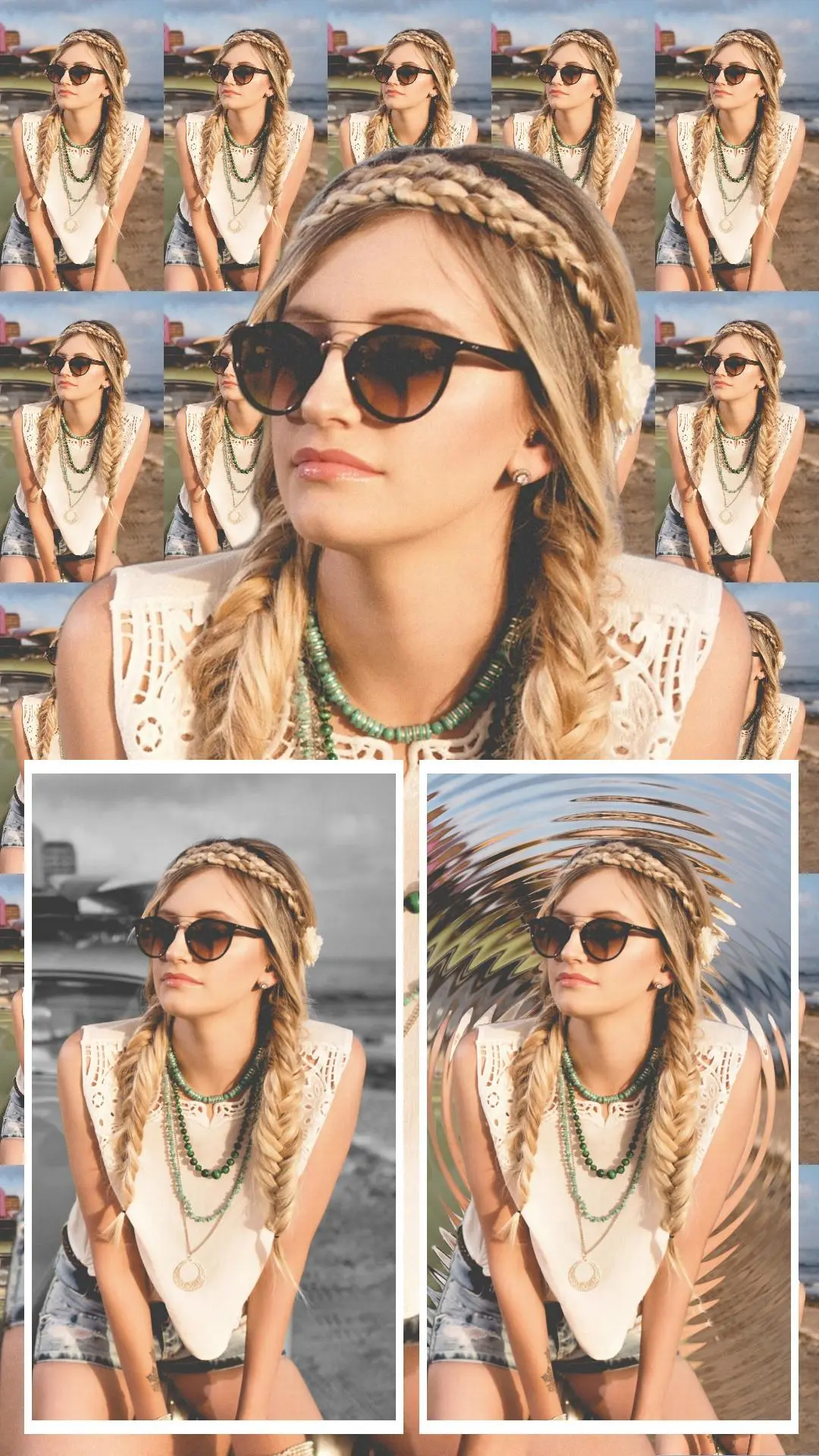Filters for pictures - FaceArt PC
VysionApps
Download Filters for pictures - FaceArt on PC With GameLoop Emulator
Filters for pictures - FaceArt sa PC
Ang Filters for pictures - FaceArt, na nagmumula sa developer na VysionApps, ay tumatakbo sa Android systerm sa nakaraan.
Ngayon, maaari mong laruin ang Filters for pictures - FaceArt sa PC gamit ang GameLoop nang maayos.
I-download ito sa GameLoop library o mga resulta ng paghahanap. Hindi na tumitingin sa baterya o nakakadismaya na mga tawag sa maling oras.
I-enjoy lang ang Filters for pictures - FaceArt PC sa malaking screen nang libre!
Filters for pictures - FaceArt Panimula
Summary
FaceArt App: Selfie camera photo effects.
An all-in-one photo editor for creating unique art effects from your pictures.
Each face effect is easy to use. Simply choose a selfie, and use our one-tap edits to create amazing results very quickly.
All image processing happens on your device, not in the cloud, so our app works quickly and perfectly offline or whatever your connection.
Free Filters For Pictures
Here is a list of all the available picture filters and effects for selfies to create face art. More are being added all the time:
Cartoon Effect
Create a cartoon style effect with background changer.
Pencil Sketch
This photo art filter automatically creates pencil sketches from pictures.
Scene Blend
A double exposure photo blend photo editor, which combines two picture into one.
Neon Art
Create a Neon Art Effect with different neon shapes and colors wrapped around your selfie.
Broken Mirror
The Broken Mirror Filter takes a selfie picture and creates a realistic cracked mirror effect.
Background Filters
Swap and blur the background of any selfie to create unique results.
DuoTone Colors
This Duo Tone Effect creates two tone color art from a face image.
DuoTone Shapes
This photo effect combines geometric effects and duotone effects to create art from photos.
Painting
This artist filter creates an oil painting. Great for PFP Makers.
Pop Poster
This artist filter create a pop art effect with one tap.
Color Exposure
A multiple exposure selfie effect which overlays the same picture to generate cool photo effects. The user can choose between Double and Triple exposure.
Glass
A blurred glass photo art effect with a color tint on top. The user can choose from many different colors.
Duo Tone Texture
This Edit combines a two tone effect with a photo blend double exposure filter to create unique art.
Pixel Stretch
This picture filter simulates a pixel stretch art effect. Easily converting any face into a work of art.
Scene Blend Pro
Another double exposure photo blend picture editor, which combines two picture into one, using selfie segmentation to create some unique pictures. This selfie filter also uses face detection to create different blend effects on the face.
Color Tint Face Filter
This picture filter applies a color gradient to a selfie.
Dispersion
This Photo Edit create a selfie dispersion which gives the illusions of the face breaking up and flying away.
Tags
PhotographyInformation
Developer
VysionApps
Latest Version
4.2.1
Last Updated
2023-12-21
Category
Photography
Available on
Google Play
Show More
How to play Filters for pictures - FaceArt with GameLoop on PC
1. Download GameLoop from the official website, then run the exe file to install GameLoop
2. Open GameLoop and search for “Filters for pictures - FaceArt” , find Filters for pictures - FaceArt in the search results and click “Install”
3. Enjoy playing Filters for pictures - FaceArt on GameLoop
Minimum requirements
OS
Windows 8.1 64-bit or Windows 10 64-bit
GPU
GTX 1050
CPU
i3-8300
Memory
8GB RAM
Storage
1GB available space
Recommended requirements
OS
Windows 8.1 64-bit or Windows 10 64-bit
GPU
GTX 1050
CPU
i3-9320
Memory
16GB RAM
Storage
1GB available space