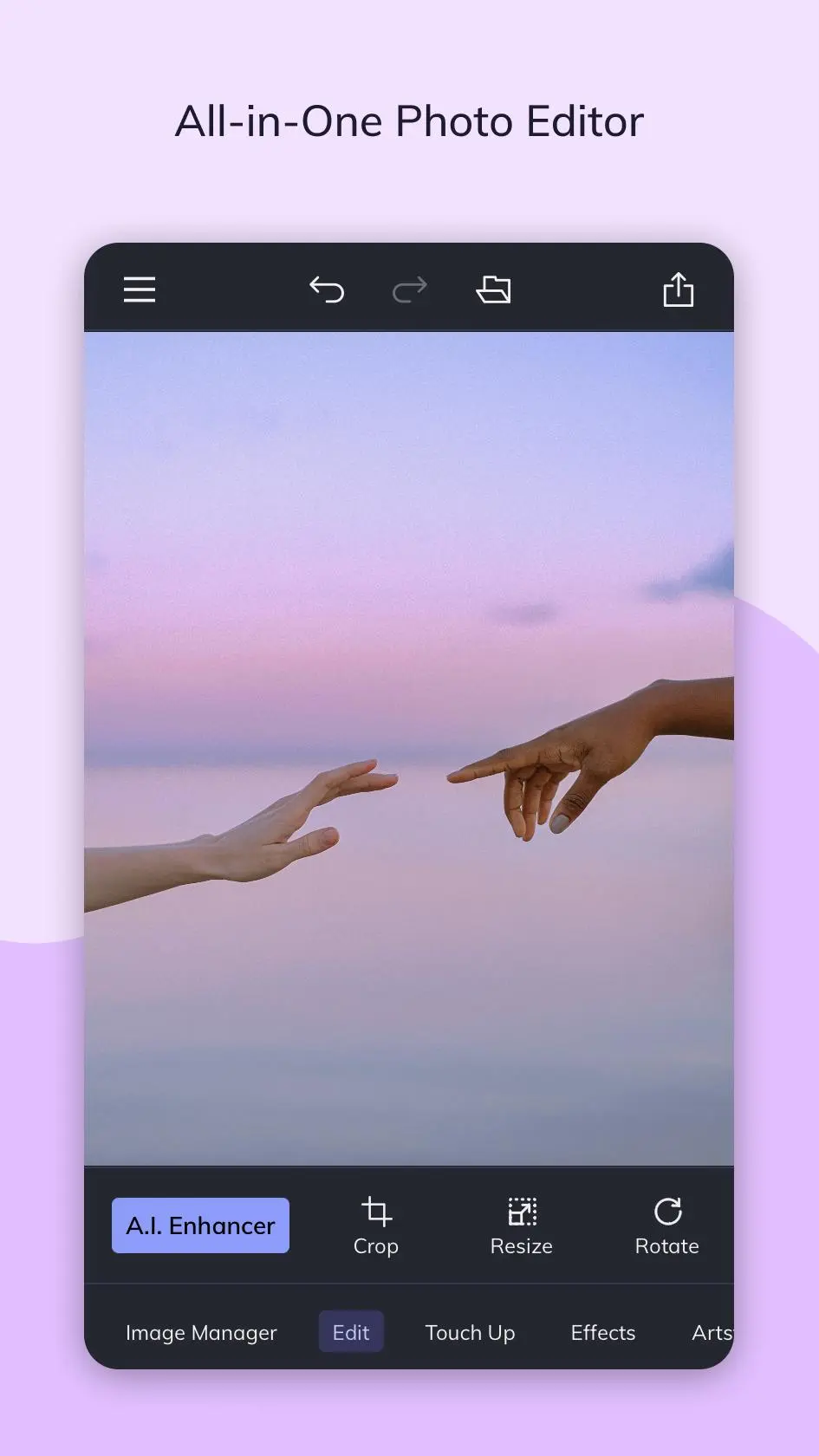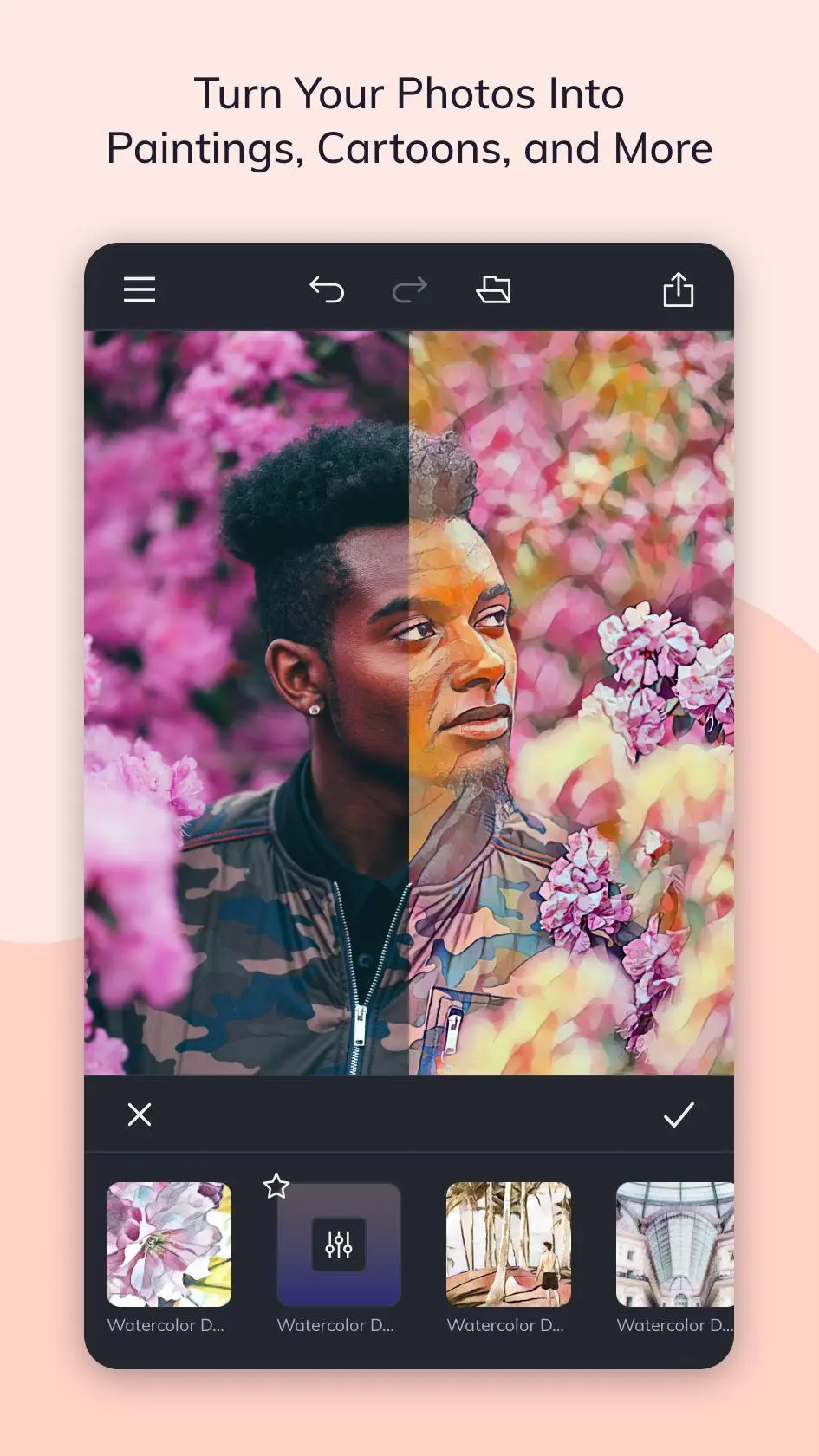Photo Editor by BeFunky PC
BeFunky INC
Download Photo Editor by BeFunky on PC With GameLoop Emulator
Photo Editor by BeFunky sa PC
Ang Photo Editor by BeFunky, na nagmumula sa developer na BeFunky INC, ay tumatakbo sa Android systerm sa nakaraan.
Ngayon, maaari mong laruin ang Photo Editor by BeFunky sa PC gamit ang GameLoop nang maayos.
I-download ito sa GameLoop library o mga resulta ng paghahanap. Hindi na tumitingin sa baterya o nakakadismaya na mga tawag sa maling oras.
I-enjoy lang ang Photo Editor by BeFunky PC sa malaking screen nang libre!
Photo Editor by BeFunky Panimula
Edit your photos. Create beautiful collages. Design stunning graphic design layouts.
With BeFunky, you can do it all! We've taken the complexity out of the photo editing and graphic design process with our easy-to-use, one-tap features. With our A.I.-powered photo editing tools, intelligent auto-collage feature, and professionally made design templates, BeFunky truly is photo editing and graphic design made for everyone!
Turn Your Photos Into Paintings, Cartoons, Sketches, and More
Our Artsy effects are the most unique feature of our Photo Editor. With one tap, your photos will take on stunning, artistic characteristics. From realistic textures to natural-looking brush strokes and saturated color palettes, our artsy effects will instantly turn your photo into a work of art!
Remove Backgrounds From Photos in One Tap
Our A.I.-powered Background Remover intelligently detects the subject of your image and precisely removes the surrounding background. Perfect for changing backgrounds on product photography, portraits, and more!
Enhance Image Appearance With A.I.
There's a lot of trial and error and fine-tuning involved in enhancing a photo. Our A.I. Image Enhancer takes the guesswork out of photo editing. With a single tap, it'll make colors more vibrant and add a touch of contrast to enhance details, giving your photos what they need to really pop.
Bring Out the Natural Beauty in Your Portraits
Our A.I. Portrait Enhancer gives you professional portrait retouching results, all in a single tap. Quickly enhance exposure, soften the appearance of fine lines and blemishes on all skin tones, whiten teeth and brighten eyes without eliminating freckles and beauty marks!
Create Photo Collages with a Single Tap
Automatically generate the optimal collage layout with our Collage Wizard. It can quickly and easily produce high-resolution photo collages without cropping or clipping a single image, so no fine details get lost in the process. It’s automatic collage generating technology like no other!
Access to Hundreds of Free Font Options
Our Text Editor is packed full of fonts and customization options to add text to photos, designs, and collages. Choose from our collection of fonts hand-selected by our team of graphic designers, upload your own fonts, or use Google Fonts!
Free Templates For Quick and Easy Graphic Design
Our design templates offer the perfect starting point for any project. You’ll find thousands of design templates created by our team of professional graphic designers. We provide templates for birthdays, weddings, small businesses, and more! Don't want to start with a template? No problem! Start your design with a blank canvas and let your creativity take over!
Give Your Photos a Unique Look
There's truly no limit to what you can create! Everything from Vintage and Chromatic effects to filters that make your photo resemble a Van Gogh painting is right at your fingertips. Are you looking to add a texture, bokeh, or a design overlay? You'll find all that and more in BeFunky.
Access Hundreds of Premium Features with BeFunky Plus
Subscribe to BeFunky Plus on a monthly or annual basis to gain access to premium photo editing, collage making, and graphic design tools. Easily access our Plus features across our mobile and tablet apps as well as on the desktop web browser version of BeFunky by simply logging in.
-
For tips and inspiration, go to befunky.com/learn/ and follow @befunkyapp on Instagram
Get help when you need it at support.befunky.com
Tags
PhotographyInformation
Developer
BeFunky INC
Latest Version
7.1.25
Last Updated
2023-11-02
Category
Photography
Available on
Google Play
Show More
How to play Photo Editor by BeFunky with GameLoop on PC
1. Download GameLoop from the official website, then run the exe file to install GameLoop
2. Open GameLoop and search for “Photo Editor by BeFunky” , find Photo Editor by BeFunky in the search results and click “Install”
3. Enjoy playing Photo Editor by BeFunky on GameLoop
Minimum requirements
OS
Windows 8.1 64-bit or Windows 10 64-bit
GPU
GTX 1050
CPU
i3-8300
Memory
8GB RAM
Storage
1GB available space
Recommended requirements
OS
Windows 8.1 64-bit or Windows 10 64-bit
GPU
GTX 1050
CPU
i3-9320
Memory
16GB RAM
Storage
1GB available space