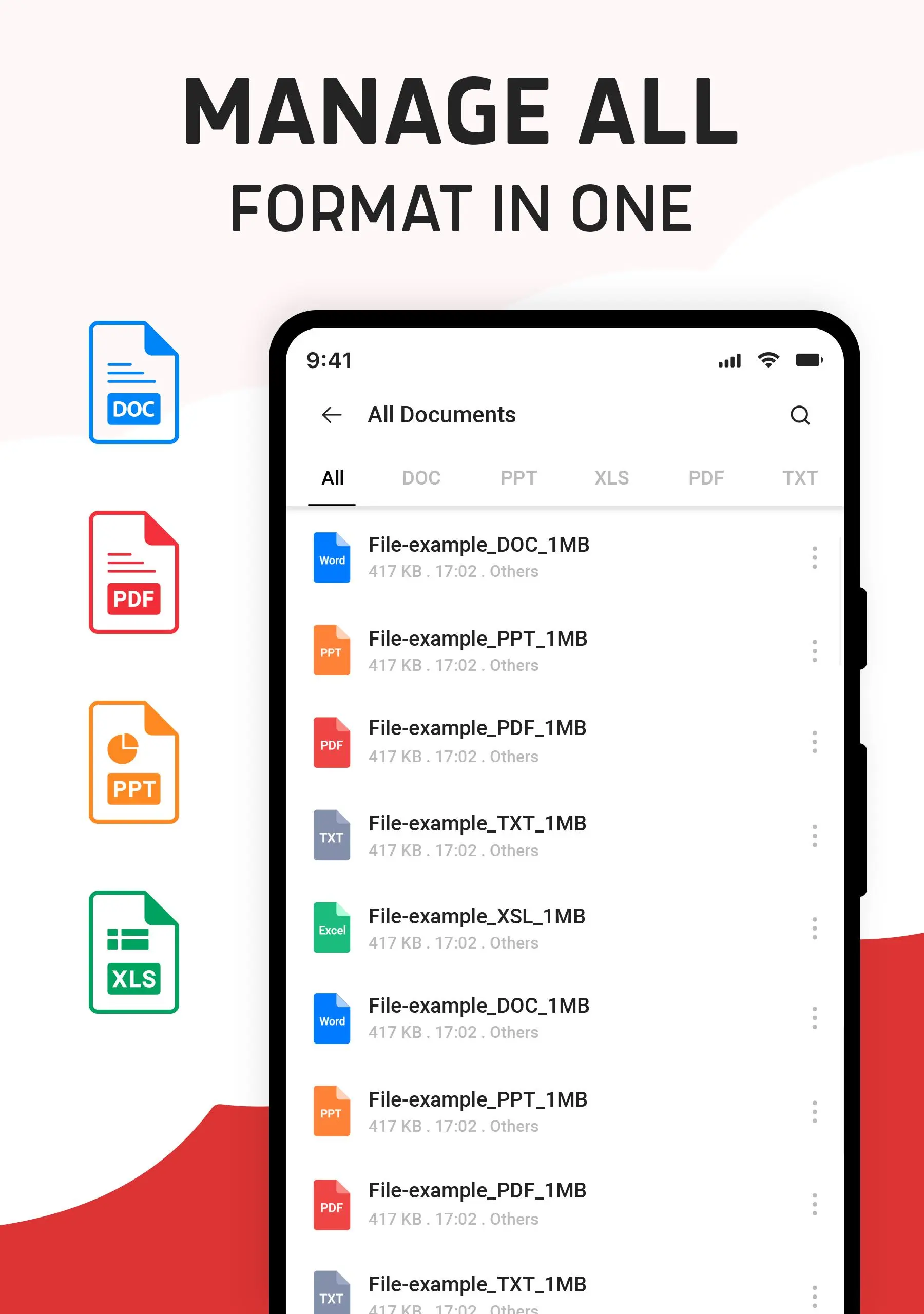Document Reader PDF Word & XLS PC
Office Tools - PDF, Document Reader, QR & Scanner
Download Document Reader PDF Word & XLS on PC With GameLoop Emulator
Document Reader PDF Word & XLS sa PC
Ang Document Reader PDF Word & XLS, na nagmumula sa developer na Office Tools - PDF, Document Reader, QR & Scanner, ay tumatakbo sa Android systerm sa nakaraan.
Ngayon, maaari mong laruin ang Document Reader PDF Word & XLS sa PC gamit ang GameLoop nang maayos.
I-download ito sa GameLoop library o mga resulta ng paghahanap. Hindi na tumitingin sa baterya o nakakadismaya na mga tawag sa maling oras.
I-enjoy lang ang Document Reader PDF Word & XLS PC sa malaking screen nang libre!
Document Reader PDF Word & XLS Panimula
All in One Document Reader is your go-to app for effortlessly managing and viewing all your documents. All file reader is compatible with all office viewer formats including Docs, Docx Reader, TXT, PPT, PPTX, XLS, XLSX, and PDF Reader.
Supported File Formats:
- Word Documents: DOC, DOCX
- Excel Spreadsheets: XLS, XLSX, CSV
- Presentation Slides: PPT, PPTX, PPS, PPSX
- Compressed archives: ZIP, RAR
- Text Files: TXT
📚 DOC Reader & DOC Viewer
✔ Quickly read DOC and DOCX document file including PDF file, PowerPoint, Word docs, and Excel.
✔ Powerful document reader app for reading documents in one place.
📔 PDF Reader & PDF Viewer
✔ PDF reader allows you to view PDF files/PDF Photos quickly.
✔ Simple and easy-to-sort list of PDF word reader.
✔ Free PDF reader lets you add a watermark to the PDF reading app.
✔ Easily print and share PDF in document reader pdf viewer.
✔ Read PDF files as a book in the PDF reading app.
📘 Word Document Reader & Docx File viewer
✔ Effortlessly find any Word document with our powerful search function.
✔ Access and view Word files (DOC, DOCX) effortlessly.
📗 XLS Reader & XLS Viewer
✔ Effortlessly view and manage your Excel spreadsheets.
✔ Open and edit XLS and XLSX files with ease.
📙 PPT opener - PPT Reader
✔ Manage your PowerPoint presentations with ease.
✔ Open, edit, and share PPT and PPTX files effortlessly.
✔ Organize your presentations and access them anytime.
📁 Access from Google Drive
✔ Access your documents from anywhere: Easily view and edit your files stored on Google Drive.
✔ One-click login: Sign in to Google to connect your account and access your documents.
✔ Streamlined workflow: Manage your files across devices with our integrated Google Drive support.
Features of All Document Reader
- Read and manage all your documents in one place.
- View and edit PDFs, Word, Excel, and more.
- Organize your files with folders and bookmarks.
- Access documents online or offline.
- Share and print files easily.
Tags
ProductivityInformation
Developer
Office Tools - PDF, Document Reader, QR & Scanner
Latest Version
2.2.8
Last Updated
2025-02-13
Category
Productivity
Available on
Google Play
Show More
How to play Document Reader PDF Word & XLS with GameLoop on PC
1. Download GameLoop from the official website, then run the exe file to install GameLoop
2. Open GameLoop and search for “Document Reader PDF Word & XLS” , find Document Reader PDF Word & XLS in the search results and click “Install”
3. Enjoy playing Document Reader PDF Word & XLS on GameLoop
Minimum requirements
OS
Windows 8.1 64-bit or Windows 10 64-bit
GPU
GTX 1050
CPU
i3-8300
Memory
8GB RAM
Storage
1GB available space
Recommended requirements
OS
Windows 8.1 64-bit or Windows 10 64-bit
GPU
GTX 1050
CPU
i3-9320
Memory
16GB RAM
Storage
1GB available space