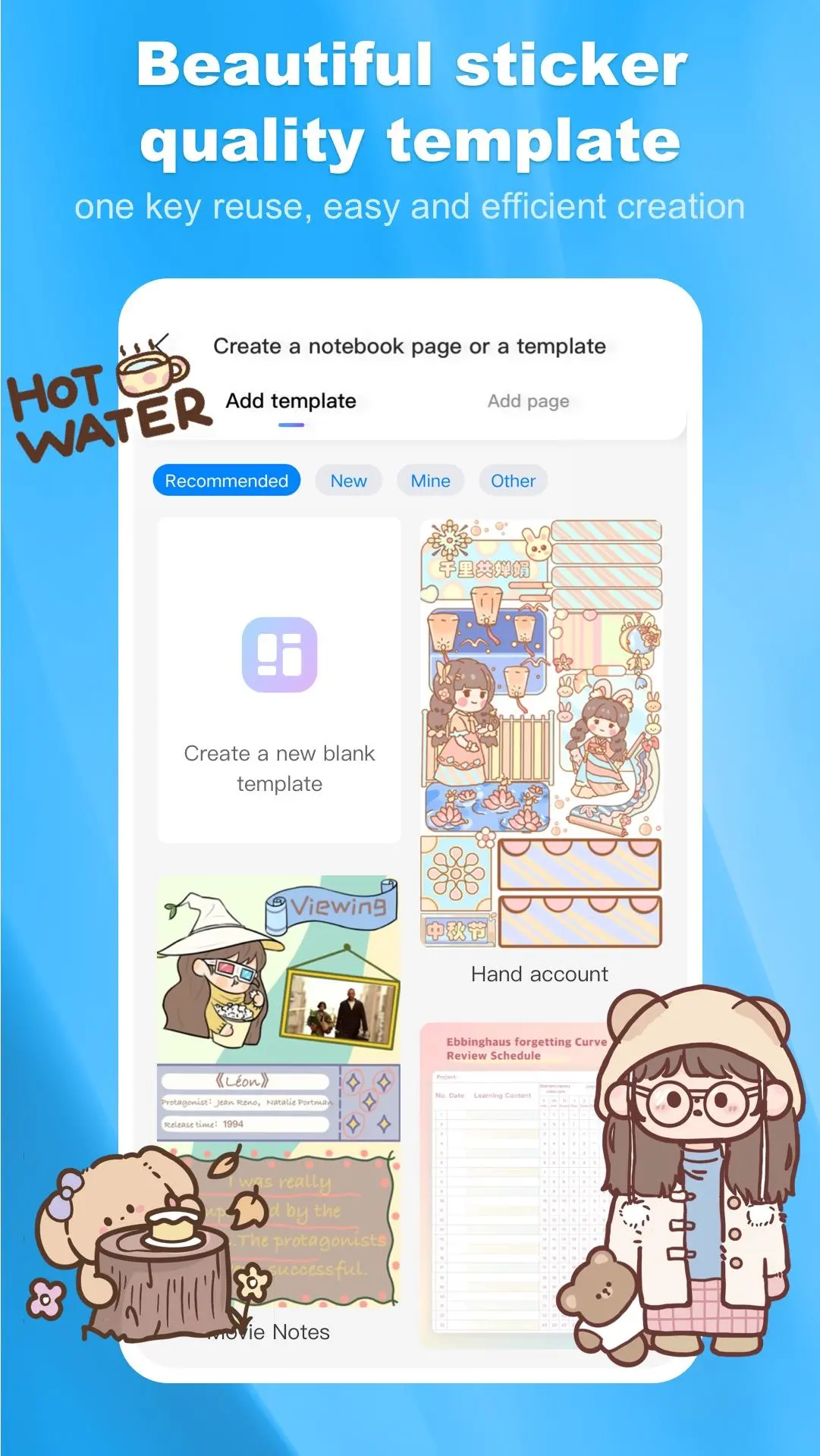Kilonotes-Notes & PDF reading PC
Hefei T-Stack Information Technology Co Ltd
Download Kilonotes-Notes & PDF reading on PC With GameLoop Emulator
Kilonotes-Notes & PDF reading sa PC
Ang Kilonotes-Notes & PDF reading, na nagmumula sa developer na Hefei T-Stack Information Technology Co Ltd, ay tumatakbo sa Android systerm sa nakaraan.
Ngayon, maaari mong laruin ang Kilonotes-Notes & PDF reading sa PC gamit ang GameLoop nang maayos.
I-download ito sa GameLoop library o mga resulta ng paghahanap. Hindi na tumitingin sa baterya o nakakadismaya na mga tawag sa maling oras.
I-enjoy lang ang Kilonotes-Notes & PDF reading PC sa malaking screen nang libre!
Kilonotes-Notes & PDF reading Panimula
We sincerely invite you to join us in exploring more efficient ways of taking notes and jointly reshape the modern learning mode. As a companion exploring new ways of taking notes, Kilonotes Notes can meet your various needs, whether it is recording class notes, annotating PDFs, doing test exercises, studying online courses, or organizing reading notes, Kilonotes will be your most reliable study partner
[Breakthrough the limitations of paper]
·Handwriting can be moved, scaled and rotated freely
・You can undo what you entered
·The size of the eraser can be adjusted to control the erasing range
·Scale paper function to make writing more comfortable
You can insert pictures or photos, and combine text and pictures to deepen memory
· Quick browsing function to help you quickly find what you need
· Unlimited creation of paper, providing endless memory space
·Recording function, allowing you to take notes while listening to lectures
·Card function, create an exclusive knowledge base, you can create your card through pictures, brushes, and typing
OCR function, convenient and fast text extraction
[Optimized reading experience]
·Global PDF search, quickly find what you need in the database
· Outline function, convenient and fast positioning
Multiple reading modes: eye protection, dark color, vision protection
· Quick jump function, enter the page number to quickly navigate
·Translation function to help foreign language literature reading
·Extraction function, easy to collect important information
·PDF extension function, make reading and writing more free
[Beyond the limits of the brush]
· Change brush color, create custom colors, or pick any color with the eyedropper
·Adjustable brush width to adapt to various scenes
·Graffiti pen function, make notes more colorful
[Custom Notebook]
·Provide many unique and beautiful covers for you to choose
·A variety of paper templates are available: blank paper, dot matrix paper, graph paper, to meet your needs
·You can import PDF and record freely in your own notebook
You are more than welcome to contact us : business@top-stack.com
Tags
ProductivityInformation
Developer
Hefei T-Stack Information Technology Co Ltd
Latest Version
3.9.1
Last Updated
2024-12-04
Category
Productivity
Available on
Google Play
Show More
How to play Kilonotes-Notes & PDF reading with GameLoop on PC
1. Download GameLoop from the official website, then run the exe file to install GameLoop
2. Open GameLoop and search for “Kilonotes-Notes & PDF reading” , find Kilonotes-Notes & PDF reading in the search results and click “Install”
3. Enjoy playing Kilonotes-Notes & PDF reading on GameLoop
Minimum requirements
OS
Windows 8.1 64-bit or Windows 10 64-bit
GPU
GTX 1050
CPU
i3-8300
Memory
8GB RAM
Storage
1GB available space
Recommended requirements
OS
Windows 8.1 64-bit or Windows 10 64-bit
GPU
GTX 1050
CPU
i3-9320
Memory
16GB RAM
Storage
1GB available space