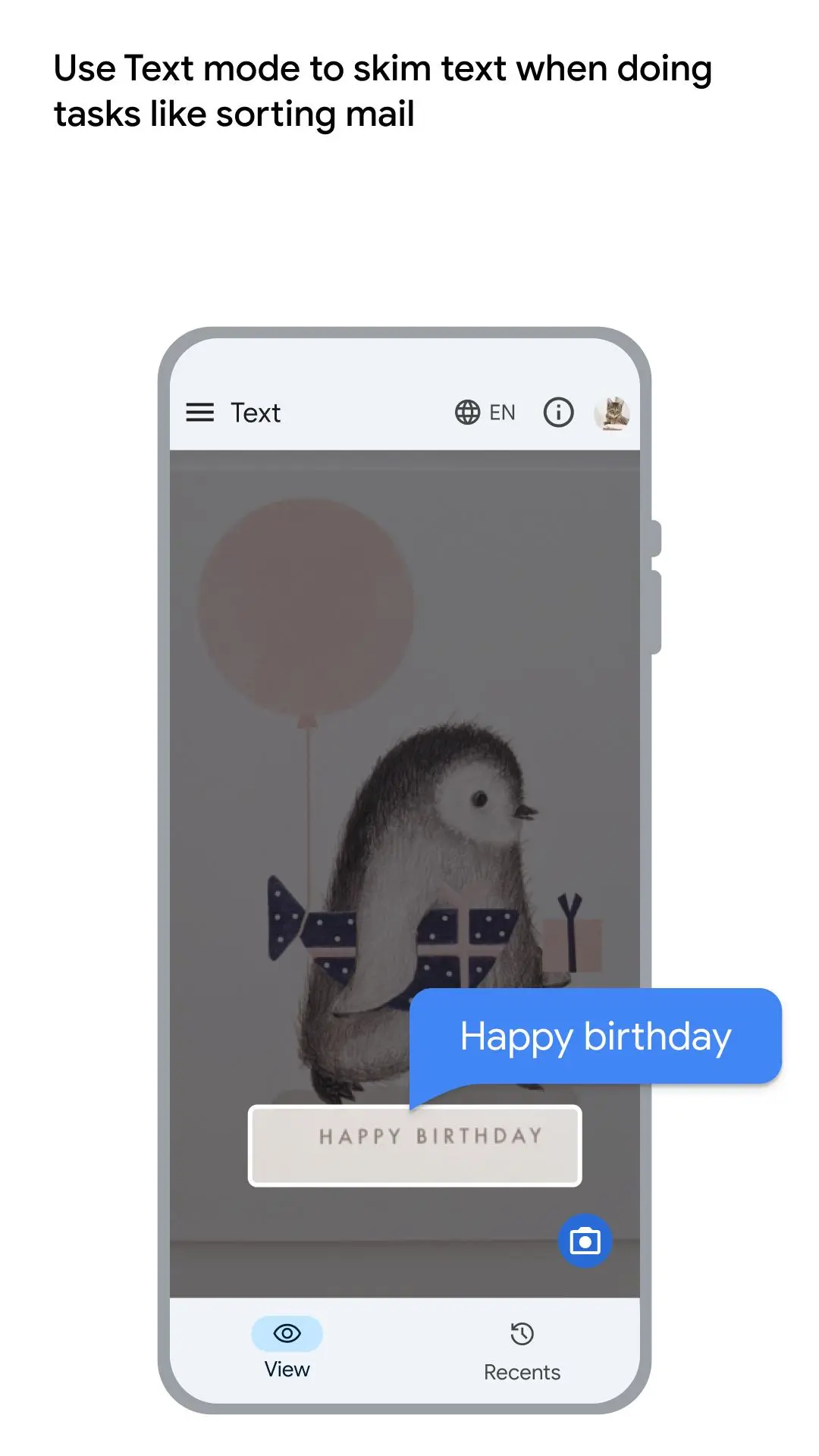Lookout - Assisted vision PC
Google LLC
Download Lookout - Assisted vision on PC With GameLoop Emulator
Lookout - Assisted vision sa PC
Ang Lookout - Assisted vision, na nagmumula sa developer na Google LLC, ay tumatakbo sa Android systerm sa nakaraan.
Ngayon, maaari mong laruin ang Lookout - Assisted vision sa PC gamit ang GameLoop nang maayos.
I-download ito sa GameLoop library o mga resulta ng paghahanap. Hindi na tumitingin sa baterya o nakakadismaya na mga tawag sa maling oras.
I-enjoy lang ang Lookout - Assisted vision PC sa malaking screen nang libre!
Lookout - Assisted vision Panimula
Lookout uses computer vision and generative AI to assist people with low vision or blindness in getting things done faster and more easily. Using your phone's camera, Lookout makes it easier to get more information about the world around you and do daily tasks more efficiently like reading text & documents, sorting mail, putting away groceries, and more.
Built in collaboration with the blind and low-vision community, Lookout supports Google's mission to make the world's information universally accessible to everyone.
Lookout offers seven modes:
• <b>Text:</b> Scan text and hear it read aloud while doing things like sorting mail and reading signs, using Text mode.
• <b>Documents:</b> Capture a whole page of text or handwriting using Documents mode. Available in over 30 languages.
• <b>Explore:</b> Identify objects, people, and text in surroundings using Explore mode.
• <b>Currency:</b> Identify banknotes quickly and reliably using Currency mode, with support for US Dollars, Euros, and Indian Rupees.
• <b>Food labels:</b> Identify packaged foods by their label or barcodes using Food labels mode. Available in over 20 countries.
• <b>Find:</b> Scan surroundings to find objects like doors, bathrooms, cups, vehicles, and more using Find mode. Find mode can also tell you the direction and distance to the object, depending on device capabilities.
• <b>Images:</b> Capture, describe, and ask questions about an image using Images mode. Image descriptions and Q&A available globally in English only.
Lookout is available in more than 30 languages, and runs on devices with Android 6 and above. Devices with 2GB or more RAM are recommended.
Learn more about Lookout in the Help Center:
https://support.google.com/accessibility/android/answer/9031274
Tags
Visual assistanceInformation
Developer
Google LLC
Latest Version
5.1_reveal_20241126.00_RC01 (arm64-v8a)
Last Updated
2024-12-05
Category
Productivity
Available on
Google Play
Show More
How to play Lookout - Assisted vision with GameLoop on PC
1. Download GameLoop from the official website, then run the exe file to install GameLoop
2. Open GameLoop and search for “Lookout - Assisted vision” , find Lookout - Assisted vision in the search results and click “Install”
3. Enjoy playing Lookout - Assisted vision on GameLoop
Minimum requirements
OS
Windows 8.1 64-bit or Windows 10 64-bit
GPU
GTX 1050
CPU
i3-8300
Memory
8GB RAM
Storage
1GB available space
Recommended requirements
OS
Windows 8.1 64-bit or Windows 10 64-bit
GPU
GTX 1050
CPU
i3-9320
Memory
16GB RAM
Storage
1GB available space