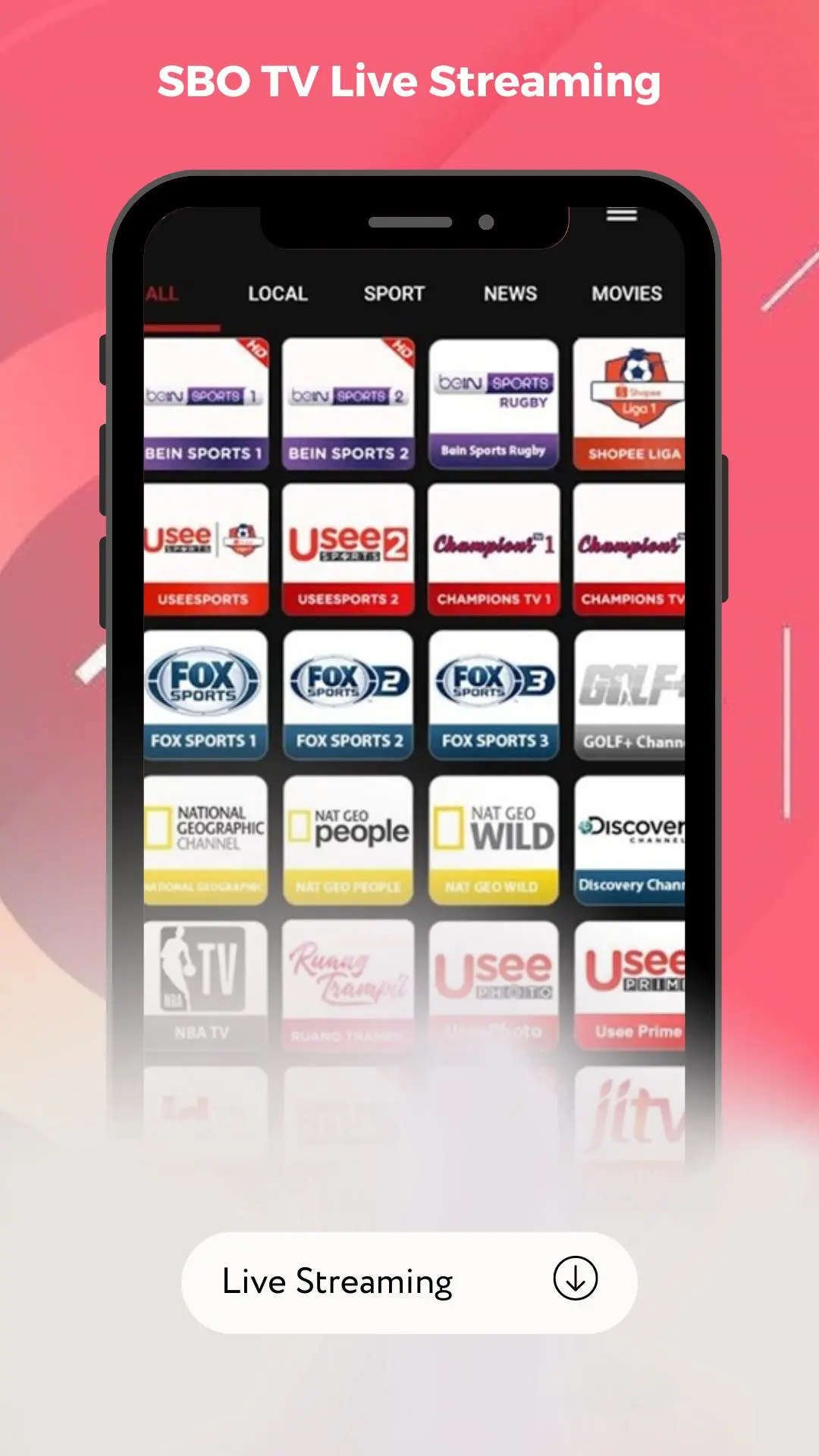SBOTV Streaming Walkthrough PC
Alandroid Speedex
Download SBOTV Streaming Walkthrough on PC With GameLoop Emulator
SBOTV Streaming Walkthrough sa PC
Ang SBOTV Streaming Walkthrough, na nagmumula sa developer na Alandroid Speedex, ay tumatakbo sa Android systerm sa nakaraan.
Ngayon, maaari mong laruin ang SBOTV Streaming Walkthrough sa PC gamit ang GameLoop nang maayos.
I-download ito sa GameLoop library o mga resulta ng paghahanap. Hindi na tumitingin sa baterya o nakakadismaya na mga tawag sa maling oras.
I-enjoy lang ang SBOTV Streaming Walkthrough PC sa malaking screen nang libre!
SBOTV Streaming Walkthrough Panimula
This SBO TV Streaming Walkthrough provides guidances for streaming with SBO TV Live Streaming app. SBO tv live streaming is an alternative application for those of you who like watching movies but are rarely at home. Through this SBO tv live streaming application, you can search for exciting shows that can be watched only on your cellphone. SBO tv live streaming comes with various interesting features, including watching movies, series, TV shows, and sporting events thanks to the presence of IPTV links for various categories. With SBO TV Streaming Walkthrough you can learn about SBO TV Streaming apk features rightly
This SBO TV Streaming Walkthrough provide many guide to:
• There will be no ads at all on television shows
• All television shows that feature sports are usually done live
• SBO tv live streaming user interface
• SBO tv live streaming is easy to use
This SBO TV Streaming Walkthrough Features:
> Tips for Using the SBO tv live streaming with safely
> guide you for SBO tv live streaming application installation
> Guide for choosing sports tv in the SBO tv live streaming
> Tips for setting up a connection for SBO tv live streaming
> Local TV list information in SBO tv live streaming
> Overseas TV list information in SBO tv live streaming
> Guide to set HD streaming video quality
>>> Disclamer
This is an Guide for SBO tv live streaming app. This app isn't associated, affiliated, endorsed, certified, or backed with the aid of using the Original Copyright Owner. This SBO TV Streaming Walkthrough application is not affiliated with anyone, if you have a copyright on it please contact us and we will fix it
Tags
ProductivityInformation
Developer
Alandroid Speedex
Latest Version
2.0.2
Last Updated
2022-08-20
Category
Productivity
Available on
Google Play
Show More
How to play SBOTV Streaming Walkthrough with GameLoop on PC
1. Download GameLoop from the official website, then run the exe file to install GameLoop
2. Open GameLoop and search for “SBOTV Streaming Walkthrough” , find SBOTV Streaming Walkthrough in the search results and click “Install”
3. Enjoy playing SBOTV Streaming Walkthrough on GameLoop
Minimum requirements
OS
Windows 8.1 64-bit or Windows 10 64-bit
GPU
GTX 1050
CPU
i3-8300
Memory
8GB RAM
Storage
1GB available space
Recommended requirements
OS
Windows 8.1 64-bit or Windows 10 64-bit
GPU
GTX 1050
CPU
i3-9320
Memory
16GB RAM
Storage
1GB available space