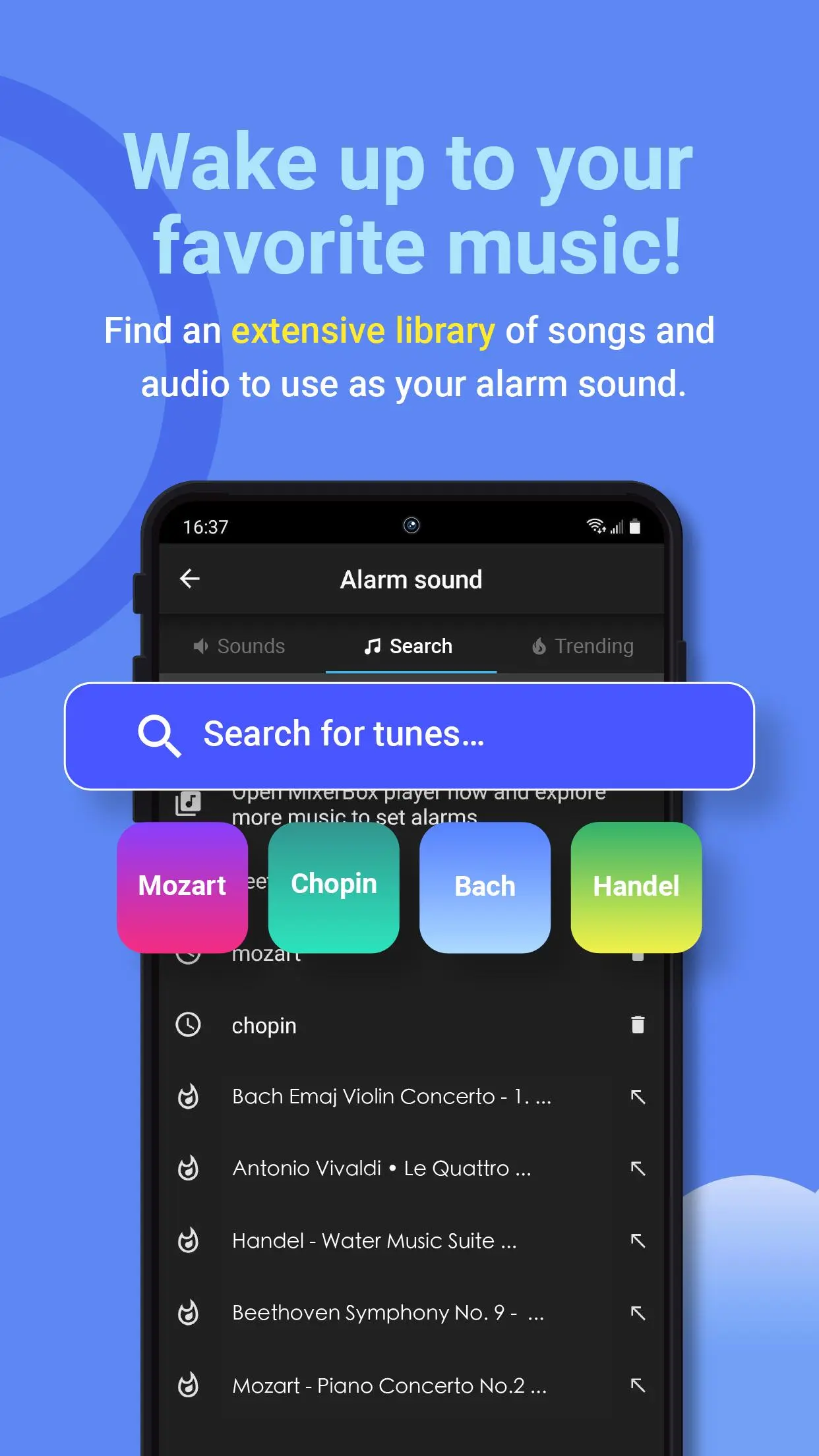MixerBox Music Alarm Clock PC
MB Tools
Download MixerBox Music Alarm Clock on PC With GameLoop Emulator
MixerBox Music Alarm Clock sa PC
Ang MixerBox Music Alarm Clock, na nagmumula sa developer na MB Tools, ay tumatakbo sa Android systerm sa nakaraan.
Ngayon, maaari mong laruin ang MixerBox Music Alarm Clock sa PC gamit ang GameLoop nang maayos.
I-download ito sa GameLoop library o mga resulta ng paghahanap. Hindi na tumitingin sa baterya o nakakadismaya na mga tawag sa maling oras.
I-enjoy lang ang MixerBox Music Alarm Clock PC sa malaking screen nang libre!
MixerBox Music Alarm Clock Panimula
MB Alarm Clock (MixerBox Music Alarm Clock)
Your go-to alarm app to wake up refreshed every morning!
【Features】
・Alarm sound: Wake up to your favorite song! Search and set up any song, music, podcast, or audio as your ringtone! From calm piano pieces, relaxing acoustic guitar tracks, daily news podcasts, to charting Billboard songs, you name it! Have fun exploring our extensive music & podcast library for your alarm song ringtones!
・Pre-scheduled Alarms: Have an important meeting this week? An exciting date this weekend? Or perhaps a special event for this month? Set an alarm reminder ahead of time to remind you when to get ready & head out!
・Smart Labels: Set custom labels to help you organize your list of alarm reminders for your daily tasks, morning alarms, and scheduled events. Effortless and productive.
・Alarm Volume: Heavy sleeper? No worries! Tune your ringtone volume to as loud as you need to wake up on time.
・Repeat Settings: Quickly choose which days require a recurring alarm. Avoid the hassle of manually setting them up repeatedly.
・Pre-alarm: Wake up relaxed and timely with alarm sounds that gently stir you before the actual alarm.
・Fade-in music: No more startles. Set your alarm to slowly increase in volume to wake you up gently.
・Snooze: Still drowsy? Set snooze time in settings to choose the right amount of time you need to fully wake up.
・Vibrate: Turn on vibrate to enhance your morning alarm.
・Widget: Add a clock widget to your home screen to view the date and time and set your next alarm quickly without having to open the app.
【Best alarm app for those who…】
・Need to balance better sleep and waking up on time
・Experience morning grogginess (sleep inertia) and are keen on exploring new solutions
・Fan of customizing and personalizing alarm ringtones for daily reminders and tasks
・Wants a simple, easy-to-use, minimalist app design
Waking up can be an absolute breeze. This is the dream alarm clock for heavy sleepers and those who want to wake up gently with custom alarm sounds. Try this alarm clock for free now!
【Important Notes】
・Your device must be ON for the alarm to work.
・If you have turned on battery saving mode, please make sure to whitelist MB Alarm Clock (battery saving modes may occasionally cause issues with alarm clock apps).
For help and feedback, please contact us at:
mbsupport.alarmclock@mixerbox.com
--------------------------------------------------------------------------------------------------------------------
*This app has been registered and authorized by the company MixerBox.
Tags
ProductivityInformation
Developer
MB Tools
Latest Version
6.2.5
Last Updated
2025-01-14
Category
Productivity
Available on
Google Play
Show More
How to play MixerBox Music Alarm Clock with GameLoop on PC
1. Download GameLoop from the official website, then run the exe file to install GameLoop
2. Open GameLoop and search for “MixerBox Music Alarm Clock” , find MixerBox Music Alarm Clock in the search results and click “Install”
3. Enjoy playing MixerBox Music Alarm Clock on GameLoop
Minimum requirements
OS
Windows 8.1 64-bit or Windows 10 64-bit
GPU
GTX 1050
CPU
i3-8300
Memory
8GB RAM
Storage
1GB available space
Recommended requirements
OS
Windows 8.1 64-bit or Windows 10 64-bit
GPU
GTX 1050
CPU
i3-9320
Memory
16GB RAM
Storage
1GB available space