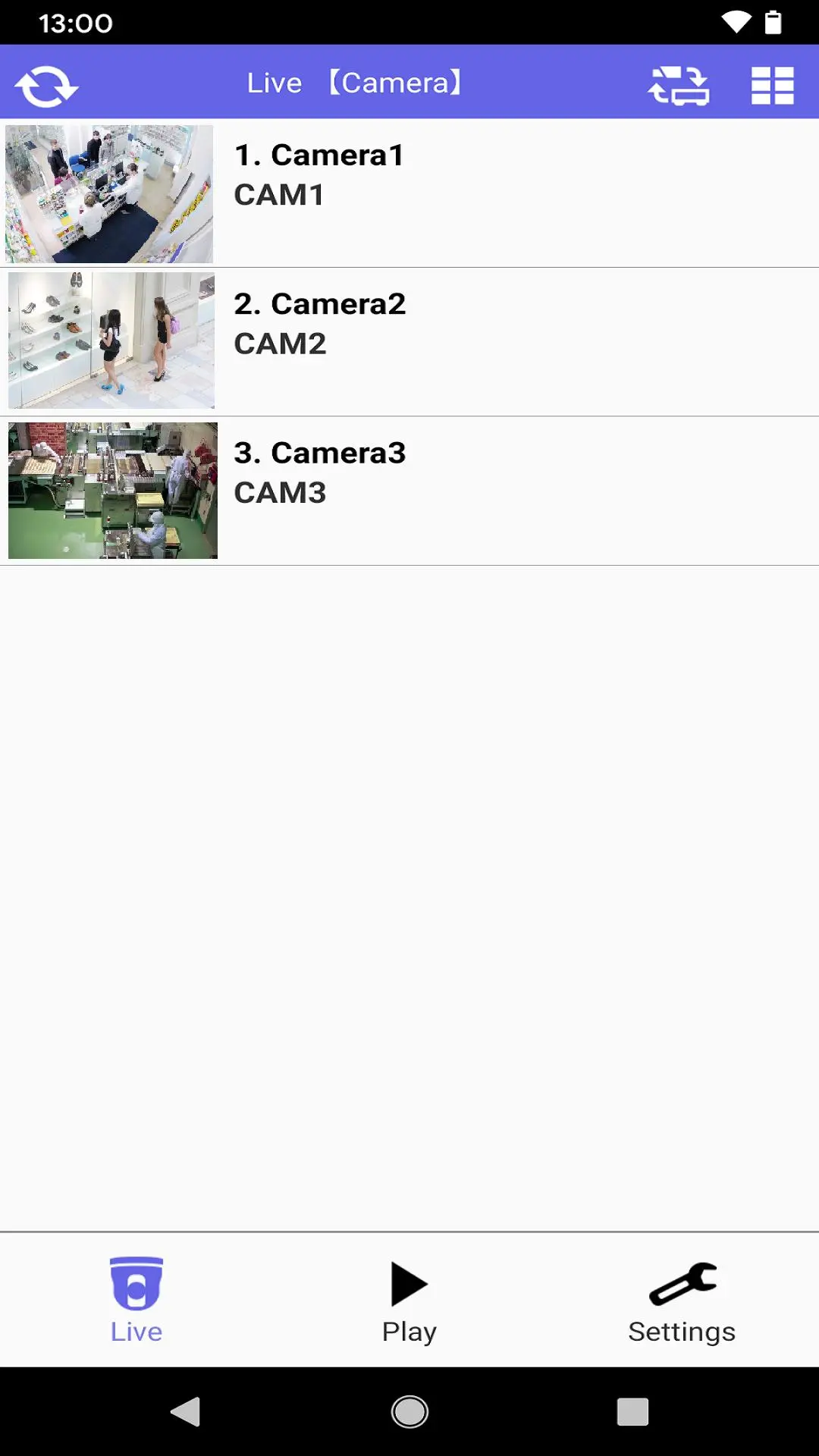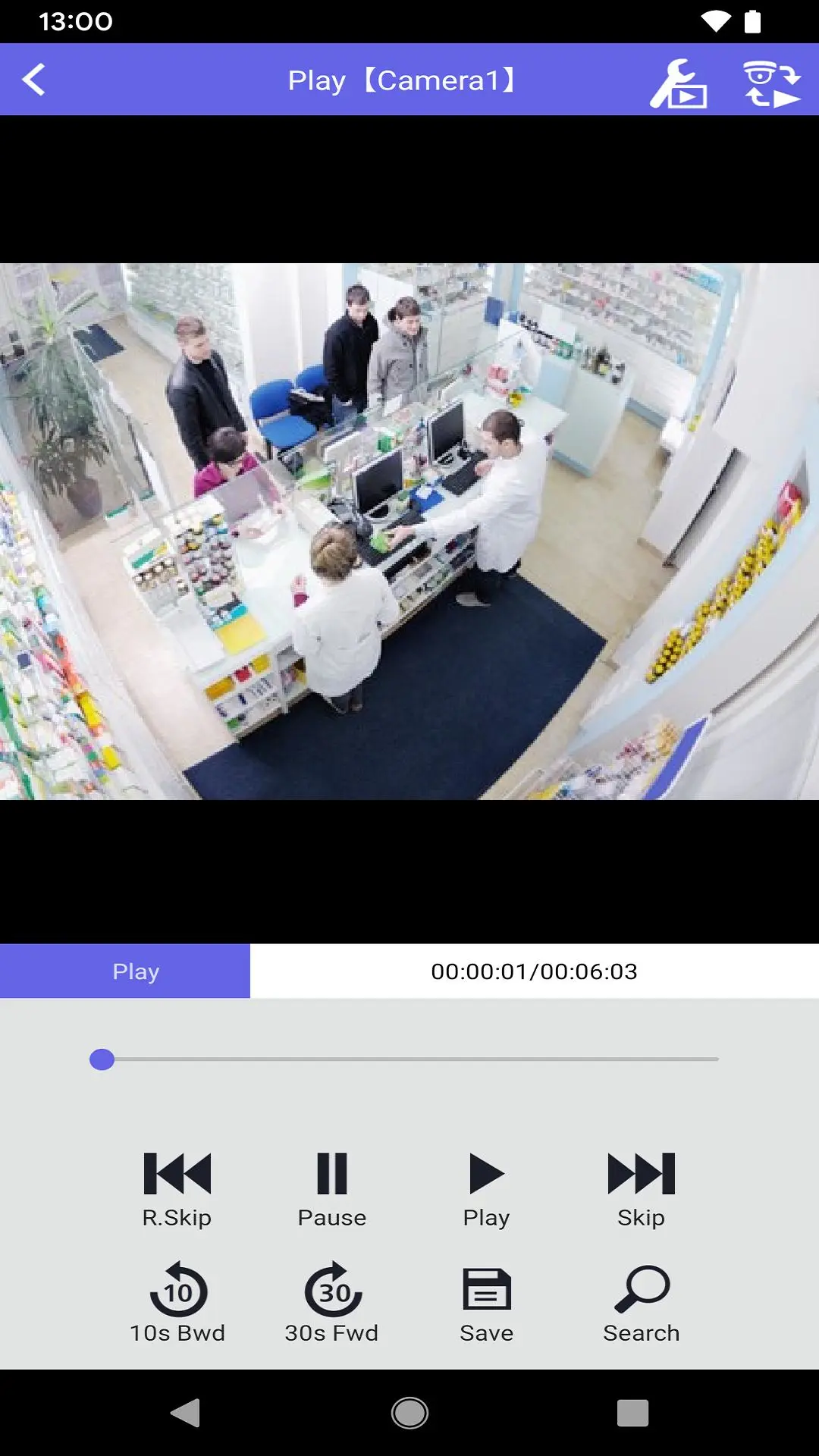i-PRO Mobile APP PC
Panasonic Corporation
Download i-PRO Mobile APP on PC With GameLoop Emulator
i-PRO Mobile APP sa PC
Ang i-PRO Mobile APP, na nagmumula sa developer na Panasonic Corporation, ay tumatakbo sa Android systerm sa nakaraan.
Ngayon, maaari mong laruin ang i-PRO Mobile APP sa PC gamit ang GameLoop nang maayos.
I-download ito sa GameLoop library o mga resulta ng paghahanap. Hindi na tumitingin sa baterya o nakakadismaya na mga tawag sa maling oras.
I-enjoy lang ang i-PRO Mobile APP PC sa malaking screen nang libre!
i-PRO Mobile APP Panimula
- Outline
i-PRO Mobile APP is a smartphone application that makes possible to view videos from/in the following i-PRO devices. (Hereinafter referred to as this app)
・ Network Camera (Hereinafter referred to as camera)
・ Network Interface Unit (Hereinafter referred to as encoder)
・Digital Disk Recorder (Hereinafter referred to as recorder)
・Network Disk Recorder
For further information about compatible devices, refer to the website of this app.
“i-PRO Mobile APP”
https://i-pro.com/products_and_solutions/en/surveillance/products/nvr-system/i-pro-mobile-app
Camera images taken with Remote Monitoring as a cloud service for P2P functions can be
displayed by this app.
For further information about Remote monitoring, refer to our website below.
https://i-pro.com/products_and_solutions/en/RemoteMonitoring/en/html/RemoteMonitoring_
webguide_en/index.html
Viewing of live video from a camera or playback of video in a recorder will become available
by connecting with 3G/4G/5G/LTE line or wireless LAN (Wi-Fi).
When using via the Internet, set the port forwarding function of the router. Refer to the manuals provided with the router for further information.
Automatic setting with the router is possible by setting the UPnp (auto port forwarding) of the camera to “On”. (Only when a router supporting UPnp is in use)
For how to configure, refer to the manual of the camera in use that is available to downloaded from the URL below.
https://i-pro.com/products_and_solutions/en/surveillance/documentation-database#network_cameras
Please use the DDNS service below.
https://www.viewnetcam.com/ip_ddns/
- Features
Check live video
Check live video from an independent camera, a camera connected to a recorder, and cameras via Remote Monitoring. To check live video, switch between the camera list screen and the live screen.
Control live video
Perform PanTilt/ Zoom/ Preset/ Resolution/ Focus Dewarp operation.
Play recorded video
Play videos recorded in the SD memory card (SD recording) on the camera or videos
recorded in a recorder (recorder recording) with the device type as camera, recorder, or Remote Monitoring. Search recorded video by date, time or event and play.(The event search is available only at the time of SD recording playback.)
Download playback video
Download video recorded in an SD memory card on the camera (SD recording) or video
recorded in a recorder (recorder recording) to the smartphone in MP4 format.
Check the statistics in a graph
Check the person count information including the number of visiting and staying persons with graphs when the extension software is installed on the camera in use.
Alarm notification function
Alarms from the cameras and recorders are displayed in a pop-up display.
By tapping the pop-up display, you can check the live video of the camera where the alarm occurred.
- Website introduction
i-PRO website
https://i-pro.com/products_and_solutions/en/surveillance
-Note
Direct reply will not be sent even if you connect to the developer’s e-mail address.
Tags
ProductivityInformation
Developer
Panasonic Corporation
Latest Version
12.2.0.4038
Last Updated
2025-02-26
Category
Productivity
Available on
Google Play
Show More
How to play i-PRO Mobile APP with GameLoop on PC
1. Download GameLoop from the official website, then run the exe file to install GameLoop
2. Open GameLoop and search for “i-PRO Mobile APP” , find i-PRO Mobile APP in the search results and click “Install”
3. Enjoy playing i-PRO Mobile APP on GameLoop
Minimum requirements
OS
Windows 8.1 64-bit or Windows 10 64-bit
GPU
GTX 1050
CPU
i3-8300
Memory
8GB RAM
Storage
1GB available space
Recommended requirements
OS
Windows 8.1 64-bit or Windows 10 64-bit
GPU
GTX 1050
CPU
i3-9320
Memory
16GB RAM
Storage
1GB available space